Supported Mobile Browsers for Approvals
Platform | Supported Actions |
|---|
| SF 1 | IWA is supported on all device browsers certified by SFDC and only on CPQ approvals pages on SF1. Support for Approvals and MyApprovals pages for CPQ only on SF1. Approve or Reject with comments, and Take ownership actions only. |
Windows 10 Browser Support
Pages | Chrome | Firefox | IE | Edge |
|---|
IWA Admin like create approval process | Supported (v 49.0) | Supported (v 45.0) | Supported | Supported (v 25.0) |
ngFlow | Supported (v 49.0) | Supported (v 45.0) | Supported | Supported (v 25.0) |
For supported Salesforce browser editions, refer Supported Browser Versions.
Handling a Large Number of Approval Rules
If an org has a large number of approval rule item records, and the approver is set as a formula field, the system cannot recognize the related user ID due to a large number of approval rules and Approval rule entries defined on the opportunity screening object. The approver cannot preview or submit the records.
Workaround
Define the related users in the rule entry or approval process step entry. for example. Created By_ID not NULL. The system is able to pick these values up and resolve it to the required assignee.
Update both related user values in the 1st step of the approval process as described below. If there are any more related users they should be defined on an approval process step (or in an approval rule main entry criteria). preview and submit the records.
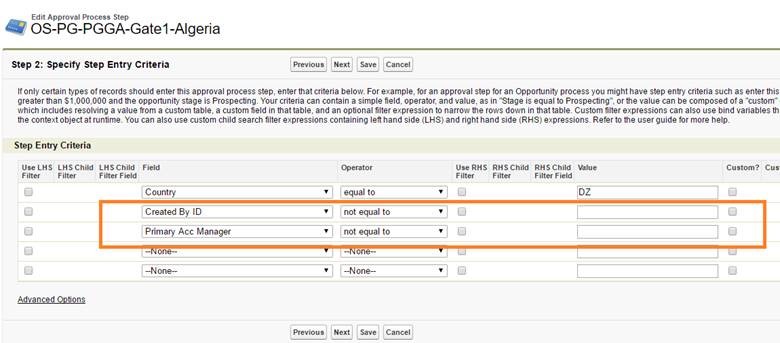
Lightning and SF1 Limitations
- The Lightning Experience Enable_Custom buttons do not display on the Agreement Summary page.
- The Lightning Experience Enable_Activate and Deactivate button does not work for backup or delegate approvers.
- The Lightning Experience Enable_Blank screen displays an error when you click Save after creating an agreement.
- Approval rule name modification does not appear in the UI when the Lightning Experience feature is enabled.
- The Lightning Experience Enable_Manage Entry button does not display after approval rule creation.
- The SF Feature: Lightning: Cancel button does not work in the Approvals related list.
- The Lightning Experience Enable_Custom buttons do not appear on the Proposal Summary page.
Salesforce CSRF Limitation
Starting with the September 22 release, the out-of-the-box Apttus_Approval__ApprovalContextSubmit, Apttus_Approval__ApprovalContextPreview, and Apttus_Approval__ApprovalContextCancel managed package Visualforce pages have an intermediate approval/rejection selection page, even if comments in the approval process are not enabled. This two-page, two-click flow is due to a change in Salesforce protocol required to prevent cross-site request forgery (CSRF) attacks, and there is no workaround.