Billing Plans are used when you want a customized billing arrangement. You can create a Billing Plan when you want to bill a customer over certain periods throughout the year or on achieving a predefined milestone. Billing Plans are always created from the Quote/Proposal page. Each Proposal Line Item can have a separate Billing Plan.
You can create a Billing Plan Template and apply it to a Billing Plan. The pre-configured Billing Plan template will auto-fill a Billing Plan by aligning the schedule and percentage amount for each stage.
See the section on Billing Plan Templates to know how to create one.
You can create three types of Billing Plans:
Fixed Billing Plan
You can create this plan when the billing for a product is duration-specific. For example, a recurring service like maintenance would require periodic bill generation such as monthly, quarterly, yearly, etc. This plan can be designed primarily for Maintenance, Leasing, or Periodic contracts.
Milestone Billing Plan
You can create this plan when the billing for a product is based on the completion of a milestone corresponding to various stages. You can bill your customers as each milestone is successfully reached, either a percentage of the entire cost or a pre-defined amount. This plan can be designed primarily for complex and large, long-term projects.
Full-Term Billing Plan
You can create this plan when the billing for a product is based on the contract period. The term Billing Plan aligns the Billing Plan with the Start Date and End Date of the Quote.
Note
You must create a Billing Plan from the Proposal line item before activating the order. Once an order is activated, you cannot create or update a Billing Plan.
Prerequisites
To create a billing plan at the shopping cart level, the product configuration and its pricing must be complete.
To create a billing plan at the quote header level, proposal line items must be created.
- The Approval Stage of the proposal should not be 'Accepted'.
Select the ManageBillingPlan2 Visualforce page to use the Billing Plan functionality:
Go to View Object from the Billing Plan screen.
From Buttons, Links, and Actions, edit the New label.
- On Salesforce Classic Override, from the Visualforce page drop-down, select ManageBillingPlan2.
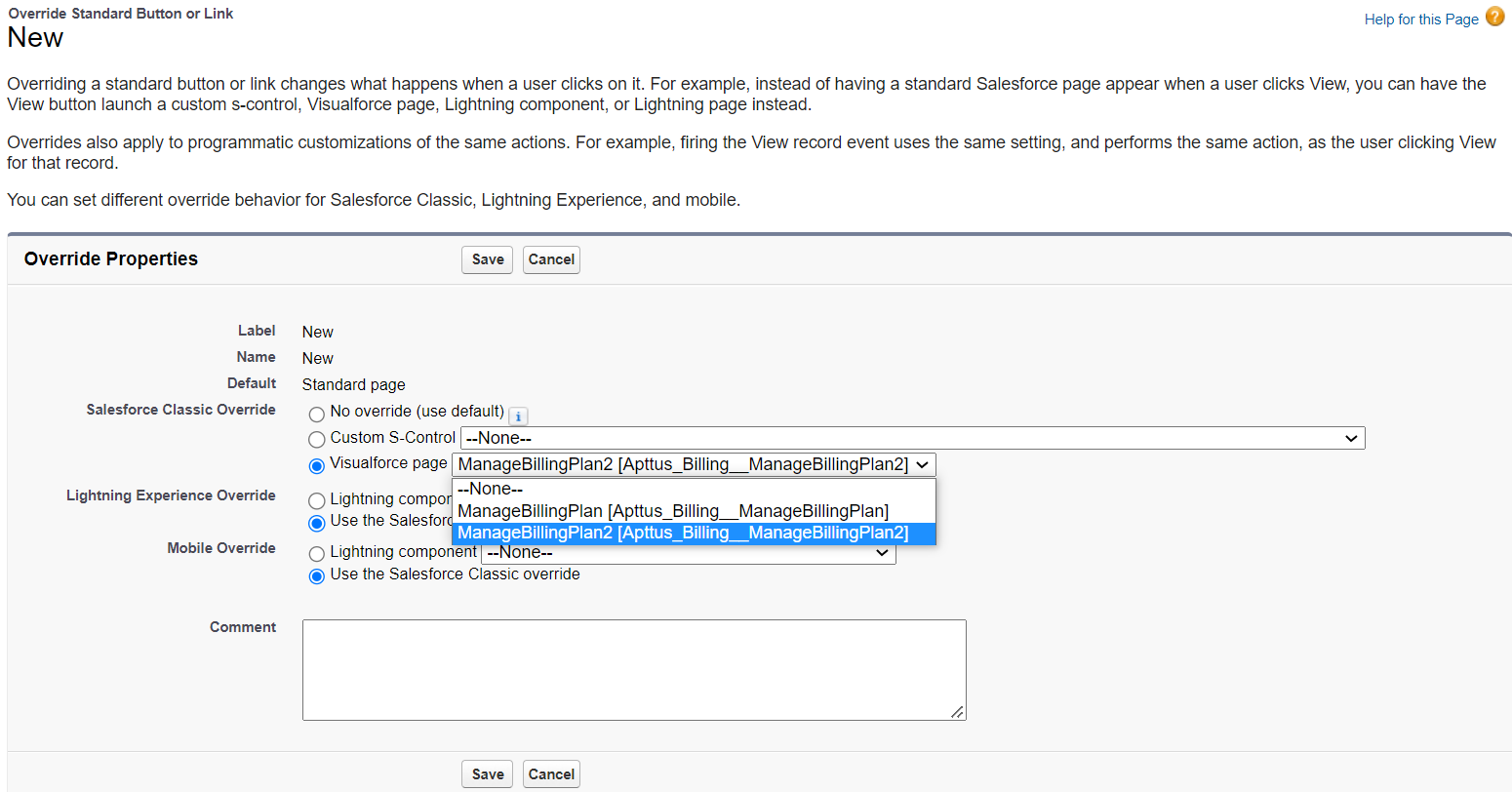
- Repeat steps 1 to 3 for the Edit and View labels.