Download PDF
Download page Forecast Billing Schedules for Usage and Evergreen Products.
Forecast Billing Schedules for Usage and Evergreen Products
Forecast Billing Schedules for Evergreen Products
Unlike standalone products, evergreen products usually do not have an end date for the contract. Forecast billing for evergreen products is based on Average Customer Life. Average Customer Life indicates the average length of time your customer continues business with your company. Forecast for evergreen products considers the price uplift to take into account inflation or a regular increase in price. With price uplift, you can increase the subscription price of the product by a fixed amount regularly.
For evergreen products, the renewal term is calculated based on the average customer life. The unit of Average Customer Life is dictated by the unit of your billing frequency which is calculated as:
Renewal Term= (Average Customer Life/ Billing frequency in Years)
To illustrate this, if your billing frequency is monthly and you enter 60 as Average Customer Life, the renewal term becomes 5 years. Therefore, 60 forecast billing schedules are created for your evergreen product. Forecast Amount is calculated based on the uplift percentage.
Generating Forecast Billing for Evergreen Products
Description: This use case describes how forecast billing schedules are generated for evergreen products.
Prerequisites: Create a Quote/Proposal for an Opportunity. Enter the expected start date for the Quote/Proposal.
- On the Quote/Proposal, Click Configure Products.
On the cart page, select the evergreen products to purchase and save the cart. - Click Present to present the proposal.
Click Forecast Billing Schedule to view the forecast billing schedules.
If you do not see the Forecast Billing Schedule button on the UI, add it to the Quote/Proposal layout.
- Select Forecast Term.
- Current Term: Select this option to generate forecast billing schedules for the current term only.
- Current Term + Renewal Term: Select this option to include the renewal term as well in the forecast data.
- Select the Quote Line Item to generate forecast billing.
- Enter the Average Life, Uplift %, and Uplift After.
- Click Forecast.
Forecast billing summary and billing schedules are created.
Use Case: Generating Forecast Billing Schedules and Summaries for Evergreen Products
Description: This use case describes how you can generate forecast billing schedules and summaries for evergreen products. You might use this functionality differently, depending on your business case.
Suppose you are a sales representative of a company selling voice and data services. You have decided to provide the services at the rate of $12,000 per annum, billed at a quarterly frequency. After four quarters, you decide to uplift the price of the service by 10%.
In the following example, the sales representative creates forecast billing schedules for the next eight quarters.
Pre-requisite: Create a Quote/Proposal for an Opportunity. Enter the expected start date for the Quote/Proposal.
To generate forecast billing schedules
- On the Quote/Proposal, Click Configure Products.
On the cart page, select the evergreen data product to purchase and save the cart. - Click Present to present the proposal.
Click Forecast to view the forecast billing schedules.
- Select Current Term as the Forecast Term.
- Select the Quote Line Item to generate forecast billing.
- Enter the Average Life as 8, Uplift % as 10, and Uplift After as 4.
- Click Forecast.
Result:
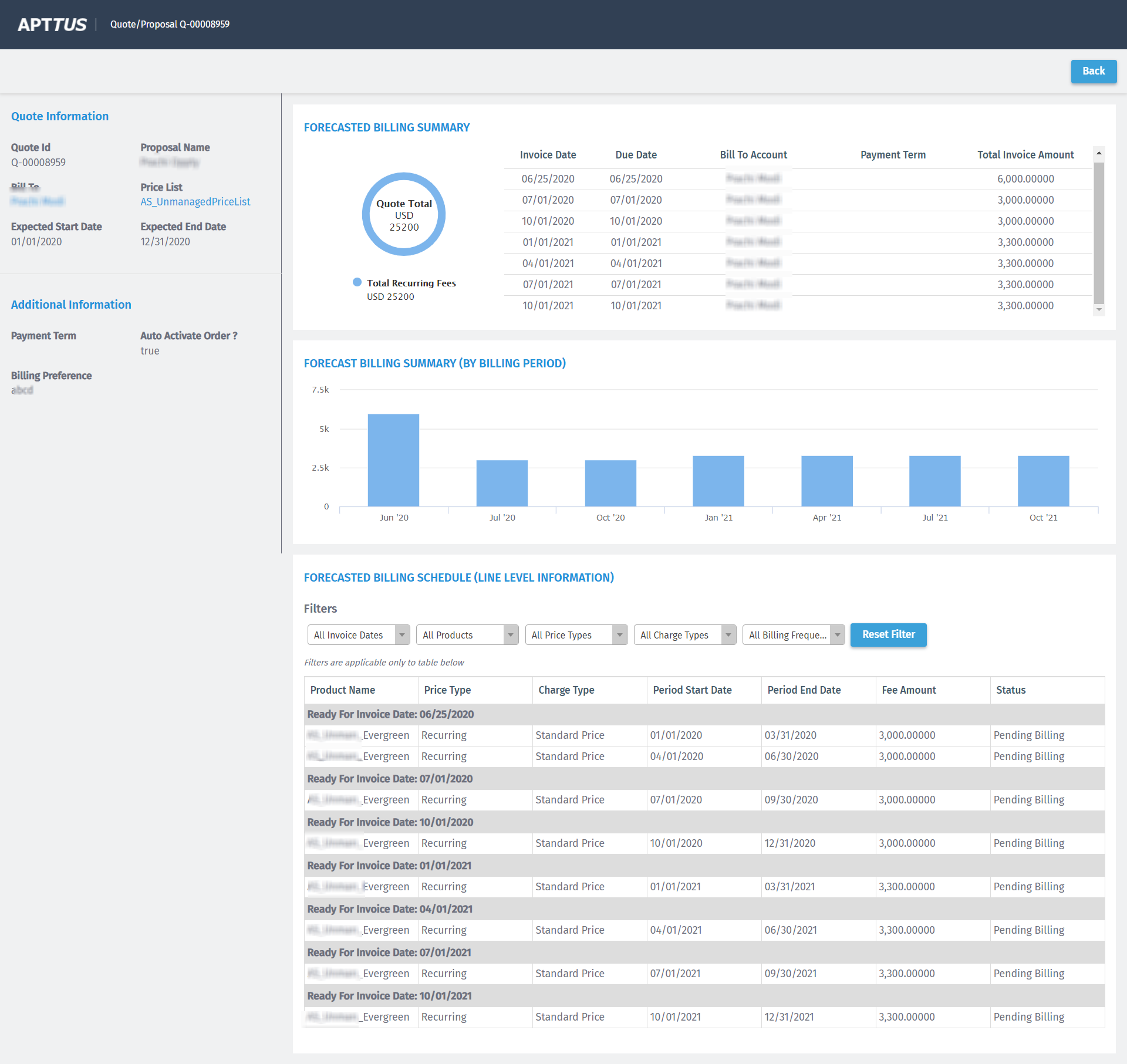
8 forecast billing schedules are created as follows:
- For the first 4 quarters, the Fee Amount is $3,000.
- For the next 4 quarters, the Fee Amount is $3,300.
Next Step:
You can include the forecast billing summary in your proposal document and present it to your customer.
Forecast Billing Schedules for Usage-based Products
For usage-based products, the forecast is done by considering the estimated usage units.
Generating Forecast Billing for Usage-based Products
Description: This use case describes how forecast billing schedules are generated for usage-based products.
Prerequisites: Create a Quote/Proposal for an Opportunity. Enter the expected start date for the Quote/Proposal.
- On the Quote/Proposal, Click Configure Products.
On the cart page, select the usage-based products to purchase and save the cart. - Click Present to present the proposal.
Click Forecast to view the forecast billing schedules.
If you do not see the Forecast Billing Schedule button on the UI, add it to the Quote/Proposal layout.
- Select Forecast Term.
- Current Term: Select this option to generate forecast billing schedules for the current term only.
- Current Term + Renewal Term: Select this option to include the renewal term as well in the forecast data.
- Select Forecast for Estimated Usage to calculate forecast based on estimated usage.
- Select the Quote Line Item to generate forecast billing.
- Enter the Estimated Usage, Uplift %, and Uplift After.
- Click Forecast.
Forecast billing summary and billing schedules are created.