Rowburner is to be used when you have a row on a table that may not always return data. If there is no relevant data populated the entire row should not appear on the merged output.
This feature is to be used when you have a row on a table that may not always return data, such as the table with different Product Families below. If there is no relevant data populated (no products from that family in the opportunity) that entire row should not appear on the merged output. For additional information see Dynamically show content with TableStart/TableEnd and Rowburner.
For similar information, see Using Detail Regions with If Statements.
What Is Needed:
1. A report or query that will return data if that row should populate. In this example, the button has three reports, one for each product family.
&ReportID=[Widgets]00Oo0000004DUqa,[Support]00O00000004DUrJ,[Generators]00Oo0000004DUqk
2. The Report or SOQL Query should have filters that dynamically return data based on the record. These are the reports from the Button URL above, filtered by Product Family.
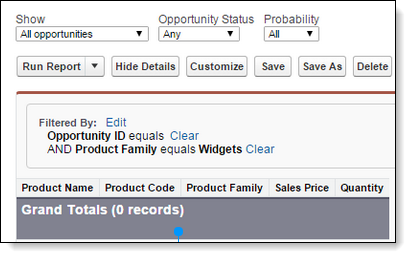
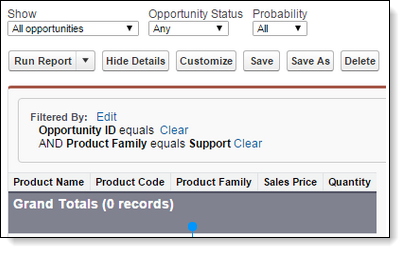
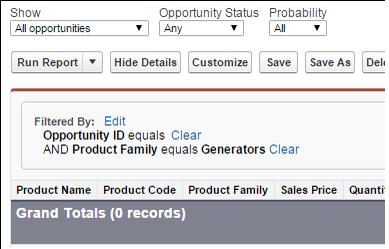
Each Dataset must have its own row with a TableStart:ReportData field in the first column and a TableEnd:ReportData field in the last column.
Template:
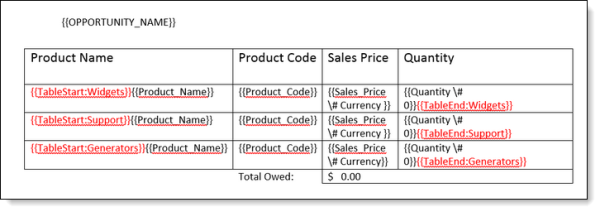
Output:
If we merge from an opportunity with products from all three families, we’ll see data from each dataset:
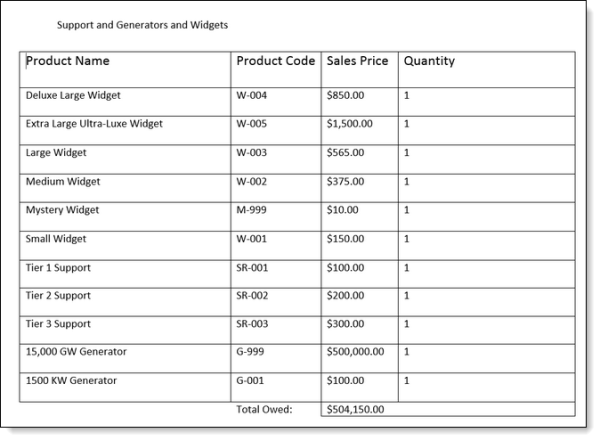
Now let’s merge from an opportunity that only has products from the ‘Support’ and ‘Generator’ Product families:
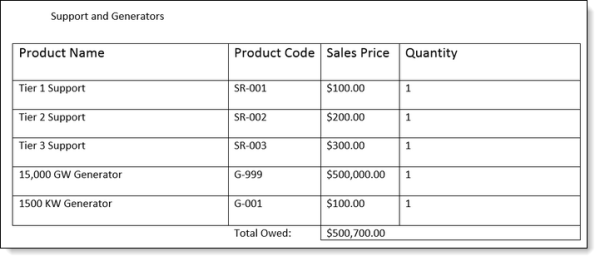
The rows for Support and Generators were merged, and the rows with no data (Widgets) were neatly removed by the Row Burner.
You must have at least two columns in your row for row burner to work.