This section is only applicable to those customers who are currently using an older version of Conga Trigger (Release 7) and wish to upgrade to Conga Trigger Release 8.
Conga Trigger is a composite application, which means that some parts of the system are installed into the Salesforce instance in a managed package; however, most of the system runs on Conga’s servers.
The portions of the application that run on Conga’s servers are updated automatically. However, the portions of the system that are installed into Salesforce are upgraded by installing Conga Trigger Release 8 and following the prompts to update the installed components.
The following instructions provide specific instructions and considerations for those who are upgrading.
Upgrade the Conga Trigger App to Release 8
Previous versions of Conga Trigger did not require installation because they were not packaged as an application; instead, Conga Trigger Release 7 solutions were built by manually creating the Conga Trigger formula field and configuring the Salesforce workflow rule and action. Consequently, upgrading from Conga Trigger Release 7 to Release 8 simply involves installing Conga Trigger Release 8 into the same Salesforce instance in which Conga Trigger Release 7 is configured.
Please see installing Conga Trigger for details on how to install the Conga Trigger Release 8 app.
The Conga Trigger solutions built in the previous version of Conga Trigger (Release 7) are maintained in the Salesforce instance when Conga Trigger is upgraded to Release 8. These solutions will continue to run on the Conga Trigger Release 7 servers unless they are updated to run instead on the Release 8 servers. Please see the following topics to learn how to upgrade Conga Trigger solutions.
Upgrade Conga Trigger Solutions to Run on Release 8
Upgrading Conga Trigger solutions involves updating the endpoint URL specified on the Salesforce workflow action outbound message. Redirect the endpoint URL from the Conga Trigger Release 7 servers to the Conga Trigger Release 8 servers.
Repeat this procedure for all Conga Trigger solutions needing to be upgraded to Release 8.
To upgrade Conga Trigger solutions to run on Release 8 servers
- Locate the Salesforce workflow rule that initiates the Conga Trigger solution and click Rule Name.
- Navigate to Salesforce Setup > Build > Create > Workflow & Approvals > Workflow Rules.
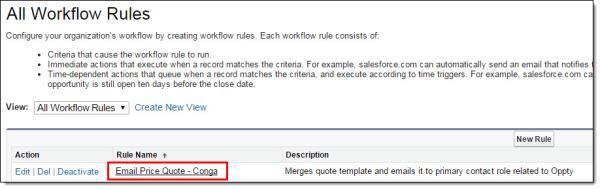
- In the Immediate Workflow Actions area, click the Description field entry for the Outbound Message workflow action associated to the workflow rule.
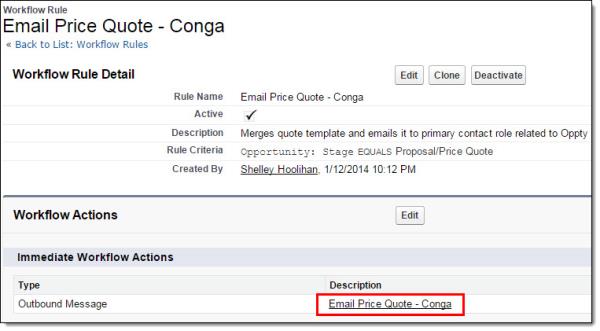
- Click Edit on the outbound message.
- Change the Endpoint URL to point to the Release 8 servers.
Replace https://workflow.appextremes.com/apps/Conga/PMWorkflow.aspx with https://workflow.congamerge.com/OBMListener.ashx
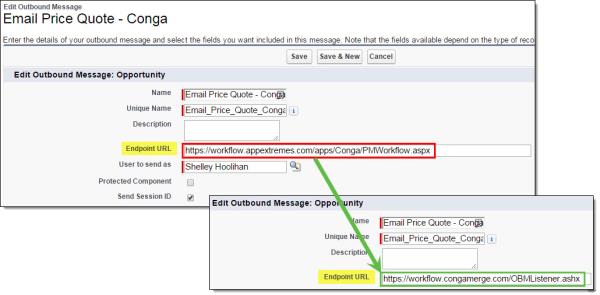
- Click Save.
- Test the Conga Trigger solution on the Release 8 servers before deploying.