Download PDF
Download page How to Integrate Conga Composer in Salesforce Communities.
How to Integrate Conga Composer in Salesforce Communities
You can set up Conga Composer to integrate with Salesforce Communities.
You can set up Conga Composer to integrate with Salesforce Communities. Follow the steps below to integrate Conga Composer with Salesforce Communities.
- Conga Composer is not compatible with the Guest User profile in Salesforce Communities.
- Composer does not support proxy URLs in Salesforce Communities/Experience Cloud.
Set up a Salesforce Community (basic setup: branding, color scheme, header, footer, email templates, chatter branding, login and logout URL, notification templates, self-registration settings, Lightning navigation customize tabs, etc).
- Activate Share Group settings (optional).
- Set up Partner Roles per Partner Account (Partner Portal only).
- Create Sharing Sets.
- Create Sharing Settings (High Volume Community and Portal Users only).
- Clone a Profile (for either Customer or Partner Profile) to create a new custom profile and enable the following:
Connected App Access to Conga Composer
API Enabled permission in System Permissions
Custom Objects Permissions and Layouts
- The new profile requires appropriate access and permissions to Conga objects.
A custom profile is required as standard Community and Partner profiles cannot leverage APIs.
- Add the custom profile(s) to the Community Members selected profile list.
- Enable Contact records as External User Contacts.
- For Communities accessed by external users: modify the initial Composer URL to reflect the Community Domain as shown in the example below:
From: /apex/APXTConga4__Conga_Composer
To: https://bluecubecommunity.force.com/...Conga_Composer
- For Communities that are accessed by internal users: use the non-Oauth Composer URL that includes a session ID.
https://composer.congamerge.com
?sessionid={!$Api.Session_ID}
&serverUrl={!API.Partner_Server_URL_370}
- Add the ReturnPath parameter to your Composer button URL with the parameter value
{!$Site.Prefix}/{!Object.Id}. This ensures that Composer successfully redirects back to the object record in the Community.The object id referenced in the ReturnPath parameter value must be the same as the object ID in the Composer base button URL.
You must test a Composer button with the ReturnPath parameter described above as an external Community or Portal user.
Community accessed by external users:
https://bluecubecommunity.force.com/ltng/apex/APXTConga4__Conga_Composer
?serverUrl={!API.Partner_Server_URL_370}
&Id={!Account.Id} &templateid=a0ro0000002QTTF
&returnpath={!$Site.Prefix}/{!Account.Id}
&ds7=401
Community accessed by internal users:
https://composer.congamerge.com
?sessionid={!$Api.Session_ID}
&serverUrl={!API.Partner_Server_URL_370}
&id={!Account.Id}
&TemplateID=a0C0b00000Uvr6o
&ReturnPath={!$Site.Prefix}/{!Account.Id}
&ds7=401
To send an email using Composer LC in a Community environment, the following criteria must be met:
- The community user must have either a Customer community plus license or a Partner community license
- The following General User Permissions are needed for the community user’s profile:
- Access Activities
- Allow sending of List Emails
- Edit Tasks
- Mass Email
- Send Email
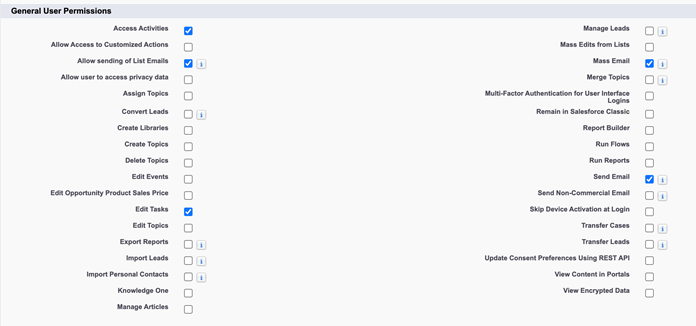
If the Composer solution generates and saves a Salesforce File to the object record, add the ContentNetworkId parameter to the Composer solution to specify the appropriate Network Id for the Community. If the Composer solution generates and saves a Salesforce File to the object record, add the contentShareType and contentVisbility parameters to determine file access and permission.
Queries must be used instead of Salesforce Reports for related lists.
It is recommended to use Conga Trigger in the Community. Trigger allows you to set a System Admin as the running user of a Salesforce Workflow Rule, so a Community user does not need any additional permissions. The user simply triggers the workflow and the permissions belonging to the running user of the workflow are then used to trigger Composer.