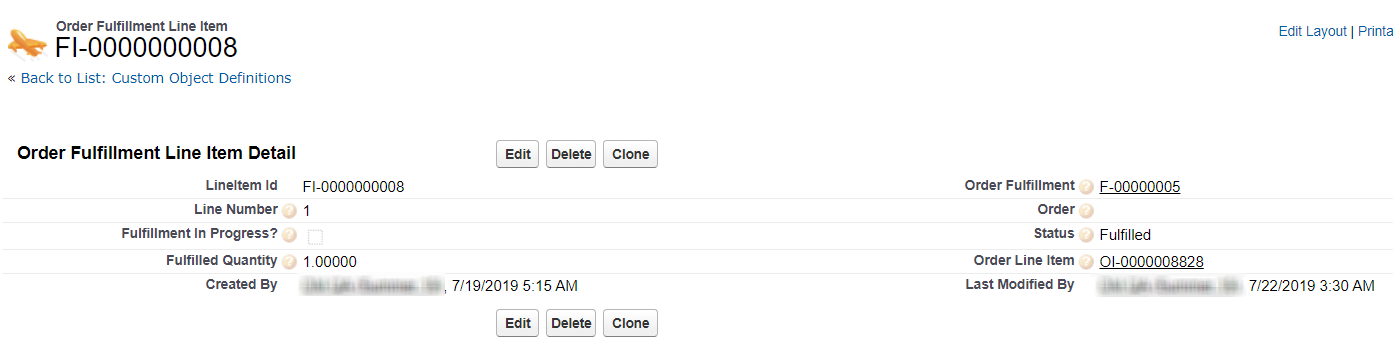You can use the field Service Location on the Order Line Item to track from which warehouse or fulfillment location the order will get fulfilled. Provide the value for Service Location manually on the Order Line Item or .
Working with Order Fulfillment
Order Fulfillments are created based on input from fulfillment systems, such as SAP ERP, Oracle ERP, and so on. Order Fulfillment and Order Fulfillment Line Items can be created manually, but in most cases, these objects will be created through integrations with fulfillment and provisioning systems.
One Order Fulfillment can correspond to multiple orders for a given account. In this case, the Order Fulfillment captures all order line items to be fulfilled for a given customer on a particular date from the group.
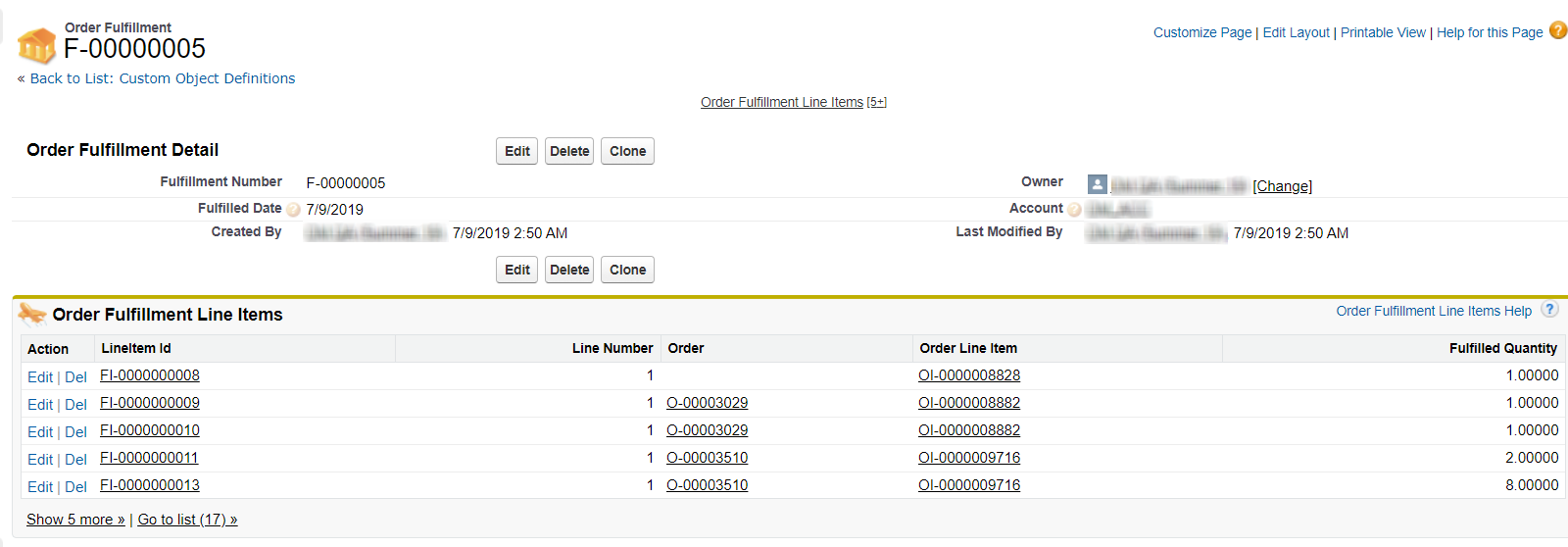
It is important to understand that one Order Fulfillment is not related to an order in any way. The fields to consider on the Order Fulfillment object are the Fulfilled Date and the Account associated with the fulfillment. Fulfillment of any actual orders is completed and tracked through the Order Fulfillment Line Items that comprise the particular Order Fulfillment.
All order line items from a given order do not need to be fulfilled for given order fulfillment. Order can be fulfilled through multiple order fulfillment. Refer to Tracking Order Fulfillment.
Working with Order Fulfillment Line Items
Order Fulfillment Line Items are created based on the input from fulfillment systems as the quantities for Order Line Items are fulfilled. A given Order Fulfillment Line Item corresponds to a given Order Line Item. It represents the quantity fulfilled for a given Order Line Item on a given date.
One Order Line Item can have multiple Order Fulfillment Line items across multiple Order Fulfillments. The Fulfilled Quantity field on an Order Fulfillment Line Item is aggregated for a given line item and is updated on the Fulfilled Quantity field for the corresponding Order Line Item. When the Fulfilled Quantity of an Order Fulfillment Line Item is saved, the Fulfilled Quantity on the linked Order Line Item is updated and the status of the Order Line Item is updated to one of two statuses:
- If the Fulfilled Quantity is greater or equal to the Delta Quantity, the Order Line Item status is updated to "Activated."
- If the Fulfilled Quantity is greater than zero, and less than the Delta Quantity, the Order Line Item status is updated to "Partially Fulfilled."