The Order fulfillment process calls for differing lifecycles for each of its order fulfillment line items depending on how the order is being fulfilled. As a result, Conga Order Management provides a partial order fulfillment to control this process at different levels, such as:
- The entire order is activated and fulfilled as a whole.
- Some of the line items in the order are activated while other line items are still undergoing fulfillment.
- Individual line items are partially fulfilled at different times (for example, part of the quantity for a given order line item is fulfilled and tracked as partially fulfilled).
Scenarios for Partial Order Fulfillment:
- Company X receives an Order for 40 'platinum configuration' servers. The warehouse has only 30 units available. In this case, the Order is partially fulfilled with 30 units ready for delivery.
- A company producing Automobile spare parts has two production units for its products. It receives an Order for 10 different products. Since each product is manufactured at a different time in the production unit, the Order is fulfilled as and when the products complete the production process from start to finish.
As fulfillment line items are created and fulfilled, order line items associated with one or more orders are fulfilled, eventually resulting in the activation of order line items and orders as part of the process.
Extending Order Fulfillment Tracking
For most cases, the fulfillment of line item quantities followed by activation of the order line item is not sufficient for integration with fulfillment systems. When fulfillment scenarios require a series of intermediate steps in the fulfillment process you can enable the Fulfillment in Progress? field on the Order Fulfillment Line Item object. When this flag is enabled, any update to the Fulfilled Quantity on that fulfillment line item will not roll up to the corresponding order line item.
The Status field on the Fulfillment Order Line Item object designates the current stage of the fulfillment process. When all intermediate steps of the fulfillment process are complete, disable the Fulfillment in Progress? flag. This sets the status of the Fulfillment Line Item to "Fulfilled," which then triggers an update in the status of the corresponding Order Line Item.
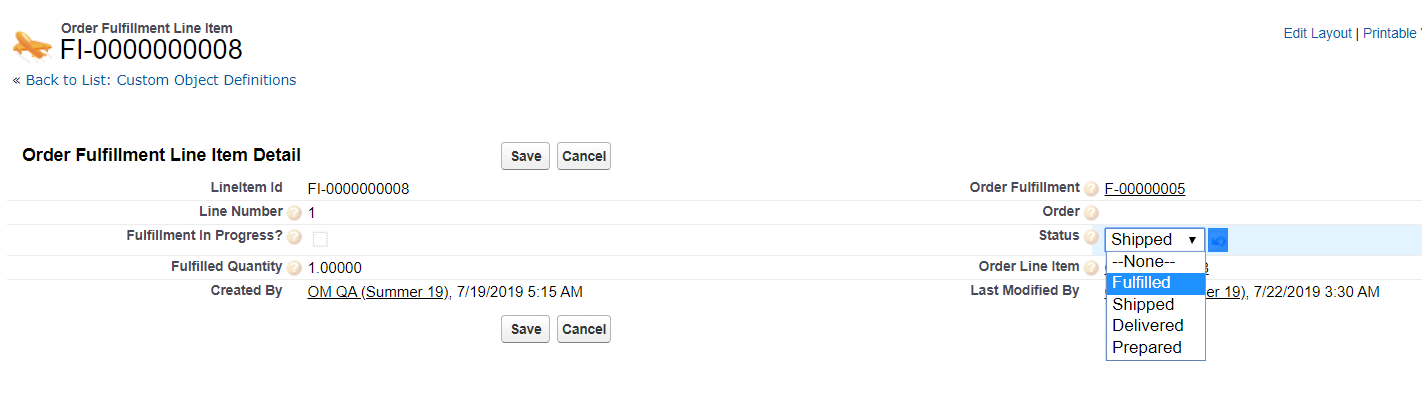
The Status field is not present on the Order Fulfillment Line Item page by default. An administrator must add it to the page layout to make any manual changes to status.
Using Service Locations to Track Partial Order Fulfillment
You can use the field Service Location on the Order Line Item object to track partial order fulfillment by shipping or service location. When you extend order fulfillment in this way, set the Service Location as part of the fulfillment process using workflow rules. For example, you may want to set a rule that help you to categorize order related to the USA under dollar ($) currency price lists and not under INR currency price lists.
The Service Location field is not present on the Order Line Item page by default. An administrator must add it to the page layout to make any manual changes to Service Location.