You can gather some information from another user in the documents being sent for the signature that is not addressed with Conga Sign seven standard tags. Custom tags or tag syntax can be added to collect additional information in the document. You can drag and drop the custom tag onto your document and add a label in the tag itself.
You can also add custom tags, like the customtext tag. When pre-tagging documents through tagging syntax, use the following format:
\customtext1{“label”:”value”}\ where value is the label name the signers see. For example, If you want the label to be a PO Number: \customtext1{“label”:”PO Number”}\
You can give customtext tags attributes and properties. For example, you can add a label to the custom text tag: \customtext1{"label": "Add a label here"}\
Similar to other tag properties, the 1 represents the signer ID. The attributes are encoded in JSON format and attribute keys are case sensitive. The key and values must be within quotation marks.
Labels are the only properties supported.
Custom tags can be found in the signature panel. Drag and drop the tag anywhere in the document and label it however best meets your business needs. You can also use custom tag syntax to add a tag to the document.
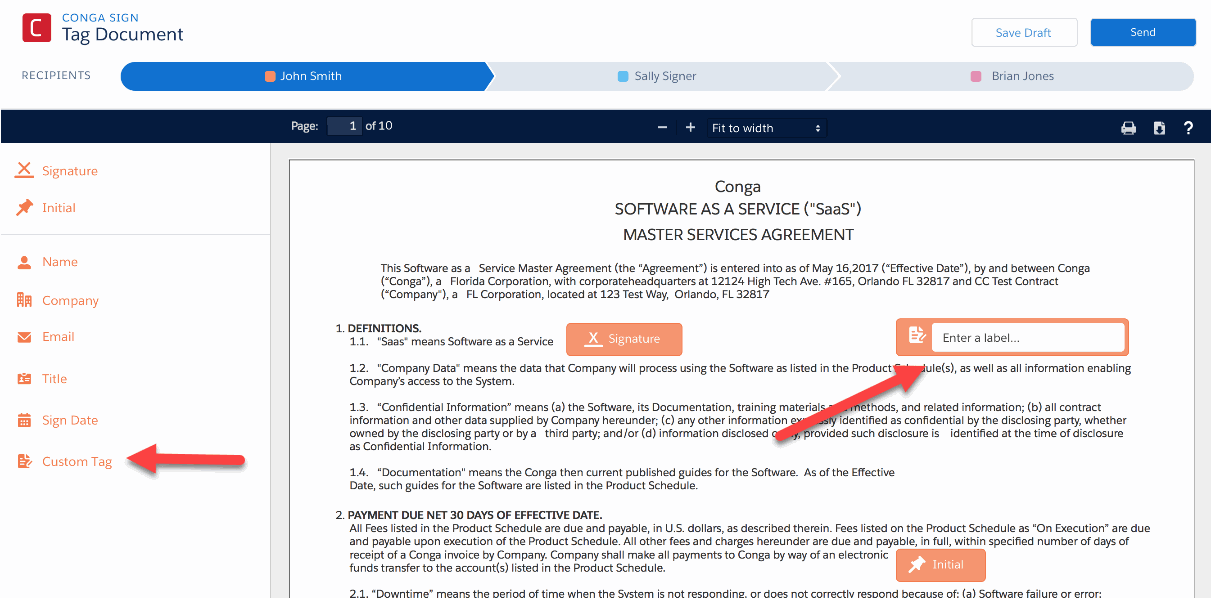
Conga Sign also supports tag syntax for other products. For example, Conga Sign recognizes the default automatic anchor text used for different DocuSign fields (formerly tags), based on the Role assigned to a signer in Salesforce. This is the text typed in documents as a placeholder when creating and saving the documents. Conga Sign also recognizes text tag syntax that is used in Adobe Sign.