Download PDF
Download page Auto-Reapprovals.
Auto-Reapprovals
Auto-reapproval enables you to return to a specific step in the approval process after restarting the approval, precluding approvers having to reapprove already-completed requests.
Auto-reapprovals occur at the step level when an approval process is resubmitted. This allows you to select where the approval process continues at a granular level. For standard step types, you configure the reapproval for the step; however, for subprocess or child process step types, reapproval is configured in the referenced approval rule.
For CPQ approvals, if the cart is approved, it must be in Ready for Finalization status for auto-reapprovals to work.
You can set auto-reapproval criteria such that a request approved by certain assignees is auto-approved based on the auto-reapproval criteria.
Auto-reapproval is extensible to cloned carts. The approval history of the original quote is also available at the cloned quote level: when you submit the cloned quote for approval, the system checks the approval history and the quote is auto-approved.
Note
Cloned carts are limited to 600 approvals and 484 reapprovals.
Auto-Reapprovals Scenario
Use case 1: Your approval process comprises three mutually dependent steps.
- This step is configured such that all records with a 30–40% discount must be approved by John.
- Once step 1 is approved, all records with a 41–50% discount must be sent to James.
- Once step 2 is approved, all records above 50% must be sent to the CFO.
If you provide a 52% discount that John and James approved, but the CFO rejected, you do not want to reduce the amount and restart the approval process from step 1 (John). To avoid this, set up an auto-reapproval criterion such that:
- Any discount where the current value equals a constant value of 50 is approved.
- Any discount where the current value is less than or equal to the prior value is approved.
You can create an advanced condition such that if either A or B is satisfied, the request is auto-approved. Once you reduce the discount, steps 1 and 2 are auto-approved, and the request is forwarded for approval to the CFO.
Use case 2: Enabling auto-reapprovals for proposal and proposal line items
You can submit approval requests for Quote/Proposal and Proposal Line Items for reapproval. If a quote or proposal is approved but the approvals manager changes the discount from 10 to 15% on a proposal line item, you can resubmit the approval request for this for reapproval.
The system honors the auto-reapproval criteria, using which a request once approved by certain assignees is auto-approved.
The updateApprovalData API reevaluates all the child record IDs (proposal line-item IDs in this case) for reapproval. For details, see Approvals for SOAP API Developers. This API is available in the base Approvals package and can be used with the optional Conga Proposal Auto-Reapprovals unmanaged custom package, available on request with Conga Release Management. This package contains the complete sample code that can be used along with the API in the base package to make auto-reapprovals work with proposals and proposal line items.
To configure reapprovals for approval rules
The approval rule must be of the Condition type. You cannot have reapprovals for Dimension types.
- Go to an approval rule and click Manage Entries to raise the Rule Entries window.
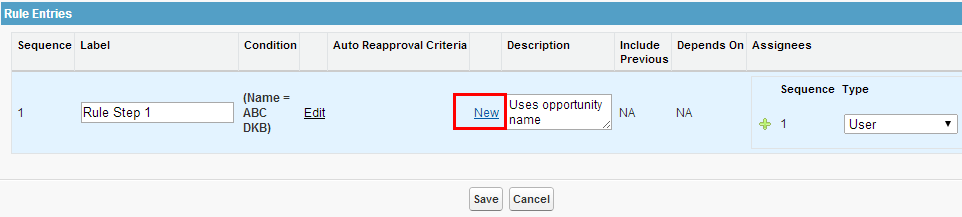
Click New below Auto Reapproval Criteria to display the criteria options.
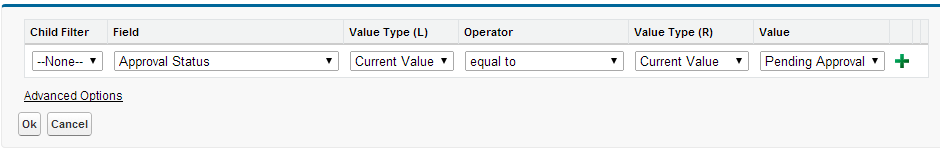
Select the fields and operators to create your expression:
Option Description Child Filter This field's value is None unless child custom objects are associated with the approval rule's business object. If a child filter is available, selecting it populates the Field list with fields from the child object. Child filters do not support auto-reapproval. Whenever auto-reapproval is required, use a child process on line items or child objects. Field The fields available are related to the business object, or a child filter if one is selected. If you have defined Search Filter Approvals as entry criteria on your line item or child object, all corresponding child object fields are populated here. Value Type (L) Current Value uses the current value of the field to determine auto-reapproval.
Prior Value uses the value of the field before the approval process was resubmitted to determine auto-reapproval.
Operator Select operators carefully: for example, the Approval Stage field value cannot be greater than another field.
If you select in or not in, the value list becomes a multi-select list and you can choose multiple values, if applicable. For example, if the field is Approval Status, you can select multiple values, such as Not Submitted and Pending Approval. To view the values, set a sequence number for the entry criteria.
Value Type (R) Current Value and Prior Value are the same as Value Type (L). Constant Value means whatever you subsequently enter in the Value field is used for the expression, regardless of when in the approval process the field had that value. Value The value that is compared to Field/Value Type (L) to determine if the expression is true or false. Click + to add another line to the expression and make it an AND relationship where each line must be true.
- Click Advanced Options to combine OR and AND relationships between the lines of the expression.
- Click OK to add the expression to the Auto Reapproval Criteria column.
- Click Save to update the approval rule.
When your approval process contains an approval step that references the approval rule, auto-reapproval may occur based on the configured settings. You can add more auto-reapproval criteria for that approval rule entry or for any other entries for that rule.
To configure reapprovals for process steps
The approval process step type must be Standard.
- Select an approval process and click New Approval Step.
- Select Standard from the Step Type list and open the Select Auto-Reapproval Conditions page.
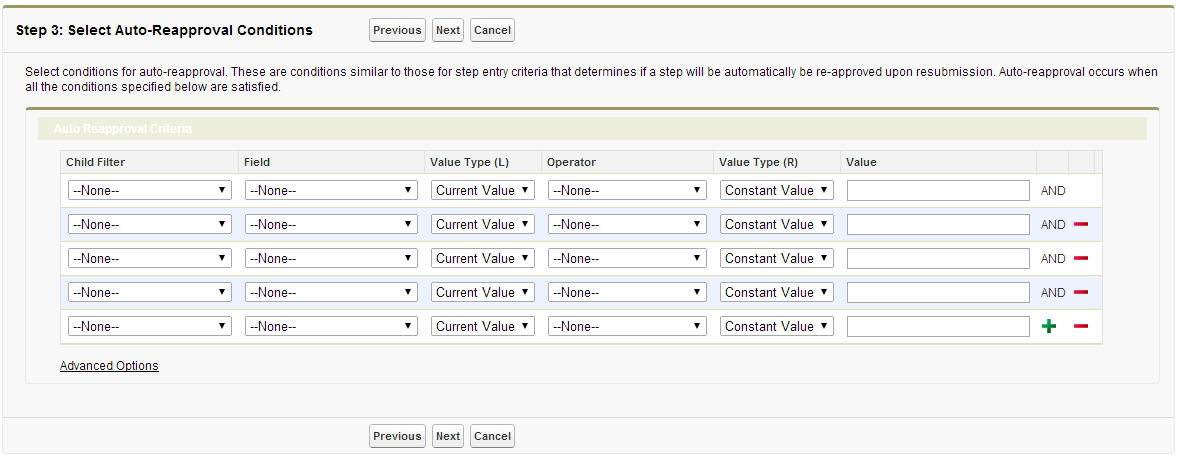
Select the fields and operators to create your expression:
Option Description Child Filter This field's value is None unless child custom objects are associated with the approval rule's business object. If a child filter is available, selecting it populates the Field list with fields from the child object. Child filters do not support auto-reapproval. Whenever auto-reapproval is required, use a child process on line items or child objects. Field The fields available are related to the business object, or a child filter if one is selected. If you have defined Search Filter Approvals as entry criteria on your line item or child object, all corresponding child object fields are populated here. Value Type (L) Current Value uses the current value of the field to determine auto-reapproval.
Prior Value uses the value of the field before the approval process was resubmitted to determine auto-reapproval.
Operator Select operators carefully: for example, the Approval Stage field value cannot be greater than another field.
If you select in or not in, the value list becomes a multi-select list and you can choose multiple values, if applicable. For example, if the field is Approval Status, you can select multiple values, such as Not Submitted and Pending Approval. To view the values, set a sequence number for the entry criteria.
Value Type (R) Current Value and Prior Value are the same as Value Type (L). Constant Value means whatever you subsequently enter in the Value field is used for the expression, regardless of when in the approval process the field had that value. Value The value that is compared to Field/Value Type (L) to determine if the expression is true or false. The Step Auto Reapproval Criteria field used to store reapproval criteria accommodates 32,000 characters.
- Click + to add another line to the expression and make it an AND relationship where each line must be true.
- Click Advanced Options to combine OR and AND relationships between the lines of the expression.
- Click Next and finish configuring the approval step.
When you resubmit the approval process, the process automatically reapproves the appropriate steps when the auto-reapproval criteria are met.