Download PDF
Download page Billing Records for Change in Term.
Billing Records for Change in Term
It may be necessary for an organization to advance or delay the dates on the contract line without affecting the overall term. This may arise due to:
- Delays in fulfillment or provisioning.
- A change in the customer's decision.
Advancing the contract line dates advances the contract's start and end dates. The change adds new periods to the contract's start and truncates periods from the end of the contract. The truncated periods are either canceled or their fee amount is refunded based on the invoice status. Periods between the advanced and truncated terms overlap with the prior periods in the same date range.
Postponing the dates causes a delay in both the start and end dates of the contract. It truncates a few periods from the contract's start and adds new periods to the end part of the contract. The truncated periods are either canceled or their fee amount is refunded based on the invoice status. Periods between the delayed and truncated terms overlap with the prior periods in the same date range.
For both scenarios, advancing or postponing the dates, the contract term and the TCV (sales) remain the same, resulting in a delta price of USD 0.00.
For example, there is a new sale of a recurring product with a quarterly billing frequency. The start date is 01-Jul-2024 and the end date is 30-Jun-2025. Upon initiating the billing, the application creates four billing schedule records (BSRs).
| BSR ID | Period Start Date | Period End Date |
|---|---|---|
| BSR-1 | 01-Jul-2024 | 30-Sep-2024 |
| BSR-2 | 01-Oct-2024 | 31-Dec-2024 |
| BSR-3 | 01-Jan-2025 | 31-Mar-2025 |
| BSR-4 | 01-Apr-2025 | 30-Jun-2025 |
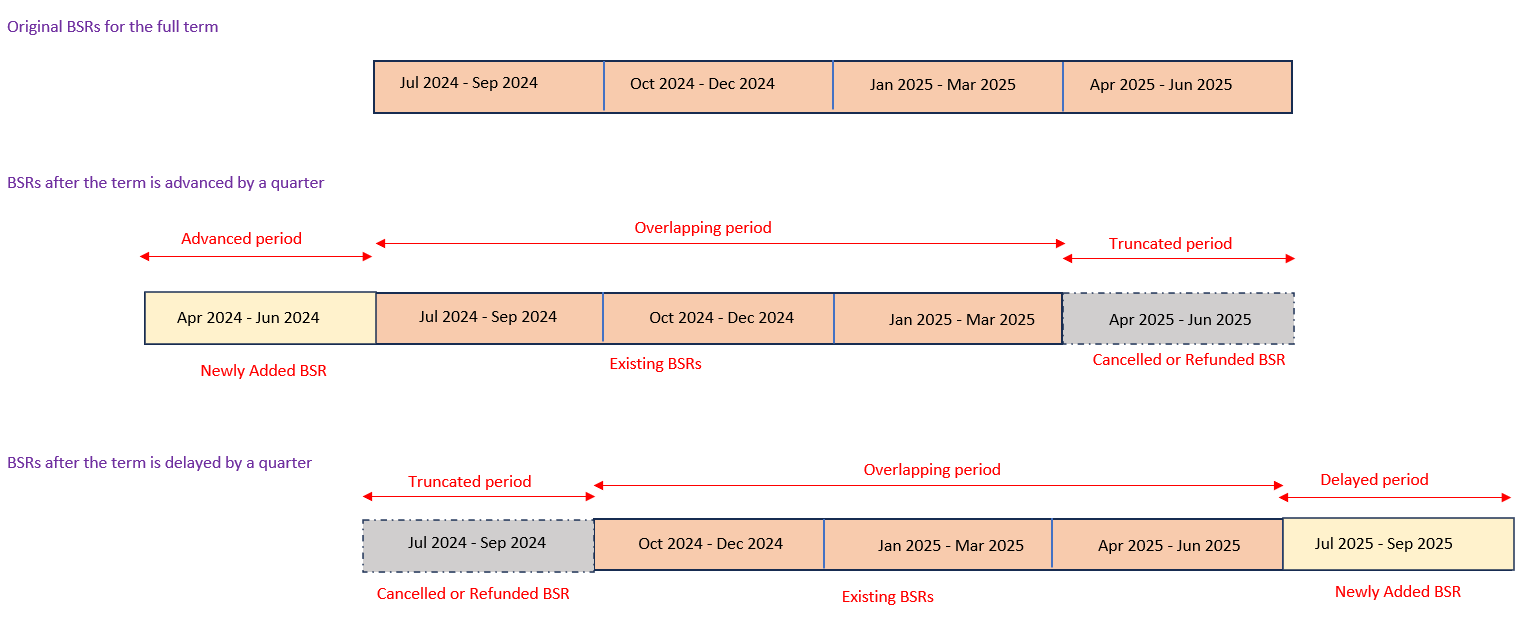
If the term is advanced by a quarter then the application adds a new BSR for the period 01-Apr-2024 to 30-Jun-2024 to the start of the contract term and truncates the period from 01-Apr-2025 to 30-Jun-2025 from the contract term. The application either cancels or refunds the fee amount of the BSR for the truncated period.
| BSR ID | Period Start Date | Period End Date | Remarks |
|---|---|---|---|
| BSR-1 | 01-Apr-2024 | 30-Jun-2024 | Newly added BSR for the advanced quarter |
| BSR-2 | 01-Jul-2024 | 30-Sep-2024 | Existing BSRs for the overlapping period |
| BSR-3 | 01-Oct-2024 | 31-Dec-2024 | |
| BSR-4 | 01-Jan-2025 | 31-Mar-2025 | |
| BSR-5 | 01-Apr-2025 | 30-Jun-2025 | Canceled BSR for the truncated period |
Similarly, if the term is delayed by a quarter then the application truncates the period 01-Jul-2024 to 30-Sep-2024 from the start of the contract term. The BSR for this period is either canceled or the fee amount is refunded based on its invoice status. The application adds a new BSR for the period 01-Jul-2025 to 30-Sep-2025 to the end of the contract term.
| BSR ID | Period Start Date | Period End Date | Remarks |
|---|---|---|---|
| BSR-1 | 01-Jul-2024 | 30-Sep-2024 | Canceled BSR for the truncated period |
| BSR-2 | 01-Oct-2024 | 31-Dec-2024 | Existing BSRs for the overlapping period |
| BSR-3 | 01-Jan-2025 | 31-Mar-2025 | |
| BSR-4 | 01-Apr-2025 | 30-Jun-2025 | |
| BSR-5 | 01-Jul-2025 | 30-Sep-2025 | Newly added BSR for the delayed quarter |
For more on how Billing works on the Conga Platform, see Understanding the Billing Architecture on Conga Platform.
Effect of the Custom Setting on the Creation of Refund Schedules
The Conga Platform's Billing architecture allows you to choose between "minimize" or "always supersede" the schedules for an asset-based ordering (ABO) operation.
If the Superseding the Schedules during Asset Management setting is set to "minimize", the application limits the superseding of schedules in Pending Billing status by creating a billing schedule detail (BSD) with a delta fee under the existing billing schedule record (BSR). if any BSR is in Pending Billing status and it is in the cancellation period, the engine creates a new counter-BSD under that BSR with a negative fee amount equal to that of the existing BSD. The counter-BSD offsets the previous positive fee amount of the BSD in the truncated period and marks them canceled. The fee amount is rolled to the BSR, making the fee amount equal to USD 0.00 and marking them canceled.
If the Superseding the Schedules during Asset Management setting is set to "always supersede", the engine supersedes the schedules (BSR) in the Pending Billing status of the impacted period and creates new BSR and BSD with the period's overall fee.
If the BSR outside of the contract period is in Invoiced status, irrespective of the value of the setting Superseding the Schedules during Asset Management, the application refunds the fee amount by creating a new BSR and BSD in Pending Billing status.
Effect of Pricing Source on Billing Header Fields
Based on the pricing source chosen in the Billing Settings, the pricing information is fetched from the order line item (OLI) or asset line item (ALI). When the pricing source is set to OLI, Billing fetches all the information, including the pricing information, from the OLI. If the pricing source is set to ALI, Billing fetches the pricing information from the ALI. For more details on pricing sources, see Managing Pricing Source.
The following sections provide details about specific requirements of the Change action on the billing records: