Invoice Runs enable you to define the filtering criteria that will determine which Accounts and Billing Schedules are picked for invoice generation.
You can define the filter criteria on Four key objects- Account, Account Location, Product, and/or Billing Schedule.
For example, you are an executive in the Billing department of a software company and want to perform an invoice run to generate invoices for only those customers whose Account Location is San Francisco. In all cases similar to this example, filter criteria can help you generate appropriate invoices.
Let us see how you can apply filter criteria for the following scenarios in Conga Billing,
- Generate Invoices only for the accounts whose Billing Day of the Month is 5th of the Month.
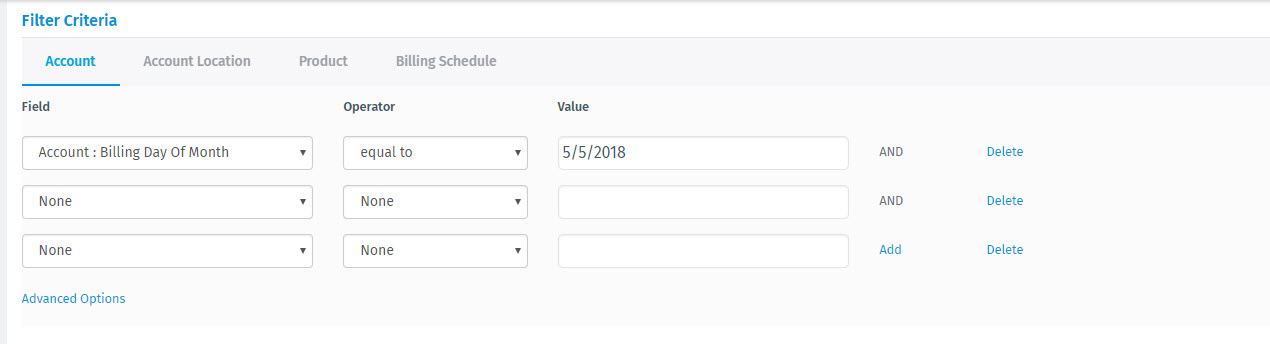
- Generate Invoices only for one Account Location. Under Filter Criteria, select Account location and select the field ‘Account Location: City’. Use ‘equal to’ for an exact match of the value you enter.
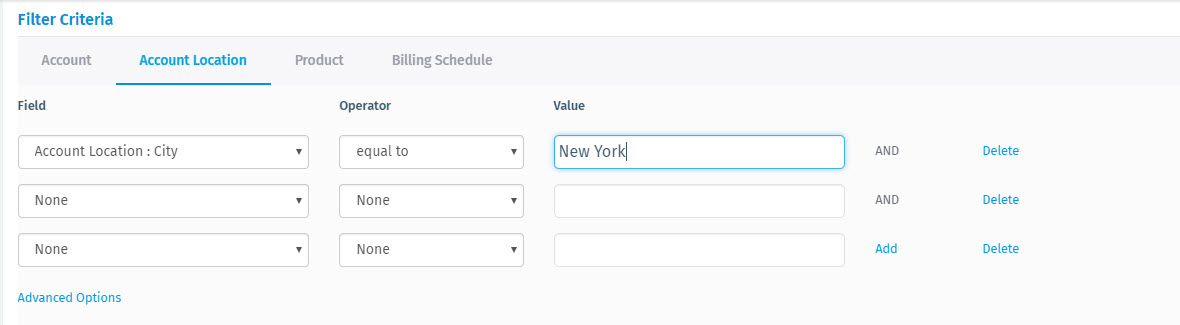
- Generate Invoices only for products with a Product Code that starts with CD-00. Additionally, only products with an Effective Date greater than or equal to 1/1/2016 should be included in the invoice.
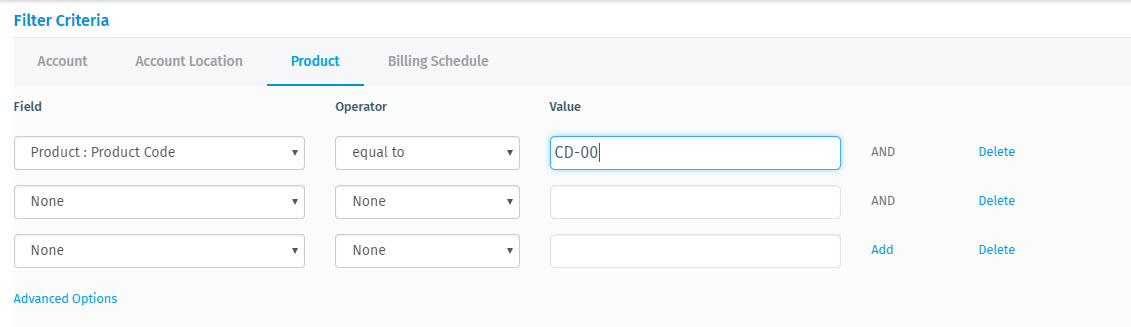
- Generate Invoices for all Billing Schedules having Billing Rule as Bill in Advance. You select any standard or custom fields from the billing schedule object as filter criteria during the invoice run

Note
The filters on Account, Account Location, Product, and Billing Schedule grouped by AND operator by default. For example, if the filter on Account is ‘Account Name’, ‘Country’ on Account Location and ‘Product Code’ on the product, only the invoices which match the specified account name, location and product are selected.
If you do not specify any filter for the invoice run, the invoice run batch job takes into consideration all the accounts present in your Salesforce Org. Running the Invoice Run batch job without any filters takes a long time to process. We recommend providing filters on the invoice run. Running the Invoice Job without any filters gives the following warning:
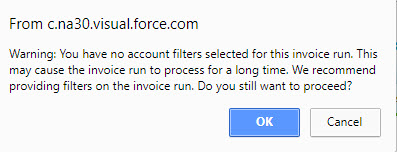
Click Ok to proceed without adding any filters.
Advance Filter Criteria
Advance filter criteria provide you the flexibility to specify a logical relationship between various filter criteria. Consider the following conditions:
- Account
- Account Name is DigiSpeakers
- Product
- Product Name as ‘Micro-Stone’
- Product Name as 'Wello'
- Account Location
- Location is Brazil
- Location is Mexico
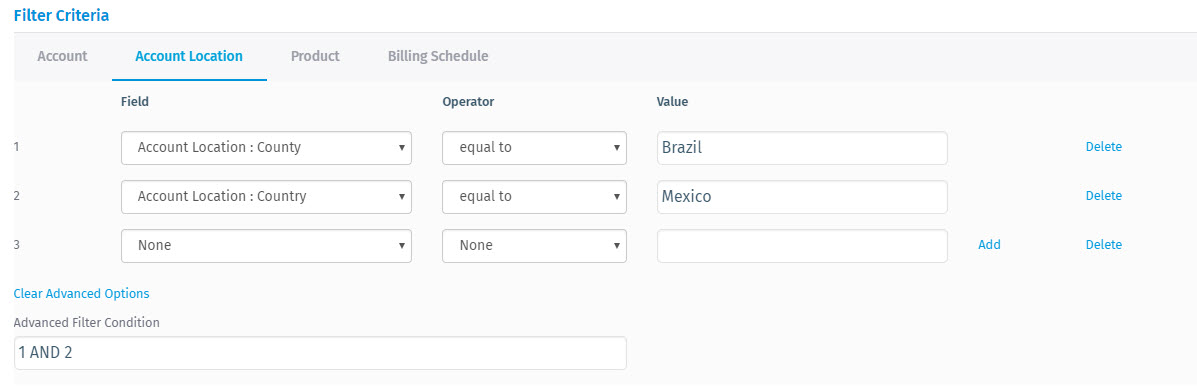
For generating invoices with Account Location as either ‘Brazil’ or ‘Mexico”, set the Advance Filter Criteria as 1 OR 2. This expression determines the scope of the Invoice run batch job.
Custom Filters
Apart from the three filters- Account, Account Location, Product, and Billing Schedule, you can create Custom Filters to sort and process Invoices. To define Custom Filters for Invoice Runs, please see Creating Custom Filters for Invoice Runs under Billing Custom Classes.