You can generate Credit Memo automatically as part of the Invoice Runs. As shown in the following diagram, positive Billing Schedules are picked to generate Invoices and the negative ones translate to Credit Memos.
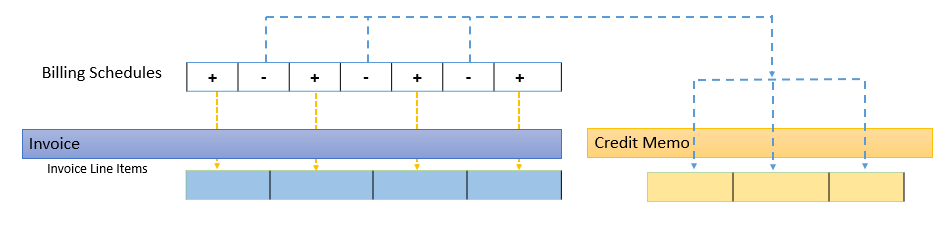
Conga Billing offers three different ways for automatically generating Credit Memos as part of the Invoice Runs:
- Single Credit Memo for Negative Invoice
- Separate Credit Memo for Each Negative Billing Schedule
- Single Credit Memo for all Negative Schedules per Invoice
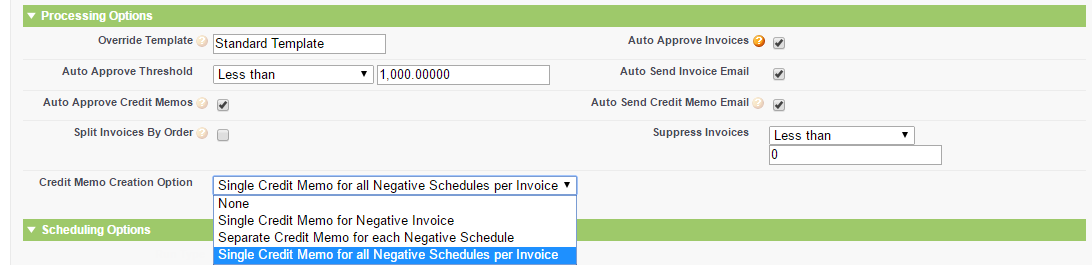
Let us assume that Company A purchases Product A (priced at $100) for 6 months starting in Jan (01/16). Company A paid a total amount of $400 upfront while signing the contract. The product is billed monthly, distributing the amount across 6 months. The Billing Schedules would be similar to the following table:
| Product | Amount | Effective Period | Billing Status |
|---|
| Product A | $100 | Jan | Invoiced |
| $100 | Feb | Invoiced |
| $100 | March | Invoiced |
| $100 | April | Invoiced |
| $100 | May | Pending Billing |
| $100 | June | Pending Billing |
Within a month, Company A decides to switch from Product A's Primary service to the Secondary service and therefore product's price per unit is reduced by $50 with effect from Feb. Because couple of schedules are already invoiced, the new Billing Schedules will supersede the older ones and carry a Credit of $50 each.
| Product | Amount | Effective Period | Billing Status |
|---|
| Product A | $100 | Feb | Invoiced |
| -$50 | Feb | Pending Billing |
| $100 | March | Invoiced |
| -$50 | March | Pending Billing |
| $100 | April | Invoiced |
| -$50 | April | Pending Billing |
| $50 | May | Pending Billing |
| $50 | June | Pending Billing |
We will see how Credit Memos are generated using each option on the Invoice Run:
Single Credit Memo for Negative Invoice
Select this option to generate a single Credit Memo against a negative invoice amount. The way it works is that during Invoice Run, the negative and positive Billing Schedules are net out to give the Total Amount. If the Total Amount is negative, Credit Memo is generated else Invoice is generated. For the above example,
| Total Positive Billing Schedules | Total Negative Billing Schedules | Total Invoice Amount |
|---|
| $100 | -$150 | -$50 |
The Total Invoice Amount is negative and therefore a Credit Memo will be generated.
Separate Credit Memo for Each Negative Billing Schedule
Select this option to generate a separate Credit Memo for each negative Billing Schedule. Each Credit Memo will carry the reference of a source negative Billing Schedule. For the above example, four Credit Memos each with a value of -$50 will be generated.
| Credit Memo Id | Amount |
|---|
| CM1 | $50 |
| CM2 | $50 |
| CM3 | $50 |
Single Credit Memo for all Negative Billing Schedules per Invoice
Select this option to generate a single Credit Memo grouping all negative Billing Schedules per invoice. You can generate multiple invoices using Invoice Run. Each of these invoices can have multiple negative Billing Schedules and and the same number of Credits as well. This option gives you a single Credit Memo which totals all negative Billing Schedules that are part of an invoice.
| Credit Memo Id | Amount |
|---|
| CM1 | $150 |
Credit Memo Creation Option is mandatory to generate credit memos.
Approving the Credit Memo updates the Total Due Amount of the invoice by deducting the credit memo amount from the Total Due Amount.
You can also email Credit Memos directly as part of the Invoice Runs by selecting the Auto Send Credit Memo Email option.
To generate a Credit Memo directly from an Invoice, refer Generating Credit Memo from Invoice.