Related AR Transactions
Conga Billing communicates with third-party secure payment gateways to receive the payment information on invoices.
When customer receives an invoice and pays using any third-party payment solution, the payment detail such as amount, mode, date and other information is passed on to the Conga Billing System and registered as a related A/R transaction corresponding to that transaction type. Transactions can be of different types like payment, invoice, credit memo, refunds etc. In order to handle a variety of transactions, A/R Transaction object is categorized into
- Source Related A/R transactions
- Destination Related A/R Transactions
The aim is to have many to one relationship between the Source and the Destination transactions. For example, there can be multiple sources like Credit Memo or Payment which are issued against an invoice which is the destination object. Therefore, whenever a new invoice is generated, a Destination Related A/R Transaction (under Invoice related list) is created.
For payment against an invoice, a Source Related A/R of the type Payment is added under the invoice related list. If you issue a Credit Memo against an invoice, a Source Related A/R of the type Credit Memo is added under the invoice related list.
Following illustrations would help you understand how this works.
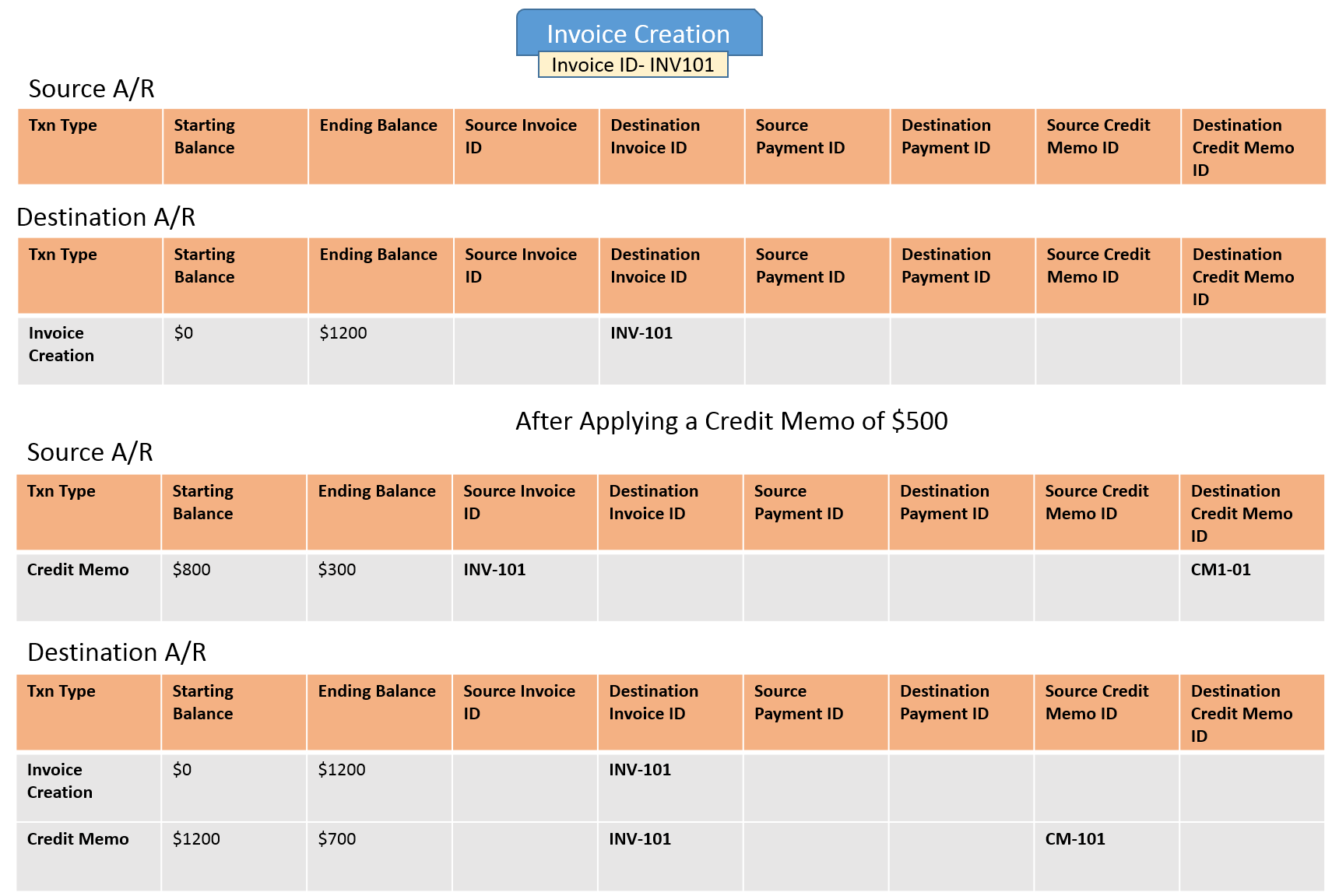
The above diagram shows the Related A/R Transactions entry on the Invoice object. Please note that the Source and Destination A/R entries are updated on creation and payments.
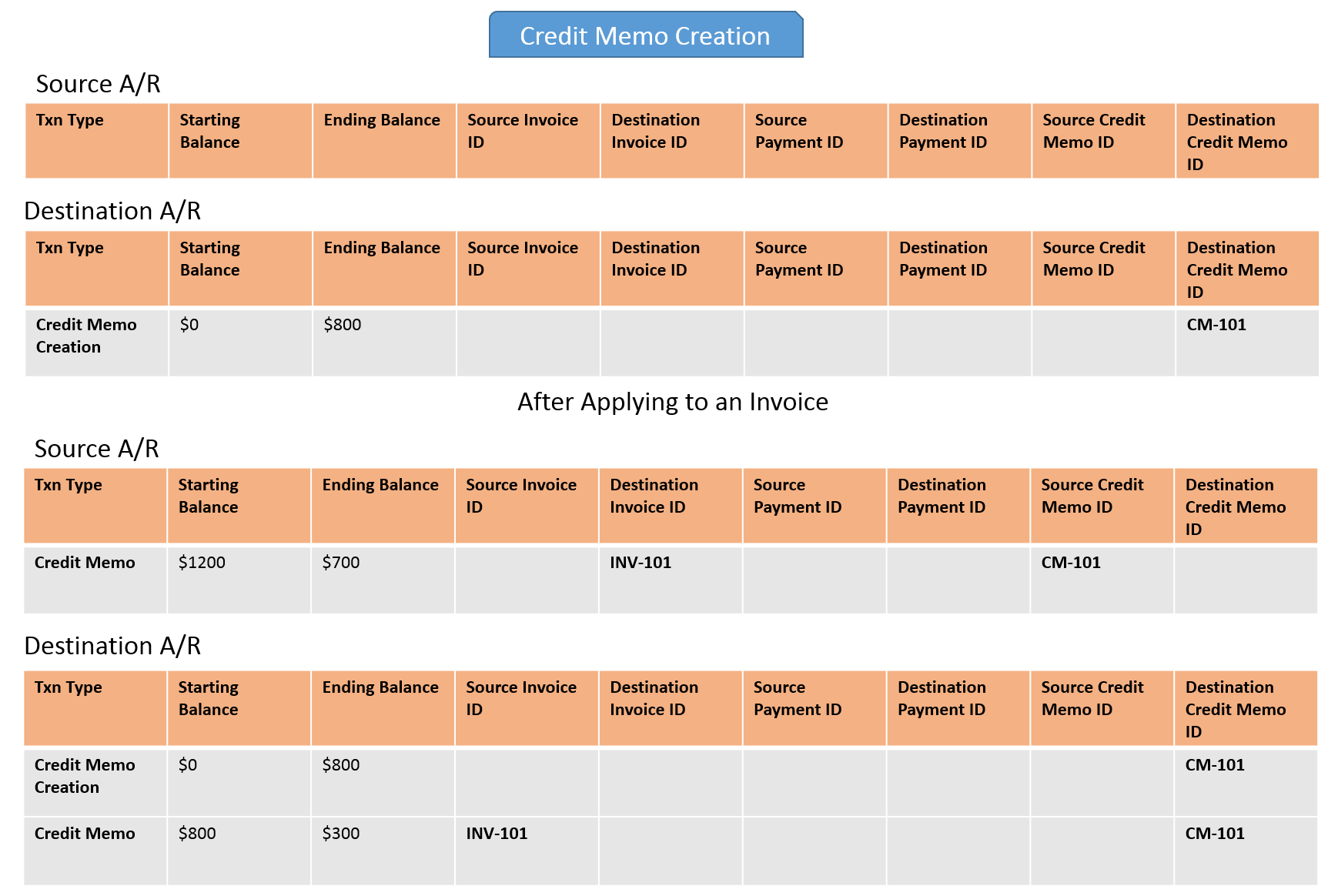
Source and Destination entries for A/R transactions help you track payments made using different payment modes.
The Starting and Ending Balance will keep changing as the payments are realized and transactions are synchronized. For example, you are a Billing Operations Manager and want to generate an invoice for a customer whose starting balance is $2,000.00. When you generate an invoice for this customer, Conga Billing automatically creates an Accounts Receivable transaction related to this invoice, and sets the Starting Balance as zero and Ending Balance as $2,000.00. If customer performs a partial payment and pays only $500.00, the Starting Invoice Balance will be $2,000.00 and the Ending Invoice Balance will be $1,500.00.
The third-party payment systems would interact with the Conga Billing and mark or update an entry in the related A/R transaction, confirming that the payment is made. Related A/R transactions help you track, measure, and record incoming payments, credits, debits, and refunds. Conga Billing web-service can be used to update the A/R transactions for integration.
Please go through the following table to know about the fields available on the Related A/R Transactions:
Field | Description |
|---|---|
| Txn Id | Transaction Id of the Related A/R Transaction. |
| Transaction Type | Type of transaction such as Invoice Creation, Credit Memo or Payment. |
| A/R Impact Amount | Payment done by the customer in the currenct transaction. |
| Created Date | The date when related A/R transaction is created. |
| Starting Invoice Balance | The Invoice Balance before applying the transaction. |
| Ending Invoice Balance | The Invoice Balance after applying the transaction. |
| Txn Amount | Payment done for the current transaction. Same as A/R Impact Amount. |
| Transaction Number | Auto-generated number to identify a transaction. |
| Transaction Effective Date | The date of transaction. This can be updated to have back-dated or future date. |
| Source Invoice/Credit Memo/Payment/Credit Memo | The object to which the payment is applied. |
| Destination Invoice/Credit Memo/Payment | The object from where the payment originated. |