Conga billing has introduced new methods of proration calculation for an order line item on the Conga Platform. Now you have the following options for the proration computation to choose from:
| Proration Method | Description |
|---|
Calendar Days of First Month | If you select Calendar Days of First Month then the proration calculation happens based on the number of calendar days of the first month if it is a full period. |
30 Days | If you select 30 Days then the proration calculation happens based on the 30 number of days regardless of the number of days in that month. |
No Bill | If you select No Bill then no billing schedule record is generated for either the first partial period or the last partial period depending upon the value selected for the "fee amount rounding schedule". |
Maximize A/R | If you select Maximize A/R then the proration calculation happens based on the calendar month that has lesser days. |
Pick From Billing Preference | If you select Pick From Billing Preference, the value will be picked from the Billing Preference associated with the Billing Header. |
Example:
Suppose ABC company made a new purchase for 1 year, from 12-Jan-2024 to 11-Jan-2025, and wants to get billed on the 05th of every month with Bill In Advance as a billing rule. It means that ABC company should be invoiced every 05th of the month starting 05 Feb 2024 until 05 Jan 2025.
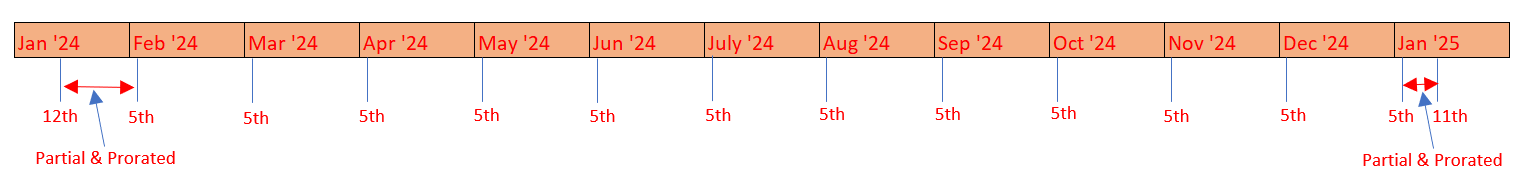
Let us configure an order line item for a recurring product with a monthly billing frequency having asset TCV equal to USD 179.88 for ABC company.
| Order No. | Order Line No. | Product | Price Type | Start Date | End Date | Quantity | Per Unit Price | Net Price | Billing Frequency |
|---|
| O-001 | 1 | Service | Recurring | | | 1.00 | USD 179.88 | USD 179.88 | Monthly |
The billing header uses the information from the order line item and contains the following data. Depending upon the information given for the pricing source, It will pick up the pricing information from the order line item or the asset line item. The Billing Header shows:
Billing Header ID | Order No | Order Line No | Product | Price Type | Billing Frequency | Billing Rule | Start Date | End Date | Quantity | Net Unit Price | Selling Term | Bill To | Pricing Source |
|---|
| BH-001 | O-001 | 1 | Service | Recurring | Monthly | Bill In Advance | | | 1.00 | USD 179.88 | 1.000 | ABC Company | OLI |
13 billing schedule records are generated after billing is initiated. The following table provides a comparative value of the fee amount for different proration computation methods.
| Billing Schedule Record No. | Start Date | End Date | Fee Amount (Calendar Days of First Month) | Fee Amount (30 Days) | Fee Amount (No Bill) | Fee Amount (Maximize A/R) |
|---|
| BSR-001 | | | USD 11.61 | USD 11.99 | USD 0.00 | USD 12.40 |
| BSR-002 | | | USD 14.99 | USD 14.99 | USD 14.99 | USD 14.99 |
| .... | .... | .... | .... | .... | .... | .... |
| BSR-012 | | | USD 14.99 | USD 14.99 | USD 14.99 | USD 14.99 |
| BSR-013 | | | USD 3.38 | USD 3.00 | USD 14.99 | USD 2.59 |
You can note here that the sum of fee amounts across two partial periods is equal to the fee amount of one full period.
Consider the data from the above example in the formula given in the table to compute the fee amount for the partial prorated period.
| Proration Method | Formula | Remarks |
|---|
| Calendar Days of First Month | (24/31)*14.99 | In this case, the denominator ‘31’ is taken from the no. of calendar days in the month of Jan '24. |
| 30 Days | (24/30)*14.99 | In this case, the denominator is always 30 regardless of the month(s) in the prorated schedule |
| No Bill | NA | No bill is generated for the first partial period and the fee amount is prorated to the last billing schedule. |
| Maximize A/R | (24/29)*14.99 | In this case, the prorated schedules span across Jan & Feb months. Of these two, the Feb month has fewer calendar days.
In 2024, Feb has 29 days so is taken in the denominator. |