As a billing system admin, you have to perform following configurations- for different accounts, generate bills on different days of the month (1st of the month for one account, 15th of the month for other accounts and so forth). For some accounts, the invoices should be generated in a PDF format and for some, in a word format. Few accounts want the bills to be generated every month and the rest every quarter.
Each of these requirements involves different configuration at account level- making this a tedious task. The best approach would be to group all these settings under one roof and apply them in one go. Billing Preferences does all this; it is a container which holds many key settings that are necessary to drive your Billing. You can feed in your choices for various fields in the Billing Preference and then associate Billing Preferences to an Org, Account or a Quote/Proposal or Quote/Proposal Line. You can use this functionality to define each customer's billing preference to suit their requirements and convenience.
Billing Preferences drive the alignment of Billing Schedules. Later, if you want to make any changes to the preference, you can update the Billing Preference through an asset-based order.
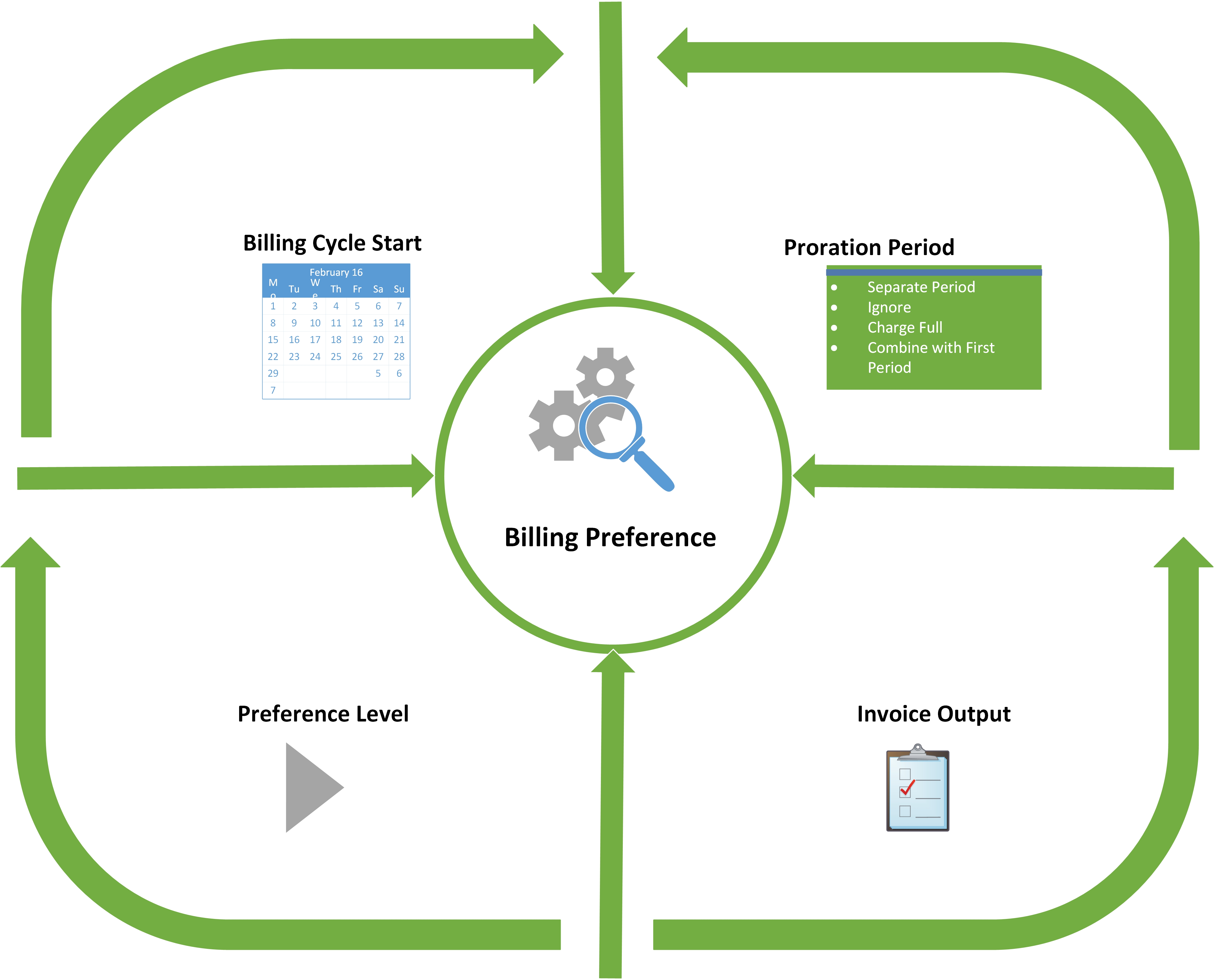
You can create several billing preferences for one customer and set each preference at a different level. The Billing Preference that you define, determines the
- Billing Date and Month,
- Billing frequency,
- Applicable Taxes, and
- Method and format of Invoice delivery.
With this feature, you can select a preference for every new invoice that you generate for that customer. If you do not select a Billing Preference, a default preference is applied when you generate an invoice. You can generate an Invoice for an account even if the Billing Preference you select is inactive. You must activate only one Billing Preference at a time.