When you perform a change ABO action, the change is applied to the Asset Term. Fee Amount of billing schedules is calculated based on the Asset Term.
You can also calculate the fee amount based on the initially defined contract term. Consider the scenario: Your contract term is from 1/1/2020 to 31/12/2020. After 6 months, you want to provide a 50% discount. On 6/30/2020, you perform an ABO change action and reduce the price of the asset. Since the discount is applied from 6/30/2020, the asset start date changes to 6/30/2020, and the discount is applied to the new asset term. The discount is applicable to the last 6 months only.
To apply the discount on the entire contract term instead of the modified asset term, select Apply Adj to Current Contract Term in the Installed Product Setting and set Single Transaction Adjustment flag as true on the quote (proposal), agreement, or order. New billing schedules are created to reflect the changed price and all the existing billing schedules are superseded.
Use Case: Calculating Billing Amount Based on Contract Term in a Quote
Description: You are a billing administrator for a company selling internet services at 75$ per month. Your customer has placed an order for the year 2021. After 6 months, you decide to provide a 50% discount and want to apply the discount on the entire order.
Prerequisite: Apply Adj to Current Contract Term is set as True in the Installed Product Setting. Before you provide a discount, 12 billing schedules are generated for the following asset line item.
| Asset | Net Price | Current Contract Value |
|---|
| A1 | 900 | 900 |
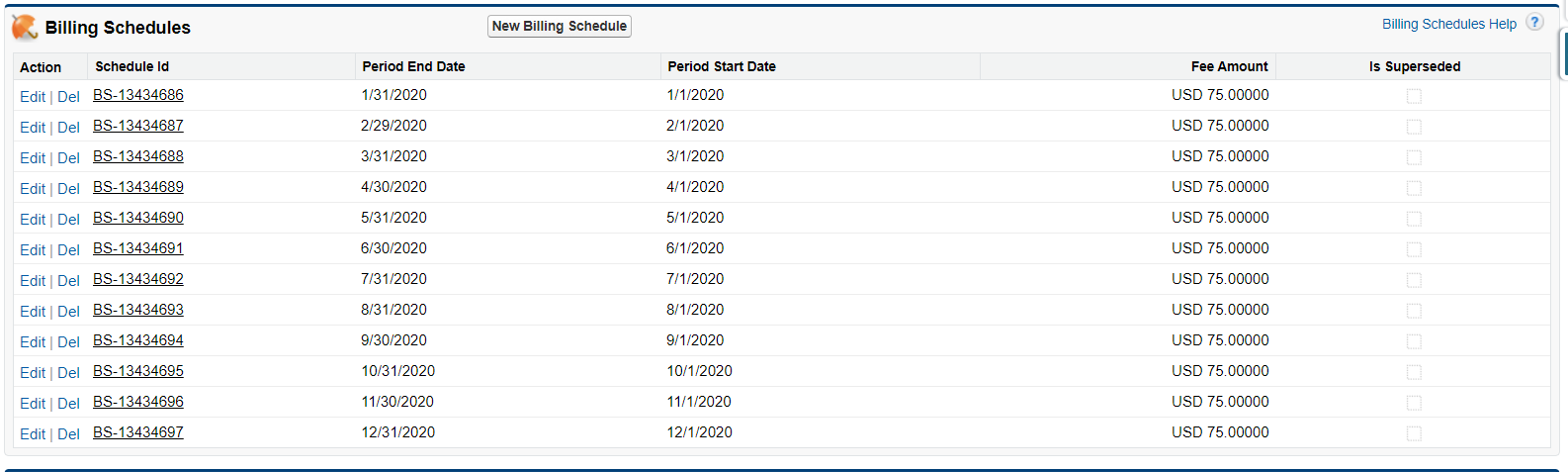
To calculate billing amount based on the contract term in a quote:
- Create a Quote/Proposal to perform an ABO action. Set Single Transaction Adjustment as True.
- Navigate to Installed Products on the cart page.
- Add your product to the cart and provide a 50% discount applicable from 6/1/2020.
- Accept your Quote/Proposal and activate your order.
Result: 12 new billing schedules are created as follows:
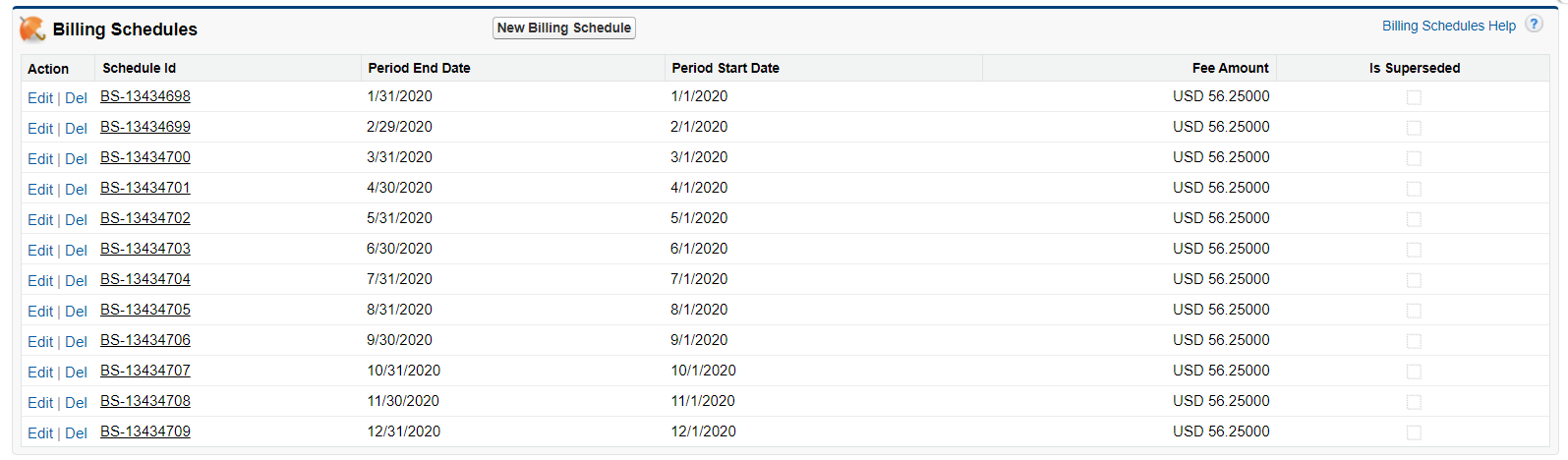
The Current Contract Value of the Asset changes to $675 and the existing billing schedules are superseded.
The following table describes different use cases for different quote renewal scenarios:
| New Sale |
| Renewal Quote |
|
| Apply Adjustment to Current Contract Term | Single Transaction Adjustment | Discount Applicable Date |
|---|
| Start Date | End Date | Start Date | End Date | Discount Applied On |
|
|
|
|---|
| | | | | True | True | |
| | | | | True | True | |
| | | | | True | False | |
| | | | | True | False | |
| | | | | False | True/False | |