A contract can have the following relationships with other contracts:
- the other contract is the parent of the current contract
- the other contract is a child of the current contract
- the other contract is created as a result of an amendment to the current contract
- the other contract is created as a result of renewal of the current contract
- the other contract is linked to the current contract using the Relationships link
Related Contracts tab in contract details displays the current contract relationship hierarchy.
On the Contract Details page, click Related Contracts.
A hierarchy of all the contracts related to the current contract is displayed.
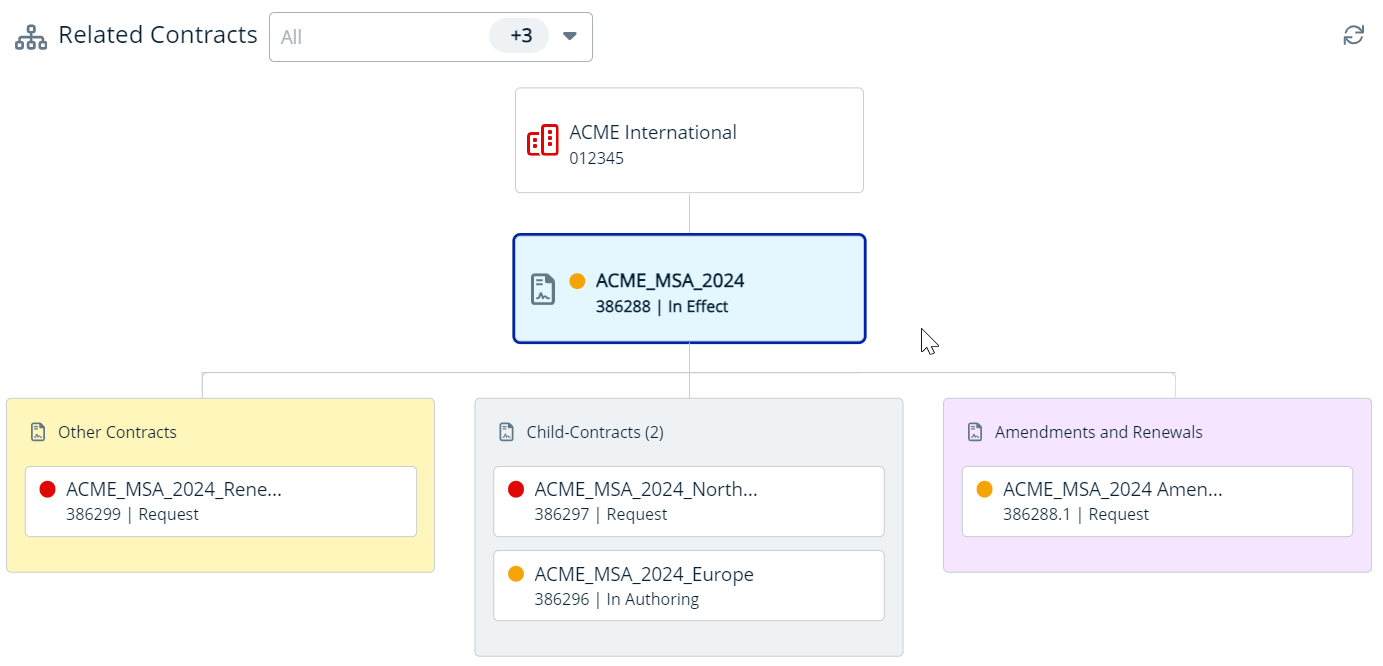
Cards for the following records related to the current contract are displayed:
- Account: Name and number of the account for which the contract is created
- Current Contract: Name, number and status category of the contract being viewed. Hover the mouse on the colored dot to view contract status.
- Other Contracts: List of contracts linked with the current contract using the Relationship link. Displays the name, number and status category of each contract. Hover the mouse on the colored dot to view contract status.
- Child Contract: List of contracts that have the current contract as parent. Displays the name, number and status category of each contract. Hover the mouse on the colored dot to view contract status.
- Amendments and Renewals: List of contracts amended or renewed using Amend or Renew contract actions, respectively. It also includes contracts generated during an automatic renewal of the current contract. Displays the name, number and status category of each contract. Hover the mouse on the colored dot to view contract status.
Click Related Contracts list above the hierarchy and select required checkbox to view only specific related contracts.
Click Open icon ( ) to view a record in new window.
) to view a record in new window.
Record count is displayed, if there are more than one records for Child-Contracts group. When there are more than 3 parent contracts, the contracts are stacked under the View More card.
You can view the following fields displayed for the objects in the contract hierarchy card.