Once you create a contract, you can track its lifecycle through the transition bar displayed above the contract details. The workflow stages are arranged sequentially, depicting the progress of the contract stages from initiation to completion.
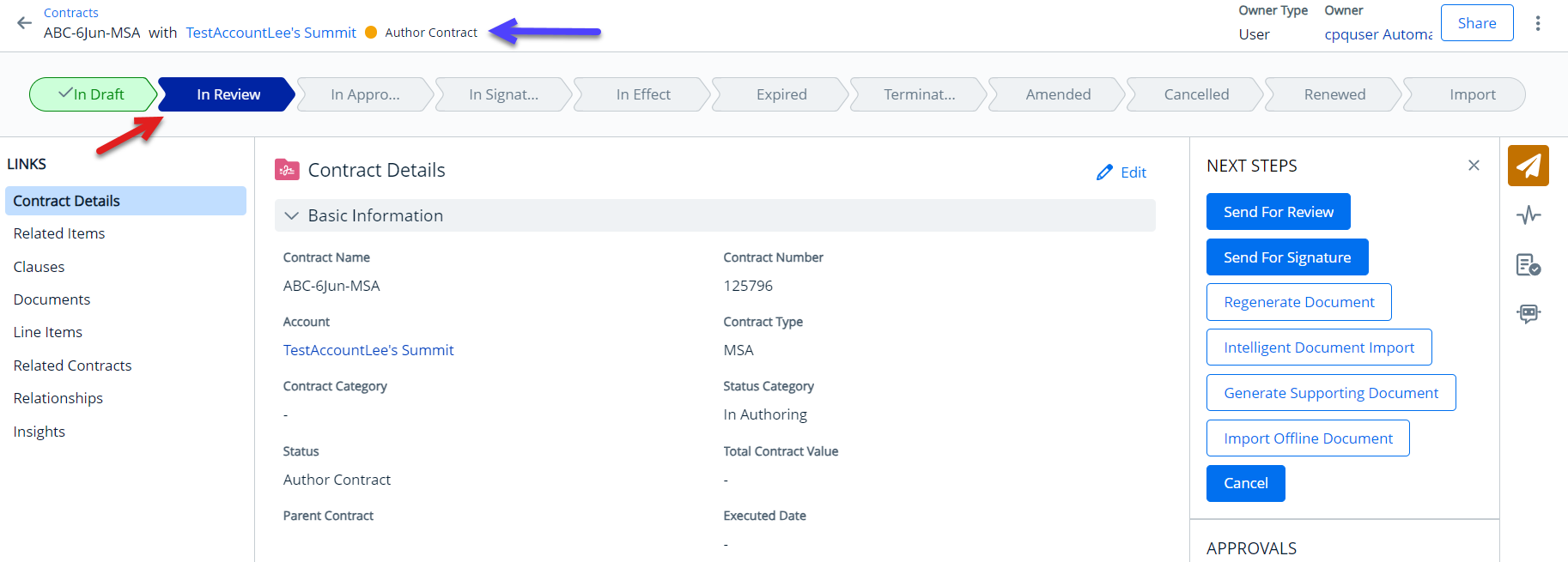
The current contract stage is displayed in blue, and the completed contract stages are displayed in green. For more information about the mapping between contract statuses, and status categories, see Contract Status Categories and Statuses. Click the workflow stage icon to view the tooltip with a brief description of the stage.
The workflow transitions to In Approvals stage when the contract status category is updated to In Authoring and status changes to Language Approval. The administrator must set these configurations in the Update Actions tab of Approval Flows. For more information, see Approval Flows.
The workflow transitions to In Signatures stage when the contract status category is updated to In Signatures and status changes to Ready for Signatures. The administrator must set these configurations in the Update Actions tab of Approval Flows. For more information, see Approval Flows.
You may see additional stages and activities workflow if the administrator has configured custom workflows. For more information, see Working with Workflow Activities.