Download PDF
Download page Tracking Agreement Clause Activity.
Tracking Agreement Clause Activity
The Agreement Clauses related list on the Agreement record is used to capture clause activity for associated agreement documents during contract negotiation. When an agreement is checked out by a negotiator using X-Author for Contracts, changes can be made to the document that insert, modify or delete clauses. When the agreement document is checked back in, new records are created in the Agreement Clauses related list that reflect these changes. You can use this data for reference or reporting purposes to track how non-standard language changes over the lifecycle of an agreement.
Below is an example of Agreement Clause data recorded in the related list after several sessions of negotiation (NDA agreement):
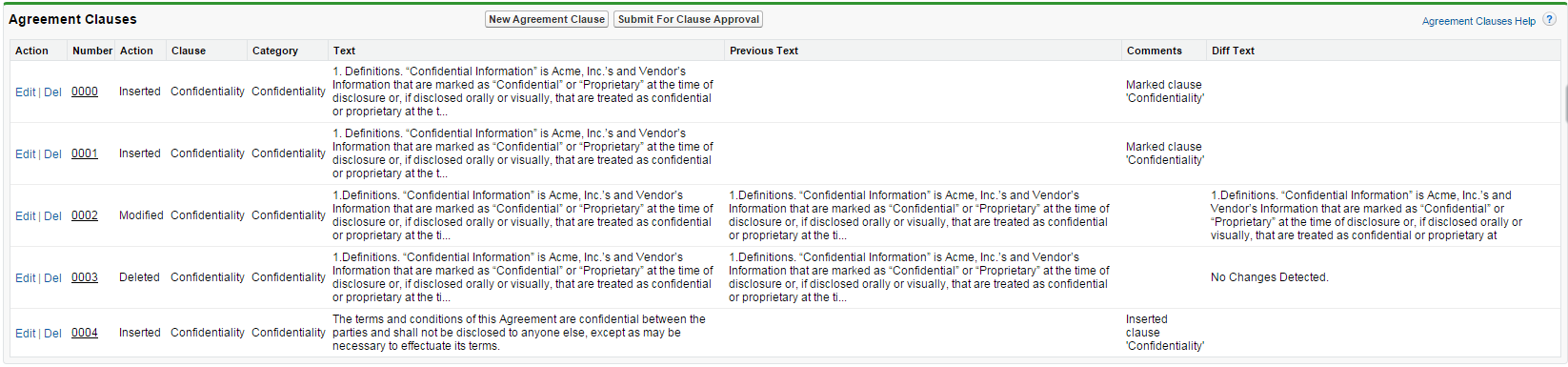
Clause activity during negotiation and subsequent check-in captured in Agreement Clauses include:
- Inserting a clause into an agreement document using Playbook
- Marking a clause in the document and replacing its content with clause content from Playbook.
- Marking a clause in the document to adopt the properties of a clause from Playbook.
- Modifying a clause in the agreement document.
- Marking a clause for deletion.
Agreement Clause Records
Two factors determine how Agreement Clause activity is recorded in the related list during negotiation:
- The clause was inserted, modified or deleted in the initial session or a subsequent session. A session can be defined as the time between Check-Out and Check-In of the same agreement document.
- The clause was or was not reconciled to the agreement record.
Note
If you are using Conga CLM 8.359 or higher with X-Author for Contracts 8.5.1010 or higher: After the agreement document is generated and checked out for the first time, a record is created in the Related List for all smart clauses present in the generated document with the Action as Original.
The following tables describe how clause actions taken during a session affect Agreement Clause information on the Agreement record.
Initial Session (1st Check-Out)
Clause Actions before Check-In | Example | At Check-In without Reconciliation | At Check-In with Reconciliation |
|---|---|---|---|
| You insert a clause using the Playbook or Mark Clause, without making any changes to the clause content. | "Housing Rent Allowance" clause is inserted from the Playbook. | Creates a single record in Agreement Clause related list with Action as Inserted. | Creates a single record in Agreement Clause related list with Action as Inserted. |
| After inserting a clause using Playbook or Mark Clause, you make changes to the clause content. | Contract negotiator changes a warranty period from 1 year to 2 years in the same session “Housing Rent Allowance” is inserted. | Creates a single record in Agreement Clause related list with Action as Inserted. | Creates 2 records in Agreement Clause related list:
|
| Once you insert a clause using the Playbook or Mark Clause, you decide to remove the entire clause or Unmark the clause from the Mark Clause Panel. | Contract negotiator decides that “Housing Rent Allowance” clause does not belong in the contract and chooses to remove it in the same session it has been inserted. | No record in the Agreement Clause related list. | No record in the Agreement Clause related list. |
Subsequent Sessions
Actions taken on the Clause before Check-In | Example | At Check-In without Reconciliation | At Check-In with Reconciliation |
|---|---|---|---|
You do not make any changes to the clause content. | "Housing Rent Allowance" clause is not modified in a session after it is inserted. | No update to the Agreement Clause related list. | No update to the Agreement Clause related list. |
After checking out the same document, you make changes to the clause content. | "Housing Rent Allowance" is changed in a session after it has been inserted. | No update to the Agreement Clause related list. | Creates a single record in Agreement Clause related |
Once you Check-Out the same agreement document, you, as a Legal counsel, decide to permanently delete a clause from the document. You mark that clause for deletion from the Mark Clause Panel and Check-In the agreement document to Salesforce. | Contract negotiator decides that “Housing Rent Allowance” ought to be struck from the contract in a session after it had been inserted. Contract negotiator marks the clause for deletion. | No update to the Agreement Clause related list. | Creates a single record in the Agreement Clause |