Download PDF
Download page Tracking Agreement Clause Versions.
Tracking Agreement Clause Versions
Agreement Clause Versioning enhances existing document control by introducing a solution framework of clause versioning at the Agreement record level. Using this feature, you can easily view a comprehensive list of clauses referenced in the current agreement document. Agreement Clause Versioning is intended to complement standard agreement clause tracking through the Agreement Clause Related List. The primary purpose of Agreement Clause Versioning is to give users a means to track negotiation of clauses through the entire lifecycle of an agreement up to and including activation.
Using Agreement Clause Versioning you can:
- Add a Master Agreement Clauses section to the Agreement record layout that provides a listing of all clauses referenced in the primary agreement document from initial check-out to activation.
- Drill down into the list to view all Clause Iterations for a specific clause.
- Drill down into each clause iteration to Clause Iteration Details to review changes to clause language.
- Customize reports (using standard Salesforce functionality) to locate agreements by clause and/or clause language.
What is the difference between the Master Clause List and the Agreement Clause Related List?
While the two lists seem to be tracking the same information, both lists are unique and used for different purposes:
| List | Description | Deleted Clauses? | Changes to a single clause |
|---|---|---|---|
| Master Agreement Clauses (Clause Versioning) | Provides a "bird's eye view" of what currently exists in the agreement document | No | Multiple changes to a single clause are stored in Clause Iterations. |
| Agreement Clause Related List (Default Clause Tracking) | Captures every change made to every clause that ever existed in the agreement document. | Yes | Multiple changes to a single clause are represented as separate entries. |
Note
Tracking of Agreement Clause Versions is only available in Contract Management version 8.359 or higher when using X-Author for Contracts version 8.5.1010. Only agreement documents using FX2 format are supported.
Adding Master Agreement Clauses to the Agreement Layout
The Agreement Clauses Visualforce page is automatically enabled for all user profiles.
To make it visible on the agreement record, you must add it to the appropriate agreement layout.
- Go to Setup > Create > Objects > Agreement
- Under Page Layouts, click the Edit link next to the layout you want to modify.
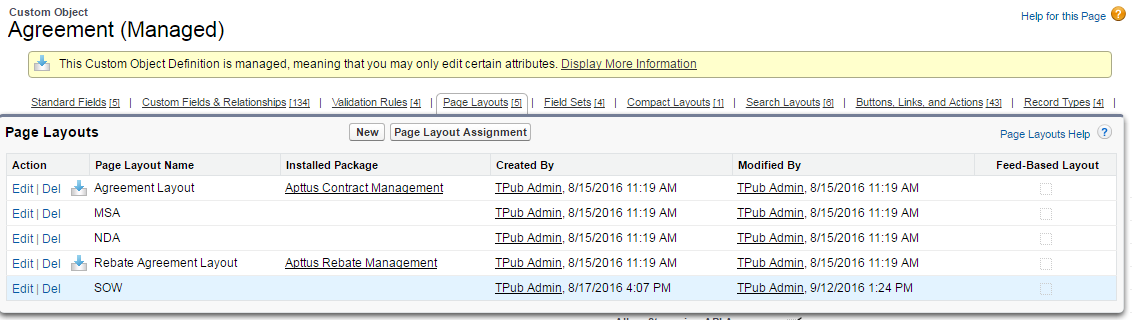
- Drag-and-drop the Section field onto the area below the Actions section of the Agreement layout.
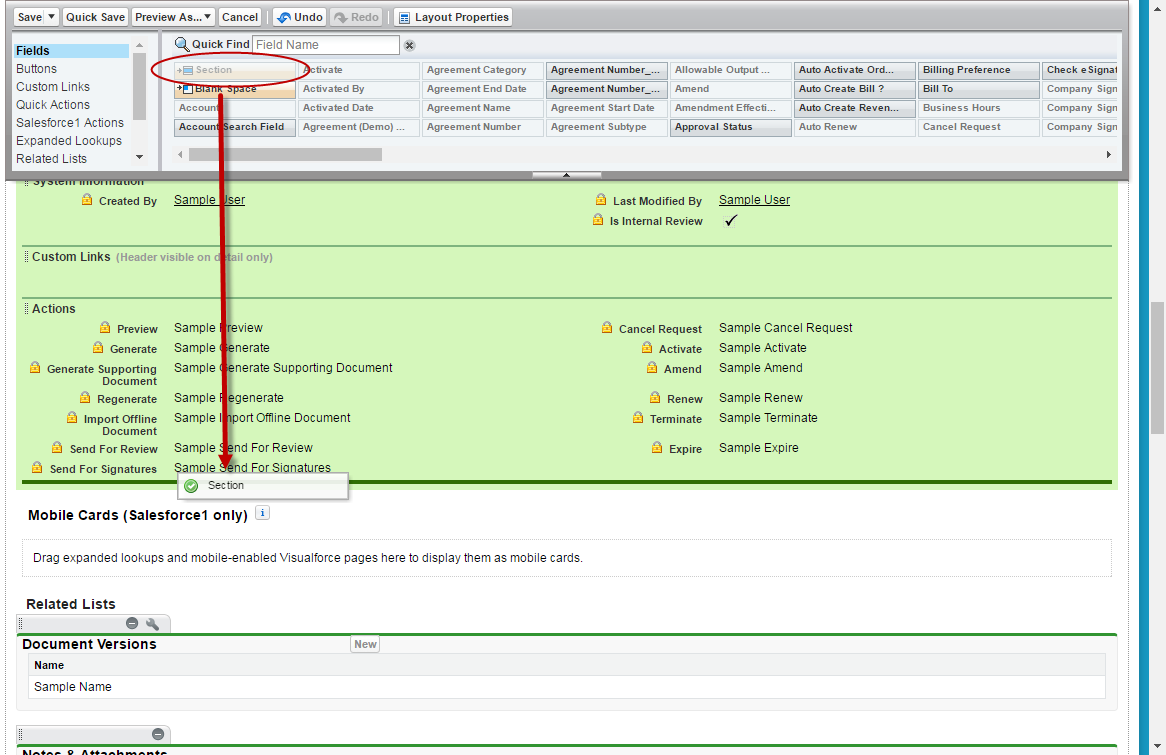
- Enter Agreement Clauses as the section name and choose a 1-Column layout.
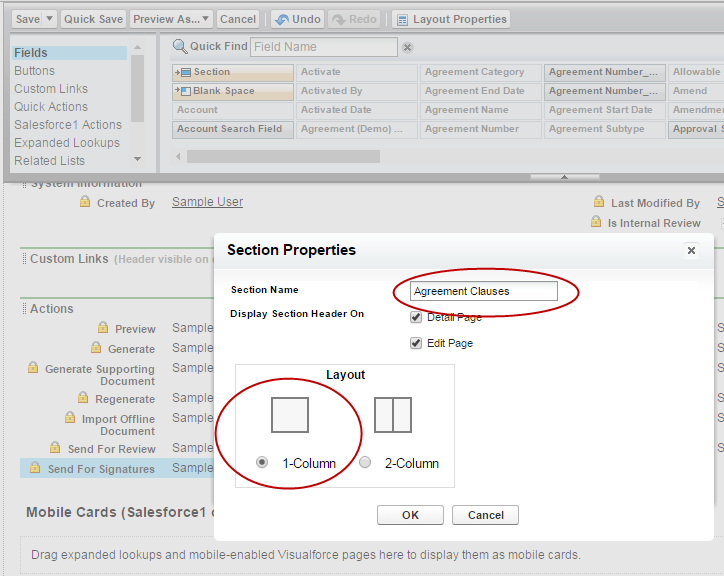
- Click OK. The Agreement Clauses section is created.
- From the Layout Designer menu, choose Visualforce Pages.
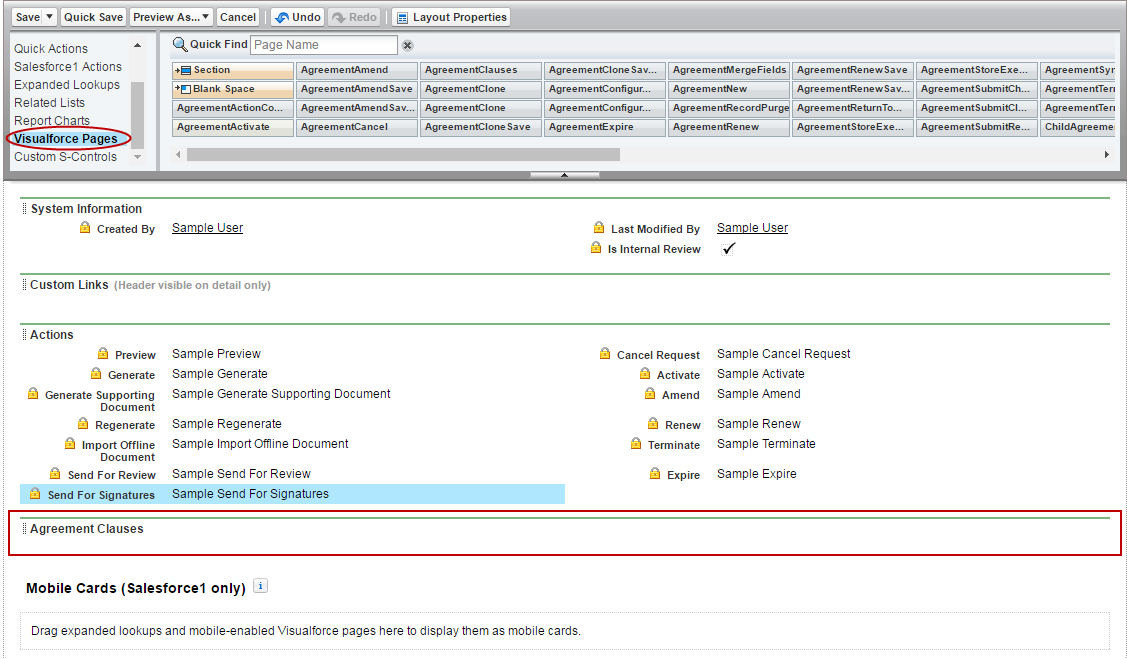
- Drag-and-drop the AgreementClauses Visualforce page onto the section you just created.
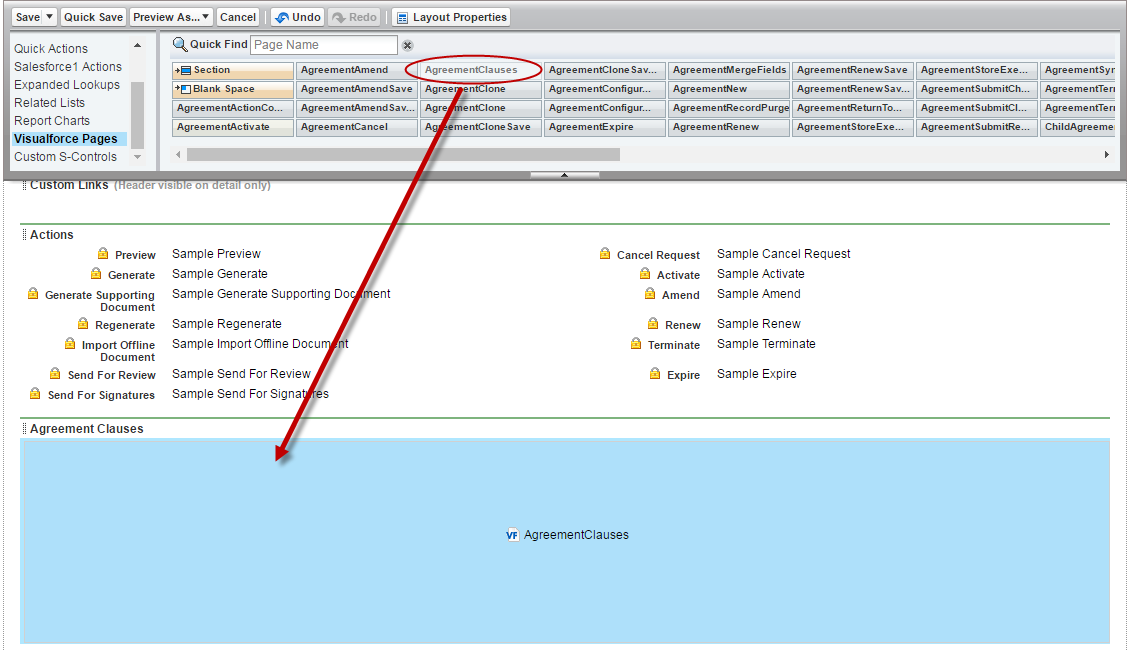
- In the upper-right hand corner of the AgreementClauses section, click the
 icon to change the Visualforce Page Properties. Select the Show scrollbars option and click OK.
icon to change the Visualforce Page Properties. Select the Show scrollbars option and click OK. - Click Save to save the Agreement page layout.
- Repeat these steps for all Agreement layouts that will use Agreement Clause versioning.
Viewing Master Agreement Clauses
You can view a snapshot of each clause used in the agreement on the Master Agreement Clauses section on the Agreement record. You can drill down to view clause iterations from each master agreement clause record.
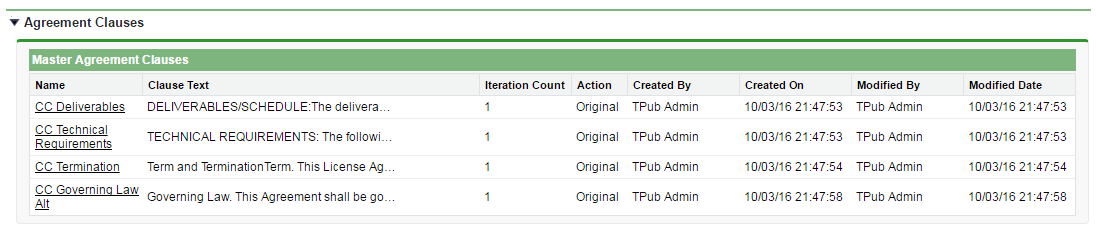
The important fields to note and what actions you can take are summarized in the following table.
| Field Name | Description |
|---|---|
| Name | The name of the clause template OR the name given to the clause by the user if it was marked. Click on the link to view the Clause Iteration list for this clause. |
| Clause Text | A preview of the text of the Original clause (pre-activation) or Final clause (post-activation). |
| Iteration Count | The number of iterations the clause has undergone during negotiation. |
| Action | Original or Inserted (pre-activation); Final (post-activation). |
Viewing Clause Iterations
You can drill down into each master clause from the previous list to view a list of iterations the clause has gone through during negotiation. Sorted by action, if the agreement is activated, clause iterations will be listed from the "Final" version descending to the "Original" version. The following example shows a Payment Terms clause that has gone through several iterations, ending with the Final version.
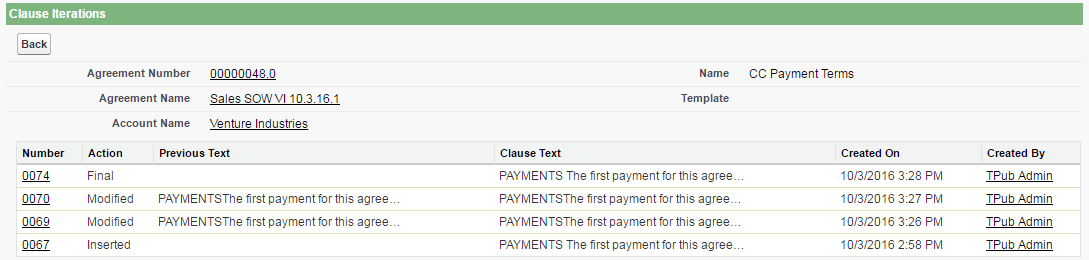
Click on any link under the Number column to view the Clause Iteration Details for a specific iteration. This allows you to review the full Current Text of the clause, the Previous Text and the Diff Text (redlined combination of current previous text).
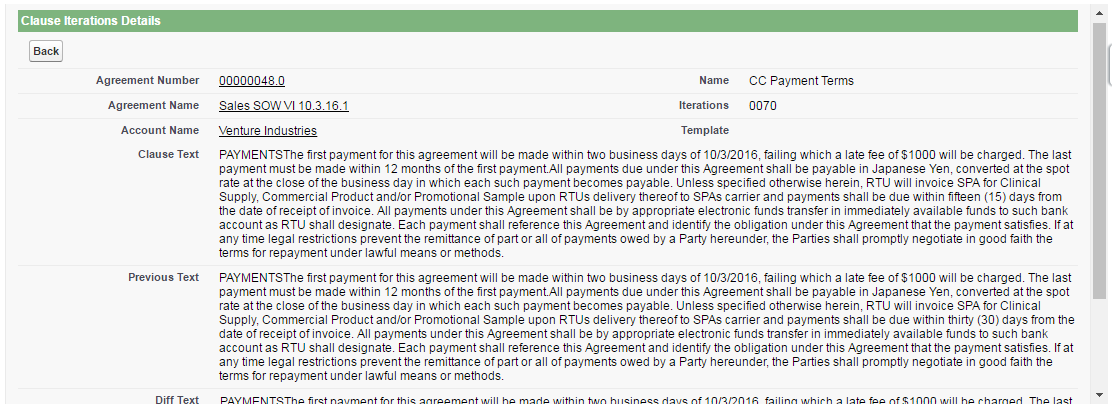
Clause Iteration Records
First Check-out: Iterations of a an agreement clause begin after the agreement document is generated and checked out for the first time. All clauses that exist in the document at this point are recorded as separate entries in the Master Clause Listing. The Action record in the Clause Iteration list is "Original" for these clauses. This helps you keep track of which clauses were present in the original version of the document.
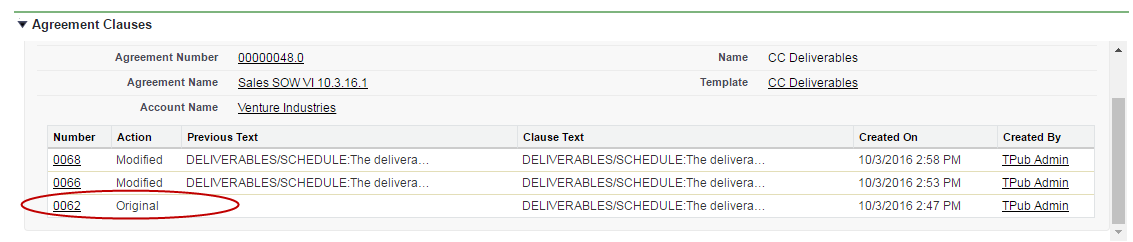
During the course of negotiation, changes are made to the agreement document that insert, or modify clauses. When any of these actions occur, they are recorded as in the Master Agreement Clauses list or Clause Iterations.
Clause activity during negotiation and subsequent check-in includes:
- Inserting a clause into an agreement document using Playbook.
- Marking a clause in the document and replacing its content with clause content from Playbook.
- Marking a clause in the document to adopt the properties of a clause from Playbook.
- Modifying a clause in the agreement document.
- Checking in the document as "Final - to be signed."
Note
Deleted clauses are never recorded in the Master Agreement Clauses list or Clause Iterations because it is intended to represent the agreement document in its current state. All deleted clauses are tracked using the Agreement Clause Related List.
How Clause Iterations are Recorded
Two factors determine how clause activity is recorded during negotiation:
- The clause was inserted or modified in the initial session or a subsequent session. A session can be defined as the time between Check-Out and Check-In of the same agreement document.
- The clause was or was not reconciled to the agreement record.
The following tables describe how clause actions taken during a session affect Agreement Clause information on the Agreement record.
Initial Session (1st Check-Out)
Clause Actions before Check-In | Example | At Check-In without Reconciliation | At Check-In with Reconciliation |
|---|---|---|---|
| You insert a clause using the Playbook or Mark Clause, without making any changes to the clause content. | "Housing Rent Allowance" clause is inserted from the Playbook. | Creates a single record in Master Agreement Clauses & Clause Iterations with Action as Inserted. | Creates a single record in Master Agreement Clauses & Clause Iterations with Action as Inserted. |
| After inserting a clause using Playbook or Mark Clause, you make changes to the clause content. | Contract negotiator changes a warranty period from 1 year to 2 years in the same session “Housing Rent Allowance” is inserted. | Creates a single record in Master Agreement Clauses & Clause Iterations with Action as Inserted. | Creates a single record in Master Agreement Clauses with Action as Inserted. Creates 2 records in Clause Iterations:
|
| Once you insert a clause using the Playbook or Mark Clause, you decide to remove the entire clause or Unmark the clause from the Mark Clause Panel. | Contract negotiator decides that “Housing Rent Allowance” clause does not belong in the contract and chooses to remove it in the same session it has been inserted. | No record in Master Agreement Clauses. | No record in Master Agreement Clauses. |
Subsequent Sessions
Actions taken on the Clause before Check-In | Example | At Check-In without Reconciliation | At Check-In with Reconciliation |
|---|---|---|---|
You do not make any changes to the clause content. | "Housing Rent Allowance" clause is not modified in a session after it is inserted. | No update to Master Agreement Clauses. | No update to Master Agreement Clauses. |
After checking out the same document, you make changes to the clause content. | "Housing Rent Allowance" is changed in a session after it has been inserted. | No update to Master Agreement Clauses. | Creates a single record in Clause Iterations with Action as Modified. |
Once you Check-Out the same agreement document, you, as a Legal counsel, decide to permanently delete a clause from the document. You mark that clause for deletion from the Mark Clause Panel and Check-In the agreement document to Salesforce. | Contract negotiator decides that “Housing Rent Allowance” ought to be struck from the contract in a session after it had been inserted. Contract negotiator marks the clause for deletion. | No update to Clause Iterations. | Clause record is removed from Master Clause Listing ("Deleted" change recorded in Agreement Clause Related List) |
Use Case: Clause Versioning Scenario (SOW)
Sam Sales created a Statement of Work for his customer, Venture Industries.
The agreement contains all standard fields, and the SOW agreement contains standard language. He generates the SOW agreement.
Mary Manager, the contract manager for this agreement, logs in to X-Author and checks out the document.
The Master Agreement Clauses listing on the agreement record is updated to list all smart clauses in the document. Because they were present in the document as of the first check-out, all clauses are listed as Original.
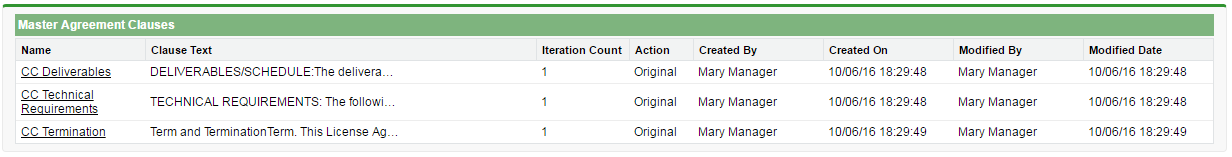
Mary decides to mark text in the agreement document as a Payment Terms clause. She then checks the document in and reconciles it to the agreement record. The marked clause is added to Master Agreement Clauses with the action Inserted.
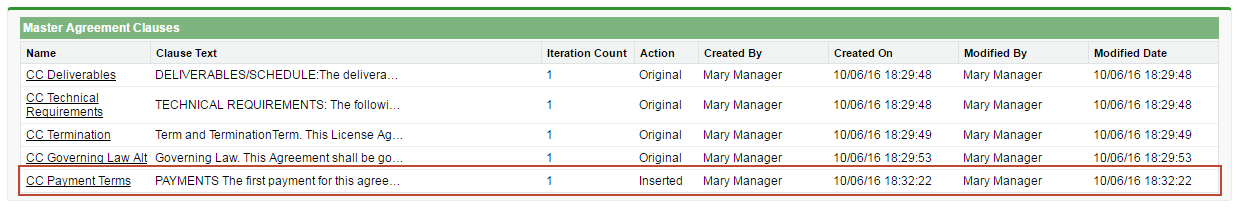
On a subsequent check-out, Mary Manger adds an Indemnification clause from Playbook and modifies the clause language in the same session. She checks the document back in to Salesforce and reconciles it. Two entries are created in the Clause Iterations listing, one for the initial insertion of the clause, and another for the modification.
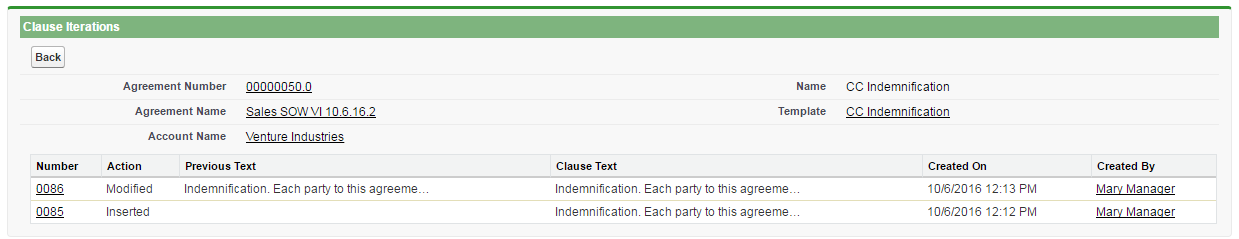
The agreement now goes to legal. During the process, the Governing Law clause is removed from the document. The clause is removed from Master Agreement Clauses, but the deletion is still tracked in the Agreement Clauses related list.
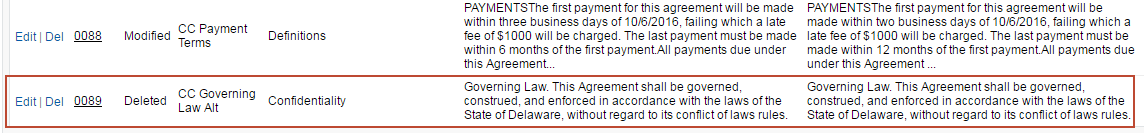
After negotiation concludes, Mary checks in the document as "Final - to be signed," and reconciles it. The Payment Terms clause below demonstrates a complete tracking of versions, from initial insertion to Final check-in. Mary can drill down into the details for any iteration to view the Diff in clause text and other details.