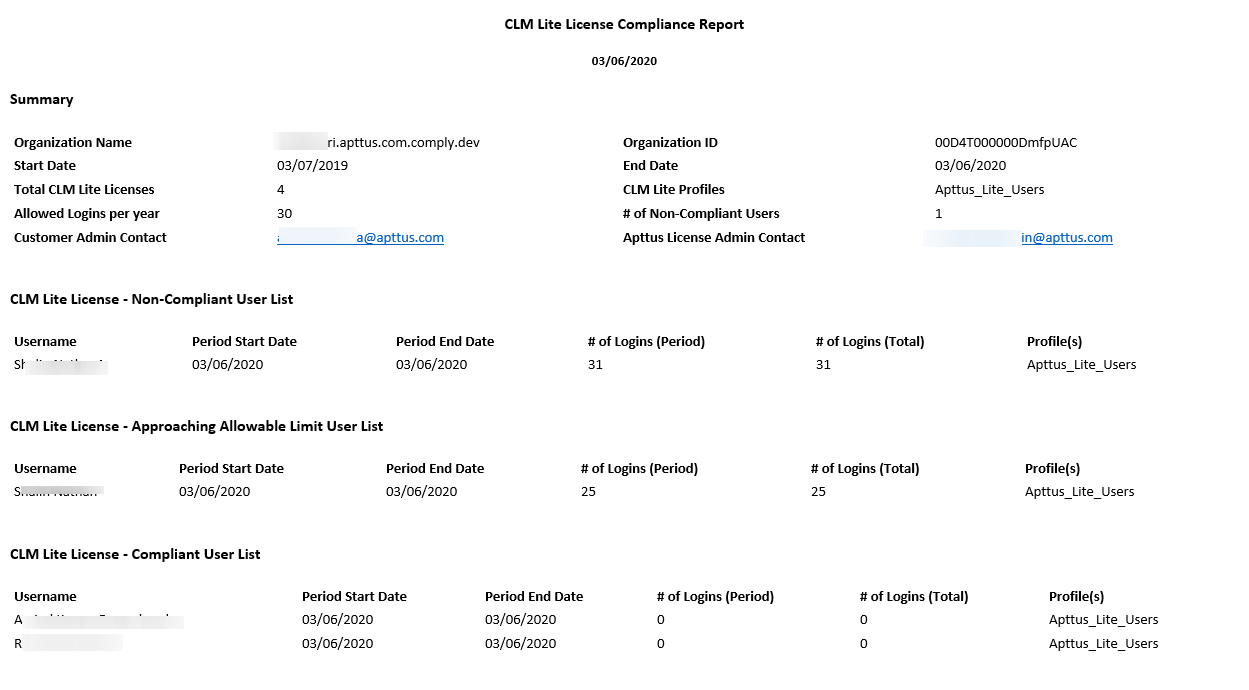Lite user license is helpful when a user accesses Contract Management, occasionally, just to view or edit certain contracts. A Lite user can login to Contract Management up to 30 times. You can add a set of users to Apttus_Lite user profile that can log in to Contract Management up to 30 logins. You also track their usage by reviewing the usage monitoring report.
Prerequisites
You must configure the following Comply System Properties. For more information, see Comply System Properties.
- CLM Lite License Profile(s)
- CLM Lite License Admin Email
- Email Lite Monitoring Report to Apttus?
- Inactivate Non-Compliant Lite User
When you configure the above-mentioned properties, the user login data (Login History Name, Login Time, and User) is captured in LoginHistory__c.
To set up Apttus_Lite user profile
- Click .
- Click New Profile.
- From Existing Profile, select an existing user profile to clone from.
- For Profile Name, enter Apttus_Lite_Users.
- Click Save.
- Click Assigned Users.
- If you need to create a single user, click New User.
(or)
If you need to create multiple users, click Add Multiple Users. - Enter the required details and click Save.
Lite License Usage Report
When you add a user to the Apttus_Lite user profile and the user creates or updates an agreement, the LoginHistoryScheduler and LiteUserReportScheduler jobs are automatically created. These jobs enable Lite User Usage Monitoring.
LoginHistoryScheduler: It cleans up the history of login data if it is older than 1 year and captures the login details in the loginHistory custom object. The job is scheduled to run daily at 6 AM (timezone dependent).
LiteUserReportScheduler: When a Lite user exceeds the allowable limit, this job sends the compliance report to the configured admins. The job is scheduled to run daily at 6:10 AM (timezone dependent).
The above-mentioned jobs ensure the following:
- If you assign a user to Apttus_Lite user profile, the user is tracked as a Lite User.
- The Lite License Compliance Report is sent to configured admins.
- Prevent non-compliant users from creating or updating an agreement record.
When the scheduled jobs are run, you will receive an email with the following details: