Examples for using conditional TableHide in Word.
This feature is not supported when using nested SOQL queries. This feature applies to Word templates only. Email, Excel, PDF and PowerPoint Templates are not supported.
Master Dataset
Using the Opportunity as my Master object, I want to provide instructions to my high value customers describing how to access their online premium member profile. However, I do not want these instructions to appear for customers whose orders are less than $100,000. I’ll use the Opportunity Amount field in my Conditional TableHide and use an Operator to indicate the value of $100,000. (The conditional TableHide field is shown in red font for visibility.)
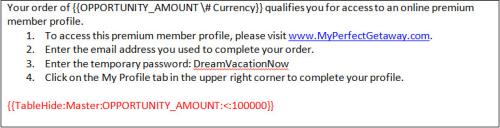
Because the Olenberger Family Membership Opportunity has an Amount of $160,000 (greater than $100,000), the table is not hidden:

Detail Dataset
I have a table in my proposal template where I do not want to display the widget products my company sells that typically have quantities of hundreds of thousands. Therefore, I will hide my product table if the first product listed has a quantity of more than 2. Using the OppLineItems detail dataset, I build a table that includes the Conditional TableHide of quantity greater than 2.

Because all of my products have quantities of more than two, the table is hidden.
Additional Examples
{{TableHide:Pledges:Amount_Pledged:<:200}}
{{TableHide:Contracts:Start_Date:>:5/5/2014}}
{{TableHide:Flavors:Favorite_Flavor:<>:Grape}} this can also be expressed as {{TableHide:Flavors:Favorite_Flavor:!=:Grape}}
{{TableHide:Master:CONTACT_DISPOSITION:=:Satisfied}}