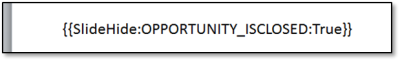Conga Composer lets you dynamically hide (remove) particular slides based on data from Salesforce. You can hide slides based on whether the report returns no corresponding data rows or if a field in the Master set equals a value you specify.
Report-based (or Query-based) SlideHide
In report-based SlideHide, you can hide a slide that has no data rows on the corresponding ReportData sheet (or QueryData sheet) by including a special merge field, SlideHide:DatasetName, anywhere on the slide.
The syntax for Report/Query-based SlideHide is: {{SlideHide:DatasetName}} where DatasetName is the name of the dataset from the Template Builder window.
If the ReportData2 report has no records, the slide containing the field is removed from the output:
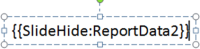
Field-Based SlideHide
In Field-based SlideHide, you can hide a slide if a field in the Master set of data equals a particular value. The syntax for this variation is: {{SlideHide:FieldName:Value}} where FieldName is the merge field name in the Master data set.
Value is the value against which the field is compared. If the field equals the value, the slide is removed from the output.
If the Opportunity_IsClosed field is True, the slide is removed from the output.