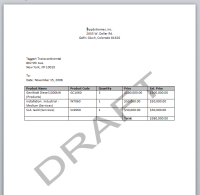To conditionally watermark the document as draft if the value of the Opportunity Stage is Negotiation/Review, include the DV0 parameter with an if statement that sets the watermark text when conditions are met:
https://composer.congamerge.com
?SessionId={!API.Session_ID}
&ServerUrl={!$Api.Partner_Server_URL_290}
&Id={!Opportunity.Id}
&DV0={!IF( ISPICKVAL(Opportunity.StageName, "Negotiation/Review"), "DRAFT", "")}
In the template, add a Watermark field that references the DV0 field that now exists in your Master data set:
{{WATERMARK:DV0:Arial:700:100:-45:#808080}}
This places the content of the DV0 field as a watermark overlaying the text and then styles it in Arial text, 700 pixels wide by 100 pixels high, rotated by 45 degrees, and in the hexidecimal color #808080 (light gray).