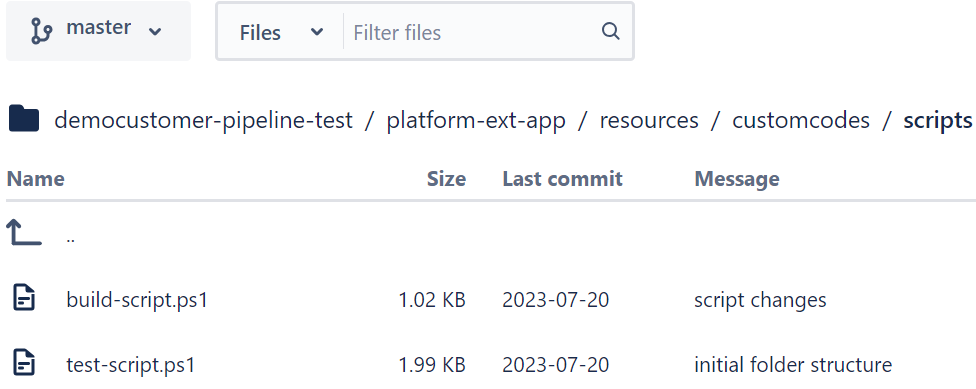Contains supported resources for development, such as "customecodes". Also, custom code projects created using the provided .Net templates are located in this folder.
For example, the "resources" folder contains one custom code project named PostAccountChangeHook. It could be created for use cases like callback, servicehook, etc.
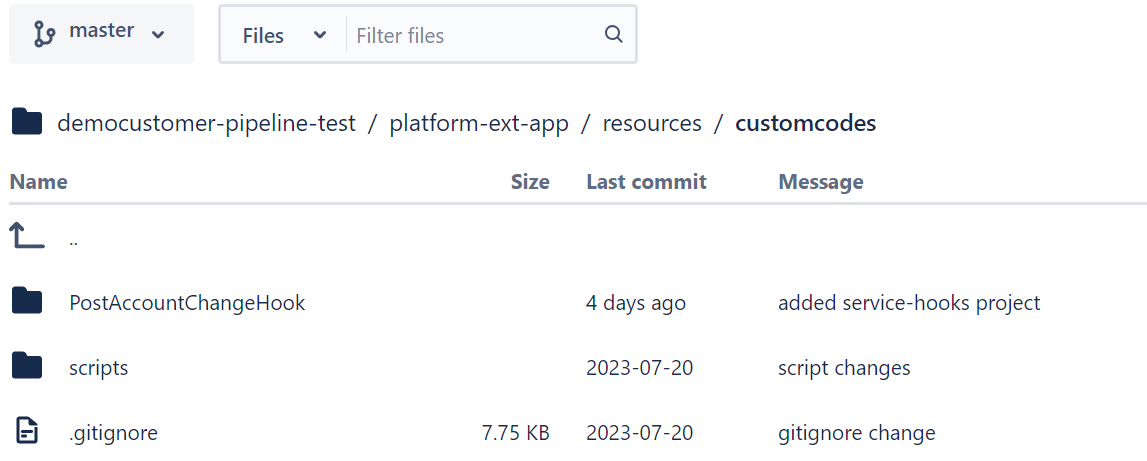
Additionally, the "scripts" folder contains build and test PowerShell scripts for building and testing .NET projects.