Download PDF
Download page Renewing Assets Manually.
Renewing Assets Manually
CPQ allows you to renew an existing asset anytime you want, based on your business requirements.
To renew an asset
New Sale
- From an account, create an opportunity.
- Create a quote from the opportunity and configure products.
- Add products to the cart.
If the administrator has configured the Renewal Adjustment Type and Renewal Adjustment Amount columns for the cart of the current flow, you can see those columns.- In the Renewal Adjustment Type drop-down for a line item, select % Uplift by how much you want to uplift the asset price during renewal. In this case, enter the required percentage in the Renewal Adjustment Amount field of the line item.
In the Renewal Adjustment Type drop-down for a line item, select Uplift Amount by how much you want to uplift the asset price during renewal. In this case, enter the required uplift amount in the Renewal Adjustment Amount field of the line item.
CPQ considers these renewal adjustments only during asset renewal. These values do not impact the current transaction.
- Finalize the cart.
- After your customer accepts the quote, an order is generated.
- After you activate the order, assets are generated. The assets are active and visible on the account.
Renewal
- Create a quote to renew assets.
- Navigate to the Installed Products page and select the assets that you want to renew.
Click Renew.
If an asset is associated with a system-generated renewal quote and the Alert Asset Related To Renewal Cart setting is enabled, a warning is displayed about the existence of a renewal quote for this asset. The Renewal Line Item field on the asset indicates which renewal configuration is this asset currently associated with. Click Proceed without delinking to continue with manual renewal or Cancel to go to the Installed Products page for further action.
If the asset is not associated with any system-generated renewal quote or if the Alert Asset Related To Renewal Cart setting is disabled, CPQ either reloads the Installed Products page or displays the Confirm Renewal pop-up or the Confirm Renewal intermediate page depending on how your administrator has configured the Cotermination Preferences During Renewal and Default Renewal Cotermination Option settings. For more information, see Configuring Custom Settings.- Perform one of the following actions:
- If the Installed Products page is reloaded, click Go to Pricing. The cart page is displayed.
- If the Confirm Renewal intermediate page is displayed, select one from the following options to define the renewal date and click Confirm. The cart page is displayed.
Use the Proposal End Date: To renew the asset until the date Quote/Proposal ends. The Proposal End Date is displayed next to the option.
If you perform asset renewal through the Asset Manager flow or CSR flow, the Use the Proposal End Date option is not displayed on the Confirm Renewal intermediate page.
- Retain the current Asset End Date: To renew the current asset on the date it expires.
Use the Farthest Asset End Date: To choose the farthest end date of all assets for renewal.
This option is visible only if the asset has more than one renewable charge types or if the selected asset has multiple renewable lines with different end dates.
- Enter Renewal Date: To select a custom renewal date.
- If the Confirm Renewal pop-up is displayed, select a date in the Renewal Date field and click Confirm. The cart page is displayed.
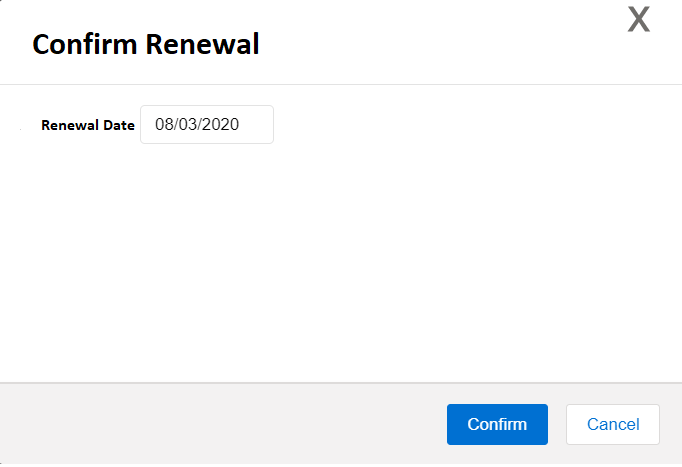
On the cart, make changes to the asset if required.
If you deselect an option on the Configuration page and return to the Cart page, CPQ does not add the asset net price of the option to the rollup line of the bundle. CPQ displays that option as Cancelled on the cart with the asset start date and end date. For more information, see Use Case: Renew Bundle Assets without Adding Asset Net Price of Cancelled Options vJune-23.
If you deselect an option and reselect it on the Configuration page, CPQ restores the asset values for the fields added in the Asset Restore Fields setting, for the option line item on the Cart page. However, CPQ restores the renewal start date and end date (not the asset start and end dates) for the option line item on the Cart page. For more information, see Installed Products Settings vFebruary-23 and Use Case: Restoring Asset Values on Reselection of Cancelled Options During Renewal vFebruary-23.
While finalizing the original Quote/Proposal, if you have specified the renewal adjustment (%Uplift or Uplift Amount), you will see the change in the Net Price. Click Confirm.If the renewal is loaded with asset pricing and if the renewal adjustment was specified during the original sale, the base price on the renewal transaction reflects the adjustment. If there is not asset pricing, the base price is the new list price of the asset.
- Click Reprice to apply and load the asset with the changes on the cart page.
- Click Finalize.
- After your customer accepts the quote, an order is generated.
- After you activate the order, renewal assets are generated. On the Accounts page, you can verify that the status of the renewed asset changes from New to Renewed. You can trace the renewal activity and modifications from the Order Line Items and Asset Transaction History Related Lists.
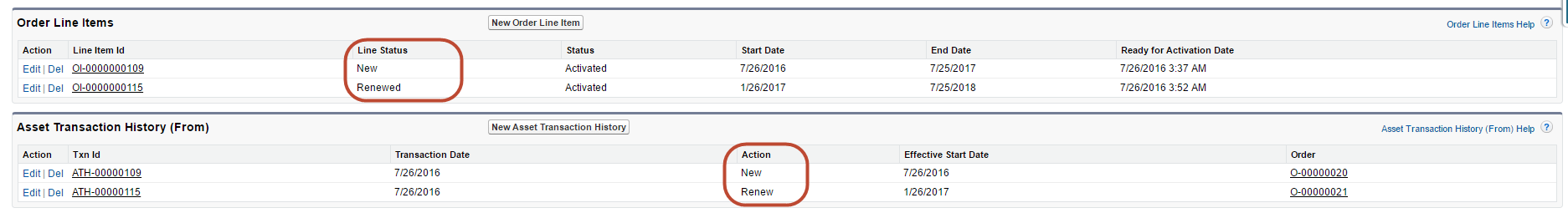
Line Status for one-time products will remain Existing.
Check out how renewal works with Bundle and Standalone Assets.