Download PDF
Download page Approvals December '21 Release Notes.
Approvals December '21 Release Notes
In these release notes, you can find packages, requirements, features, enhancements, resolved issues, and known issues for the Approvals December '21 release. For documentation updates, see What's New in Approvals Documentation.
This documentation may describe optional features for which you have not purchased a license, therefore your solution or implementation may differ from what is described here. Contact your Customer Success Manager (CSM) or Account Executive (AE) to discuss your specific features and licensing.
All Conga customers have FREE access to getting started content and release training in the Conga Learning Center. To take your training further, ensure your organization has access to the Conga Learning Pass, which is a training subscription service. Click here to learn more.
Packages
The following packages and dependencies are required to upgrade to this release and use its new features. These are the minimum required versions; later versions are also supported. Prerequisites for each feature can be found in its documentation. Packages marked (New) are new for this release.
Important
You must have Community Portal login credentials to be able to download these packages.You can register your org for the Conga Push Upgrade. Conga Push Upgrade is an automated tool that upgrades packages available in your Salesforce org (Production or Sandbox) to the latest versions. In addition, it also ensures all the Conga published managed packages are on the latest versions for your registered orgs. For more information, see Registering for Conga Push Upgrade.
| Package | Latest Certified Version (Name | Number) |
|---|---|
| Conga Approvals (New) | 12.2.0286.5 | 12.286.5 |
| 2.101 | 2.101 | |
| 12.5.0 | 12.5 | |
Conga CPQ Approvals (Required if you use Conga CPQ) | 12.1.0024 | 12.24 |
Conga Base Library (New) (Required if you use Conga CLM) | 2.2.224 | 2.224 |
Conga Contract Lifecycle Management (New) | 12.2.0654 | 12.654 |
Conga Quote Management (New) (Required if you use Conga CPQ Approvals) | 11.2.0255 | 11.255 |
Conga Configuration & Pricing (New) (Required if you use Conga CPQ Approvals) | 13.2.1969 | 13.1969 |
Conga Quote Configuration Integration (New) (Required if you use Conga CPQ and Conga Quote Management) | 13.2.0378 | 13.378 |
Conga CLM Configuration Integration (New) (Required if you use Conga CLM) | 13.2.0167 | 13.167 |
Conga Quote Approvals (Required if you use Conga Quote Management) | 6.5.0005 | 6.5 |
Conga Custom Approvals (Required if you use Conga Objects or other Salesforce Standard/Custom Objects) | 1.0 |
System Requirements and Supported Platforms
For information pertaining to the requirements and recommendations, you must consider before you proceed with the installation of the Conga product suite delivered on the Salesforce platform, see System Requirements and Supported Platforms Matrix.
New Features
The following features are new to Approvals in this release.
Process Visual Page for Approval Process Views
A new Process Visual page is introduced to display the flow of an approval process including subprocesses and child processes. The header of the Process Visual page displays the process name. For example, Conga Approval Process: Agreement with Lineitems. You can traverse back up the approval process by clicking on the names of the approval process and navigate back to the approval process.
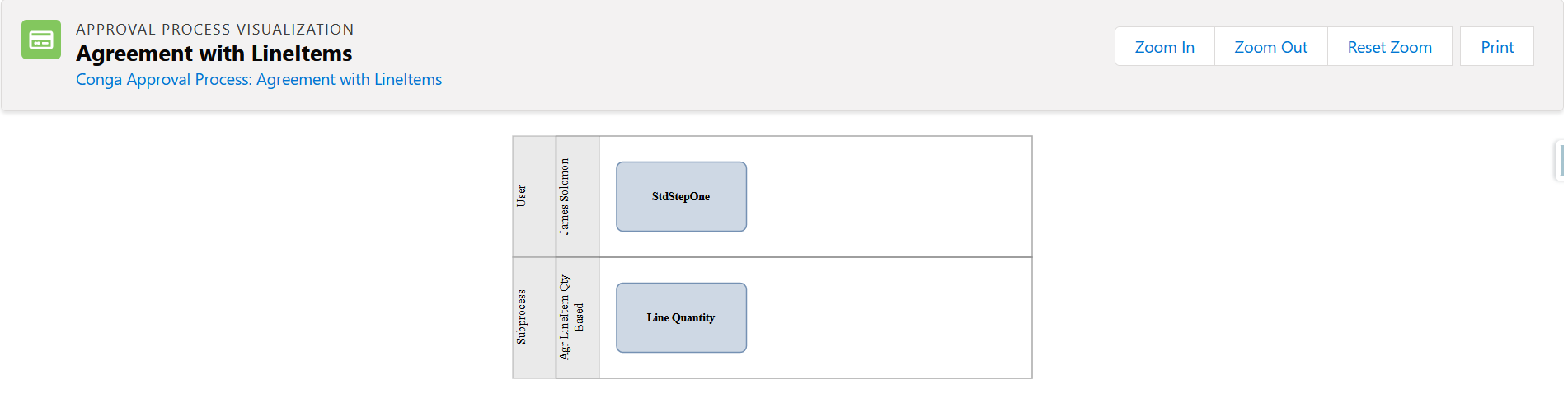
Upon clicking the subprocess or child process, the visual flow progresses into further levels of the process. The visual also displays the Rule Entries name, if any. The breadcrumb in the visual page clearly shows multiple levels of the process.
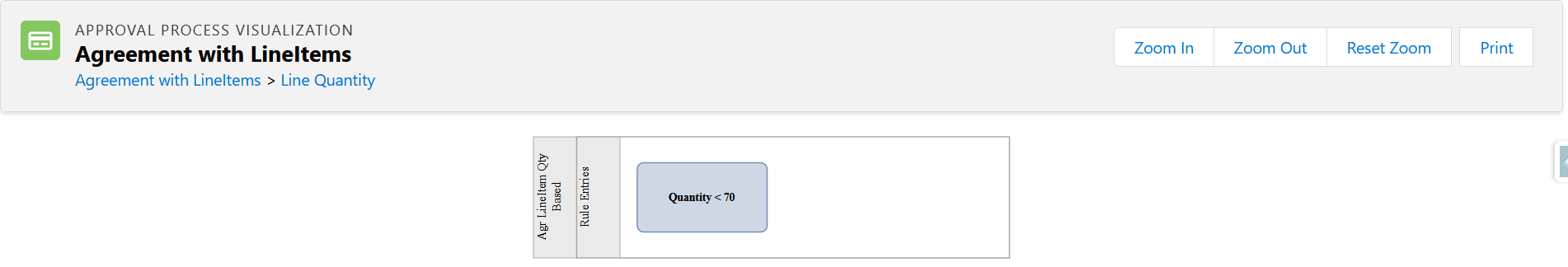
For more information, see Viewing an Approval Process.
New SOAP and REST APIs for User Actions
The following new SOAP and REST APIs are introduced for actions you can take on approval requests.
| API Name | Description |
|---|---|
| canApproveOrReject | Determines whether a given user can approve or reject a list of approval requests. |
| canTakeOwnership | Determines whether a given user can take ownership of a list of approval requests. |
| canReassign | Determines whether a given user can reassign a list of approval requests. |
| canAddAdhocApprover | Determines whether a given user can add an adhoc approver to a list of approval requests. |
| canRemoveAdhocApprover | Determines whether a given user can remove an adhoc approver from a list of approval requests. |
For more information on SOAP APIs, see Approvals for SOAP API Developers.
For more information on REST APIs, see Approvals for REST API Developers.
Creating a Runtime Adhoc Approval Process DTO
A new SOAP and REST API CreateRuntimeAdhocApprovalProcessDTO is introduced that enables you to create a new runtime adhoc approval process definition (AdhocApprovalProcessDTO) from the existing rule based process that can be used as a starting point.
For more information, see Creating a Runtime Adhoc Approval Process DTO (SOAP) and Approvals for REST API Developers.
Additional New REST APIs for Adhoc Approval Process SOAP API Equivalents
The following new REST APIs are added for Adhoc Approval Process SOAP API equivalents.
| API Name | Description |
|---|---|
| CreateRuntimeAdhocApprovalProcess | Enables you to create a runtime adhoc approval process that can be used to submit for adhoc approvals. |
| UpdateRuntimeAdhocApprovalProcess | Enables you to update a runtime adhoc approval process that can be used to submit for adhoc approvals. |
| GetRuntimeAdhocApprovalProcess | Enables you to retrieve a runtime adhoc approval process. |
| DeleteRuntimeAdhocApprovalProcess | Enables you to delete a runtime adhoc approval process. |
| AddCommentToRuntimeAdhocApprovalProcess | Enables you to add a comment to a runtime adhoc approval process. |
| AddAttachmentsToRuntimeAdhocApprovalProcess | Enables you to add one or more attachments to a runtime adhoc approval process. |
| DeleteAttachmentsFromRuntimeAdhocApprovalProcess | Enables you to delete one or more attachments from a runtime adhoc approval process. |
| PreviewAdhocApprovals | Enables you to preview approvals for a context object using the adhoc approval specification for that object. |
| SubmitForAdhocApprovals | Enables you to submit approvals for a context object using the adhoc approval specification for that object. |
| SubmitForAdhocApprovalsWithComments | Enables you to submit approvals for a context object with comments using the adhoc approval specification for that object. |
For more information, see Approvals for REST API Developers.
Integration of Conga Approvals Capabilities in Conga Orchestrate Workflows
With the December '21 release, Conga Approvals is integrated with Conga Orchestrate. You can use both Conga products independently. If you are using Conga Orchestrate, this integration empowers you to leverage Conga Approvals complex approval process scenarios to work from a single step type in Conga Orchestrate workflows. A new step type is defined in Conga Orchestrate to seamlessly make a call to Conga Approvals enabling you to do one or more of the following:
- View a list of approval processes for the context object (Definition)
- Preview the approval processes
- Preview and Submit approval processes
- Choose a New Process and get redirected to a new approval process in Conga Approvals with the context object pre-selected
- Select a process and click the Process Visual button to see a visual approval process map
- Choose a specific approvals process, where conditions are automatically set by code. This may not be possible in certain condition types.
For more information, see the Conga Orchestrate documentation.
Enhancements
There are no new enhancements in this release.
Data Model Changes
The following objects and fields are introduced to or changed in the system or data model in this release.
The System/User indicates whether the field is used by the System only (System), or if the field may be used for integration updates (User). The below given all fields are consumed by Users and updated by System.
| Object | Fields | Description | System/User | New/Changed |
|---|---|---|---|---|
| Approval System Properties | Addition of new field - ApprovalProcessListViewObject__c | Changed | ||
| Approval Process List View Object | Specifies the API name of the business object type which is displayed in the approvals processes list view picklist. | User | New | |
| Dashboard Objects | Approval Center property is now renamed to Dashboard Objects. | User | Changed |
Fixed Issues
The following table lists the issues fixed in this release. If any actions are required, they will be listed in this table.
| Case Number | Conga Internal ID | Description |
|---|---|---|
| 00776265 | AWA-3584 | Even if you set the Consolidate Notification flag to TRUE, multiple emails are sent. |
| 00774244 | AWA-3563 | Trying to save Approval Rule entries with similar queue names or a subset of another queue name displays an error. |
| 00773900 | AWA-3561 | The field - Delegate Approvers (Names) - 'Apttus_Approval__DelegateApproverNames__c' on the Approval Request is getting blank/null after approving the first Approval Request on which this Approval Request depends. When you preview the delegate approvers show up correctly but after submitting they are missing. |
| 00773801 | AWA-3560 | Approval requests dependency is broken when a parallel adhoc approver is removed from the My Approvals page. |
| 00771427 | AWA-3522 | You are not able to set reminders for each approval rule assignee, instead the reminders are set for the previous rule assignee. |
| 00769722 | AWA-3495 | My Queue/Role Approvals tab is displaying the Approval Requests assigned to the Queue, even though the logged in User is a not a member of that Queue. |
| 00117649 | AWA-3477 | Rejecting an approval request using Approvals API performs two DML's on the context object instead of one. |
| 00454152 | AWA-3472 | Approval consolidation breaks after a queue member takes ownership of the consolidated approval request. |
| 00457665 | AWA-3470 | Approvals is skipping resolved assignees when a child approval rule has Skip Unresolved Assignee flag set to True and Assignee value as Custom Queue. |
| 00453724 | AWA-3446 | Unable to upload a file from the Desktop after clicking the Submit with Attachments button in Salesforce Lightning, when the Use Files Instead of Notes & Attachments flag is set to True under Approvals Custom Config. |
| N/A | AWA-3438 | Previewing and submitting for approval displays a permissions error. |
| 00117995 | AWA-3434 | After reassigning an approval request from the My Approvals page, the Return, Approve, Reject, and Save Comment buttons are visible instead of only the Return button. |
| 00325679 | AWA-3433 | Upon approving a single Approval Request, all the Approval Request with Assigned status are getting approved even though the approver has selected a single Approval Request. This happens only when the following criteria is met:
|
| 00117542 | AWA-3419 | Approvals requests are not displaying in the correct ascending order while previewing them on the Apttus_Approval__PreviewSubmitApprovals visualforce page. |
| 00117348 | AWA-3405 | Approving or rejecting an approval request that satisfies the Salesforce validation rule displays a dummy error message instead of the error message defined in the Saleforce validation rule. |
| 00117146 | AWA-3399 | You are not able upload documents using Files from the out-of-the-box ApprovalSummary managed page for Agreements. Instead the document is uploaded using Notes & Attachments. |
| 00116320 | AWA-3383 | Submitting a quote for approvals using the submitForApprovalsAsync API is not working as the Approval Process entry criteria is not met. |
| 00111426 | AWA-3192 | An unresolved assignee's approval request is assigned to the Backup Admin user, even though the Skip Assignee flag is set to True in the rule. |
The following table lists the known issue fixed from the previous release.
| Case Number | Conga Internal ID | Description |
|---|---|---|
| 00116257 | AWA-3396 | Approvals Auto Escalation is not working. The approval request is escalated to the Backup Admin user instead of the Queue. |
Known Issues
There are no known issues in this release.
DOC ID: IWADEC21RNREVA20211207