Download PDF
Download page Approvals May '22 Release Notes.
Approvals May '22 Release Notes
In these release notes, you can find packages, requirements, features, enhancements, resolved issues, and known issues for the Approvals May '22 release. For documentation updates, see What's New in Approvals Documentation.
This documentation may describe optional features for which you have not purchased a license, therefore your solution or implementation may differ from what is described here. Contact your Customer Success Manager (CSM) or Account Executive (AE) to discuss your specific features and licensing.
Packages
The following packages and dependencies are required to upgrade to this release and use its new features. These are the minimum required versions; later versions are also supported. Prerequisites for each feature can be found in its documentation. Packages marked (New) are new for this release.
Important
You must have Community Portal login credentials to be able to download these packages.You can register your org for the Conga Push Upgrade. Conga Push Upgrade is an automated tool that upgrades packages available in your Salesforce org (Production or Sandbox) to the latest versions. In addition, it also ensures all the Conga published managed packages are on the latest versions for your registered orgs. For more information, see Registering for Conga Push Upgrade.
| Package | Latest Certified Version (Name | Number) |
|---|---|
| Conga Approvals (New) | 13.0.0300.1 | 13.300.1 |
| 2.101 | 2.101 | |
| 12.5.0 | 12.5 | |
Conga CPQ Approvals (Required if you use Conga CPQ) | 12.1.0024 | 12.24 |
Conga Base Library (New) (Required if you use Conga CLM) | 3.0.232 | 3.232 |
Conga Contract Lifecycle Management (New) | 13.0.669 | 13.669 |
Conga Quote Management (New) (Required if you use Conga CPQ Approvals) | 12.0.0256 | 12.256 |
Conga Configuration & Pricing (New) (Required if you use Conga CPQ Approvals) | 14.0.1995 | 14.1995 |
Conga Quote Configuration Integration (New) (Required if you use Conga CPQ and Conga Quote Management) | 14.0.0391 | 14.391 |
Conga CLM Configuration Integration (New) (Required if you use Conga CLM) | 14.0.0173 | 14.173 |
Conga Quote Approvals (Required if you use Conga Quote Management) | 6.5.0005 | 6.5 |
Conga Custom Approvals (Required if you use Conga Objects or other Salesforce Standard/Custom Objects) | 1.0 |
System Requirements and Supported Platforms
For information pertaining to the requirements and recommendations, you must consider before you proceed with the installation of the Conga product suite delivered on the Salesforce platform, see System Requirements and Supported Platforms Matrix.
New Features
The following features are new to Approvals in this release.
New Navigation Chevrons for Approval Process Definition and Step Setup
You can now quickly navigate between pages in the Approval Process and the Approval Step setup menus using the navigation chevrons. These chevrons reduce the time taken to navigate to a specific approval property to edit it. It also eliminates the need to start from the beginning and traverse all the way through in order to find the page you want to edit and save.
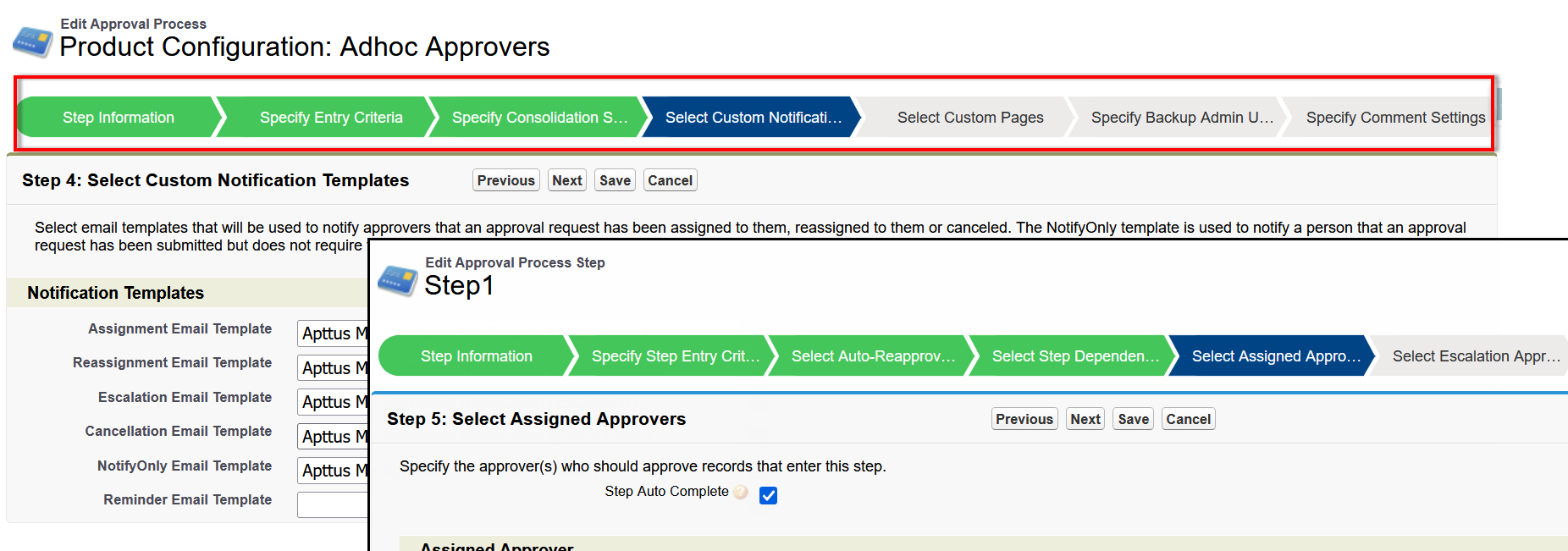
Enhancements
The following enhancements are new to Approvals in this release.
Storing Attachments in the Approval Request Object
Previously, attachments were stored in Approval Process and Agreement objects.
From May '22 release onwards, attachments are now also stored in the Approval Request object in addition to Approval Process and Agreement objects.
Data Model Changes
There are no data model changes in this release.
Fixed Issues
The following table lists the issues fixed in this release. If any actions are required, they will be listed in this table.
| Case Number | Conga Internal ID | Description |
|---|---|---|
| 00792690 | AWA-3673 | Adding too many conditions in the re-approval criteria of an Approval Rule entry is not getting saved and displays an error. |
| 00788782 | AWA-3665 | For adhoc approval process, in the Approval Request record the Date Assigned field not getting populated. |
| 00787706 | AWA-3664 | Enabling submission comments for an Approval Process and submitting the approvals, the display fields are misaligned and displayed incorrectly. |
| 00785101 | AWA-3647 | Approval request already approved via the approval assignment email gets rejected from the same email. |
| 00782822 | AWA-3646 | Submitting a quote for approval, where rule condition contains a blank DateTime field, displays an error. |
| 00781814 | AWA-3617 | Using single quote (') as part of a value in one of the criteria fields of a Custom Queue and clicking Preview & Submit Approvals button displays an error. |
| 00780781 | AWA-3615 | Saving an Approval Rule with Approval Rule Entries having more than equal to 100 Approval Rule Assignees displays an error. |
| 00779843 | AWA-3614 | Submit with Attachments is not working with child processes that have object without the NAME field. |
| 00779028 | AWA-3604 | Attachments in document version is not visible when you click Add Attachments button in case of Adhoc approval process Submit with Attachments button in case of Rule-based approval process. |
| 00776265 | AWA-3584 | Even if you set the Consolidate Notification flag to TRUE, multiple emails are sent. |
| 00773801 | AWA-3560 | Approval requests dependency is broken when a parallel adhoc approver is removed from the My Approvals page. |
Known Issues
There are no known issues in this release.
DOC ID: IWAMAY22RNREV20220502