While navigating the catalog, at any time if you want to quickly view your selected products, click the mini cart icon  on the top right of the storefront. The mini cart appears.
on the top right of the storefront. The mini cart appears.
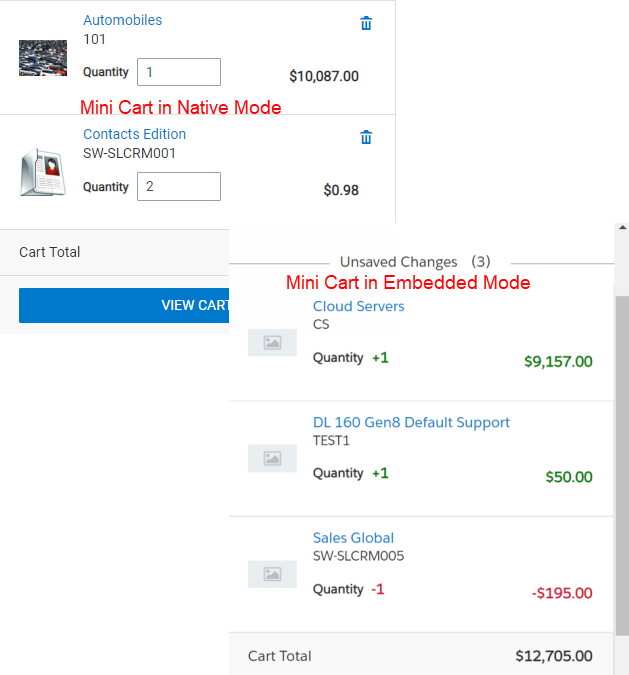
From the mini cart, you can:
- View selected products
- Delete items in the cart
- Change quantity
View the full cart
Mini Cart in Embedded Mode
When you select a product from the catalog, the product details page appears. The mini cart displayed in Embedded mode is different. With the Embedded mode, there are two carts available, Main Cart and Secondary Cart. The main cart is the primary cart; whereas the secondary cart is the cart that shadows changes in the main cart and also holds the product being configured as a line item. Any changes to the main cart either manual or automatic (based on rules) are synced to the secondary cart immediately.
Except for the product details page, the mini cart displays only the main cart items.
On the product details page, the mini cart in embedded mode displays:
- Every time the product details page is loaded, the secondary cart is re-synced from the main cart.
- Quantity fields are read-only.
- Delete buttons are not available next to the line items
- Main Cart items + Unsaved changes sections are displayed where unsaved changes are the difference between secondary and main cart.
- Line items removed from the main cart are shown in negative quantity.
- The count of changed cart line items is displayed on the Unsaved Changes section header.
- Save Changes button is displayed as long as any unsaved change present. Save changes button is active or disabled depending on the validity of the selected configuration.
- Cart total displays the combined total of the secondary cart (main cart + unsaved changes).
- Save Changes button in the mini cart is disabled until the user selects a valid configuration for the product.
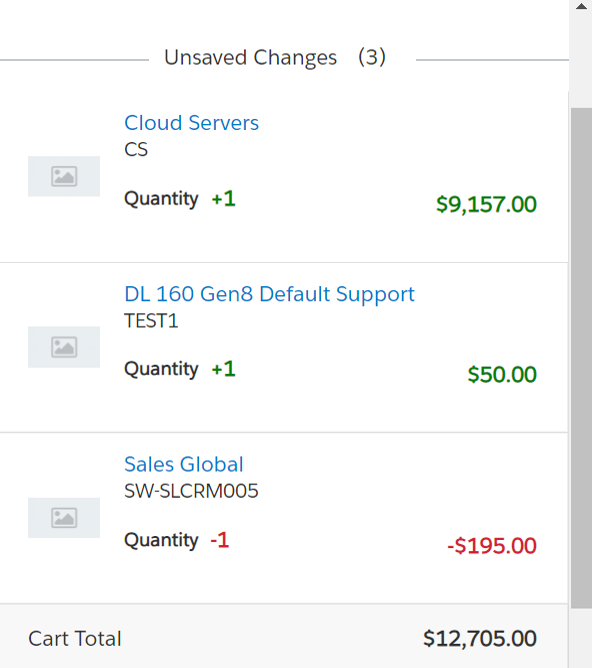
From the embedded mode mini cart, you can:
- View selected products displayed in the Unsaved Changes section (secondary cart).
- View selected products displayed in the main cart upon clicking Save Changes. Standalone products are directly added to the main cart.
- View the full cart