New Feature
The following feature is new to Partner Commerce in this release.
Setting Up Session Time Outs In Sync with Salesforce
You can control session time outs in sync with Salesforce. When set up, the session ends automatically for a user when the system is idle for the specified amount of time. The user is logged out and redirected to the login page. After you log back in to the application, the access token is refreshed and the session starts from where you left.
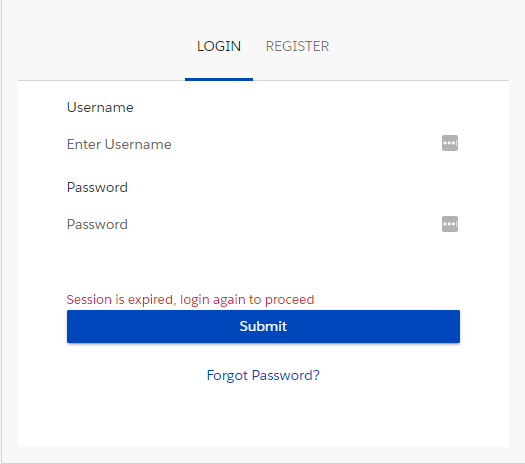
For a guest user, a message appears stating that the session is expired. A fresh token is generated and the session starts from the Catalog page where you can browse products.
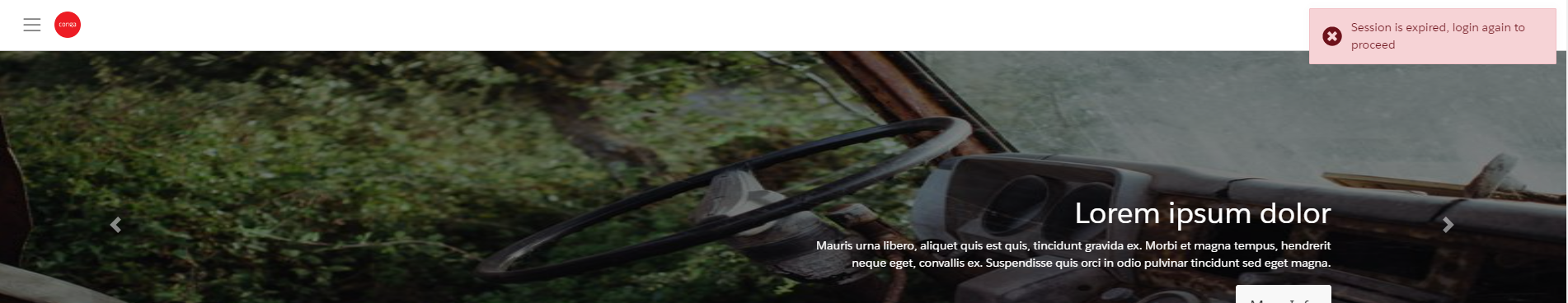
Enhancements
The following enhancements are new in this release.
Generating a Quote Document, Presenting a Quote to a Customer, and Notifying Customer and Partner via Email
Requesting a Quote feature in Partner Commerce application is enhanced with the following capabilities. These enhancements enable you as a Partner user to:
Updates to the Sharing Setting for Security Enhancement
Digital Commerce application follows Salesforce security model and can be accessed using generic APIs. As a logged in and a guest user, you can only see records and data created by you. You must ensure a user should not access records created by other users. To achieve this, you must update the organization-wide default (OWD) external access settings for a list of objects.