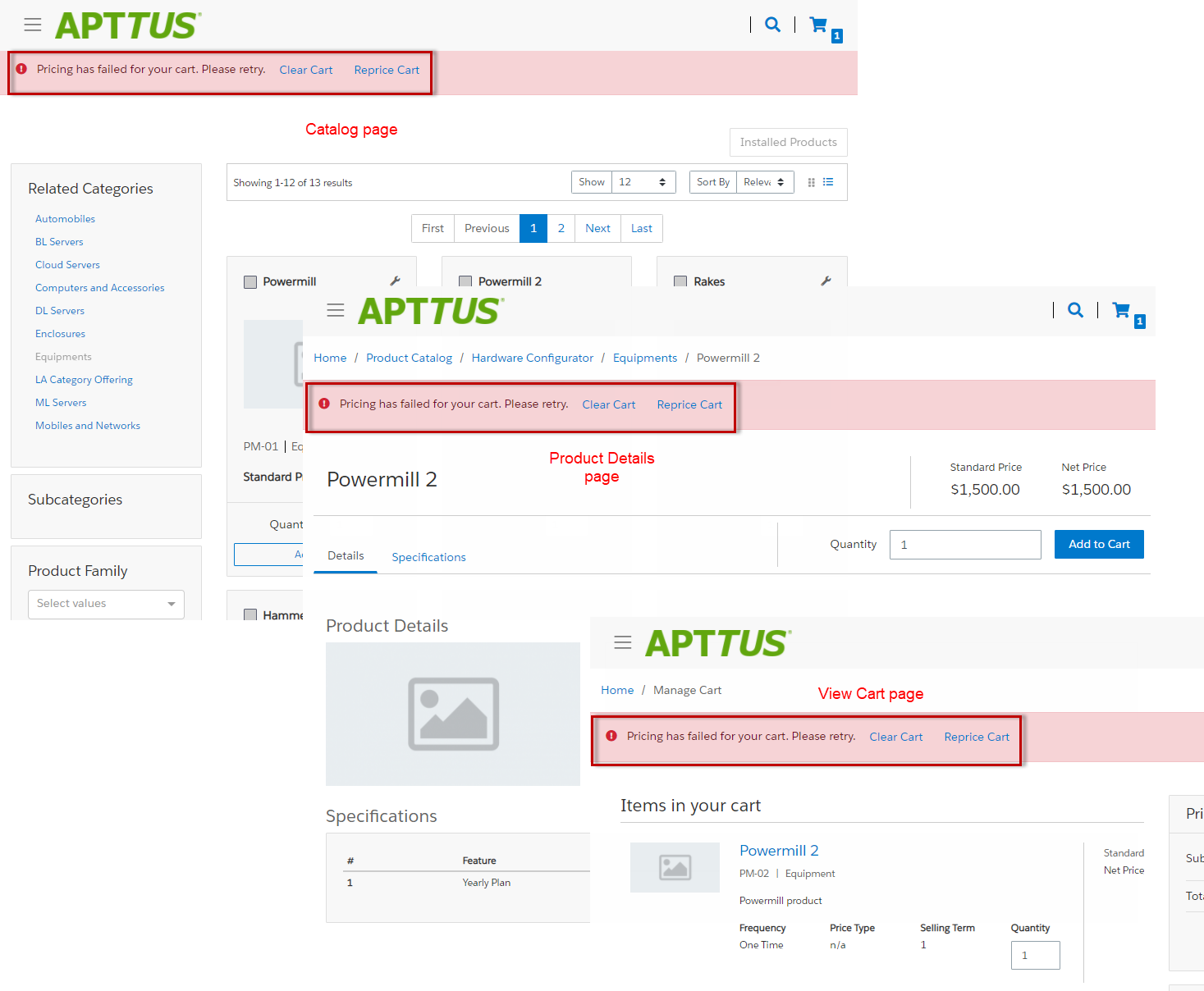New Feature
Following are the new features introduced in this release:
From the Spring '21 release, Digital Commerce uses the Collaboration header for creating collaboration request via API and SDK integration to create quotes and orders.
With API integration, the [POST] /collaborationrequests API is used to create collaboration request. Using [POST] /collaborationrequests/:recordId/carts, a cart is generated based on the collaboration request. This method when called copies the header fields from the collaboration request to the cart.
With SDK integration, a cart is created from the UI. You can add products to the cart and then checkout.
For Proposal and Checkout APIs to work seamlessly, you must assign appropriate user permissions to the custom fields in the Collaboration object.
Product Details Page and Mini Cart in Embedded Mode
In Embedded mode. the Product Details page outlines the product configuration section in an iframe. Embedded mode is applicable only for complex products.
When you select a product from the catalog, the product details page appears.
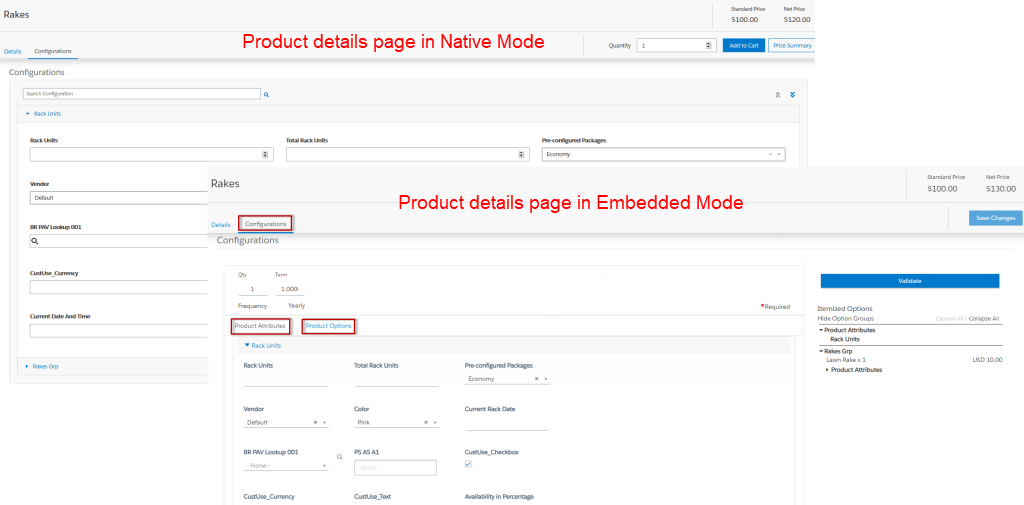
The mini cart displayed in Embedded mode is different. With the Embedded mode, there are two carts available, Main Cart and Secondary Cart. The main cart is the primary cart; whereas the secondary cart is the cart that shadows changes in the main cart and also holds the product being configured as a line item. Any changes to the main cart either manual or automatic (based on rules) are synced to the secondary cart immediately.
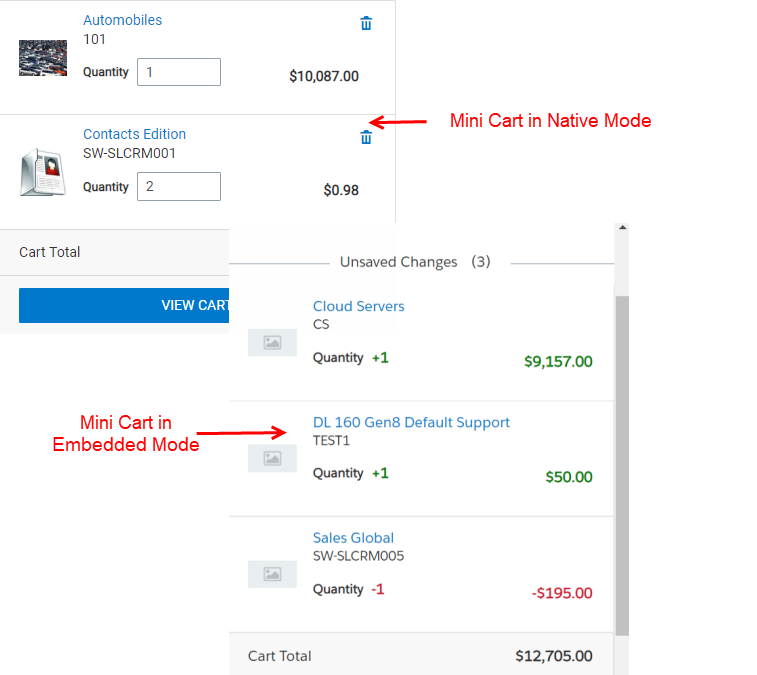
Enhancements
The following section describes existing features that are changed (or are no longer supported) in this release.
Additional Feature Support for TurboPricing
The following features and capabilities are now supported for TurboPricing:
- Base Price Adjustment
- Base Price Override
- Bundle Effective Adjustments (Group Adjustment)
- Bundle Only Adjustment
- Manual Adjustment
- Conditional Charge Type
- Price List Item Setting
- Price Matrix - Condition or Dimension
- Price Rule Entry - Effective Dates
- Price Rule Set
- Price Rules based on Product Group
- Price Type & Price Method
- Promotions
- Proration
- Selling Term
Behavior on Pricing Failure
You can set up a pricing fallback when TurboPricing fails. The following flag is available in the environment file.
Flag | Description |
|---|
| pricingFallback | By default, this flag is set to False. When TurboPricing fails, an error message is displayed without any further action. Setting this flag to True enables the system to use CPQ pricing. |
You can also set up a pricing retry mechanism if you want further action when the TurboPricing or CPQ Pricing fails. When pricing fails a pop-up appears with the Retry and Clear Cart buttons.
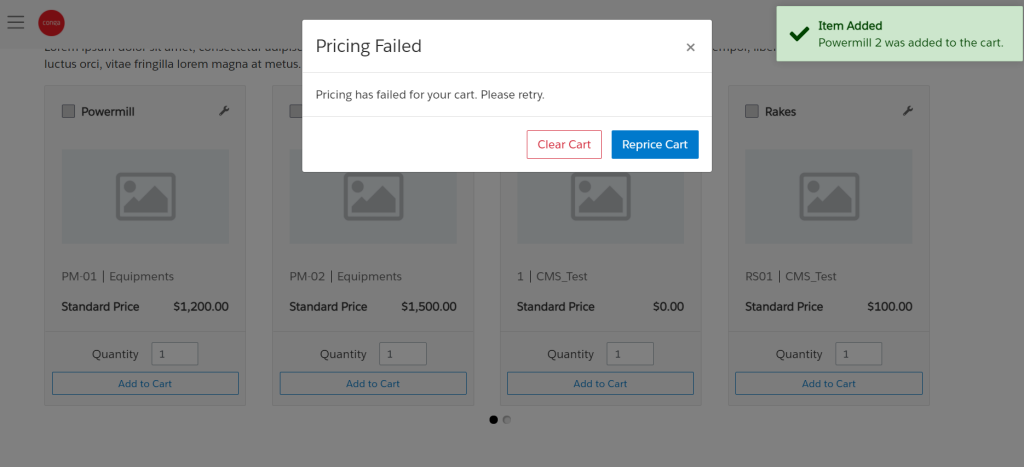
When the user clicks Retry, Digital Commerce performs pricing again; when the user clicks Clear Cart, Digital Commerce clears the cart if you do not want it to perform repricing. If the user moves away from the pop-up without performing any action, these buttons are still available in the top bar of the Catalog, Product details, and View Cart pages.