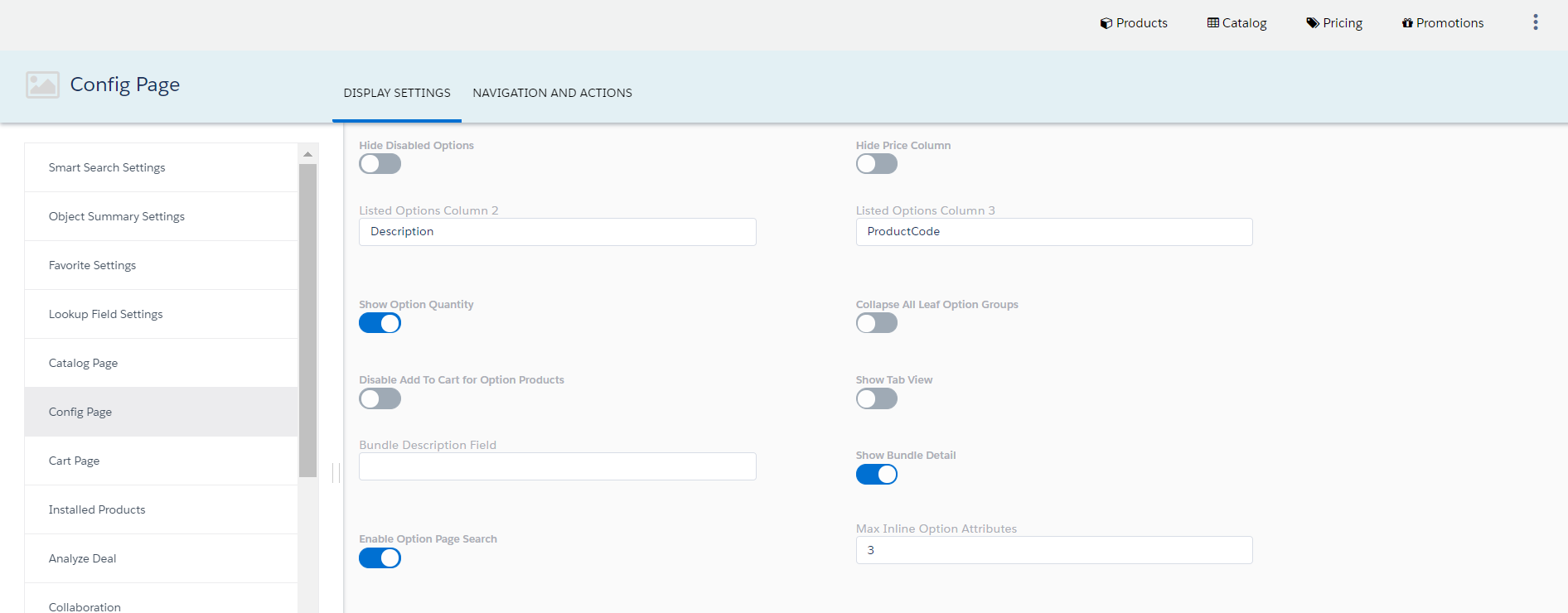Download PDF
Download page Version_12.1839 (Winter '20).
Version_12.1839 (Winter '20)
New Features
The following features are new to CPQ in this release.
Custom Settings Maintenance
In this release, CPQ introduces the Custom Settings Maintenance batch job. This batch job generates static resources of custom settings for CPQ to use in computations for optimized processing. You must execute Custom Settings Maintenance after you make any changes in custom settings. Otherwise, changes are not reflected in CPQ. Earlier, you only had to save the custom settings for the changes to reflect on CPQ. Now, CPQ uses the static resources that are generated by the callback for computation rather than accessing the Custom Settings itself.
Conga Sign Integration with Conga CPQ
In this release, CPQ introduces the ability to integrate Conga Sign with Conga CPQ. You can use Conga Sign to send the documents to customers to collect eSignatures.
Enhancements
The following section describes existing features that are changed (or are no longer supported) in this release.
Enhancements to Smart Cart
In this release, CPQ introduces the following enhancements in Smart Cart flow:
- You can apply multiple adjustments on the line item. Earlier, you were only able to apply adjustment one time.
- You can revalidate the line items on the cart.
- You can create an agreement with line Items without having to first finalize the agreement.
Ability to Configure Sidebar Actions Using CPQ Admin
In this release, you can configure sidebar action buttons on the Configuration page using the CPQ Admin user interface. You can configure the sidebar actions in Config Page in Application Management.
Ability to Cascade Share Attribute Values at Attribute Level
In this release, CPQ provides you the ability to enable cascading of attribute values from bundle to the options at the attribute level. You can also enable cascading selectively for different actions of Asset-Based Ordering.
Ability to Classify Attributes
In this release, CPQ provides you the ability to mark attributes that are used in attribute-based pricing as price driving. You manually classify the attributes as price driving for attributes in in-flight quotes.
Ability to Enable Optimized Attribute Retrieval
In this release, CPQ provides you the ability to enable optimized retrieval of attributes on the Cart page. Earlier, CPQ retrieved all the attributes fulfill the criteria regardless of whether the attribute was associated with the products in the cart or not. Now, you can control if you want to retrieve all the attributes or only the attributes that are associated with product in the cart using the Admin Setting APTS_LoadProductRelatedAttributesOnly.
Ability to Pre-select Qualified Line Items for Mass Update
In this release, CPQ enables you to pre-select qualified line items for the mass update using the Select All Qualified Lines checkbox in the Advanced Filter pop-up. When you select this checkbox, CPQ filters and selects the line items that satisfy the criteria in Advanced Filter. You can select option line items as well, even when the parent bundle does not satisfy the criteria.
Support for Lookup Fields in Advanced Filters and Group By
In this release, CPQ enables you to use lookup fields with filter criteria in Advanced Filter and Group By on the Cart page.
Support for CPQ Product Attribute Value Extension Objects
In this release, CPQ provides standard Product Attribute Value Extension objects. The Product Attribute Value Extension objects are a replica of the regular Product Attribute Value object and you can use them similarly. You can use attributes you define in Product Attribute Value Extension objects in Constraint Rules, Product Attributes Rules, Attribute Value Matrices, Numeric Expressions.
Enhanced Confirm Renew Intermediate Page
In this release, CPQ allows you to selectively display co-termination options during asset renewal, with a default option. When you click Renew, CPQ either reloads the Installed Products page or displays the Confirm Renewal intermediate page or the Confirm Renewal pop-up. The Cotermination Preferences During Renewal and Default Renewal Cotermination Option settings are newly introduced. Also, if the user performs asset renewal through the Asset Manager flow or CSR flow, the Use the Proposal End Date option is not displayed on the Confirm Renewal intermediate page.
Enhanced Change Quantity Intermediate Page
In this release, CPQ allows you to selectively display co-termination options during asset increment. If the user performs asset increment through the Asset Manager flow, the Use the Proposal End Date option is not displayed on the Change Quantity intermediate page.
Advanced Renewal Management
In this release, CPQ allows administrators to optimize the user experience, by displaying a warning to users when they attempt to manually renew an asset that is associated with a system-generated renewal quote or agreement. The Alert Asset Related To Renewal Cart custom setting is introduced to control the display of the warning.
Ability to Specify Lead Time at Product for OnDemand Auto-Renewal
In this release, CPQ allows you to renew assets in OnDemand Renewal mode based on the Renewal Lead Time specified in products. So far you could renew assets based on the global renewal lead time defined for a specific account.
Increased Scalability of Price Ramps
In this release, CPQ allows you to create and finalize a quote with 100 line items with a maximum of five ramps each.
UI to Include Bundle with Options in the Scope of Buy X Get X Promotions
In this release, CPQ provides the UI to include bundle with options in the Scope section for Buy X Get X promotions. Though this enhancement was provided in CPQ on Salesforce Summer 2020 release, the UI was not available to select the different scope for Buy X Get X promotions.
Removed 'In' Option on the Benefits Section for Buy X Get Y Promotions
In this release, the 'In' option on the Benefits section for Buy X Get Y promotions is removed. This option was introduced in Conga CPQ Spring '20 to combine products.
Display of Promotions on the Cart
In this release, CPQ enhanced the display of promotions on the cart. If you select one line item on the cart, CPQ displays the promotions eligible for that line item only. If you select multiple line items, CPQ displays promotions based on the union of promotions that are eligible for those selected line items.
Ability to Apply Incentive Limits Across Quotes
In this release, CPQ allows you to apply incentive limits across quotes for the same account. Administrators can control this behavior using the new custom setting Enforce Limits.
Optimized Catalog Launch
In this release, CPQ improves the performance of the Catalog launch from the Quote Details page. Now, the optimized Catalog is launched faster than before. In any org, the actual improvements in the Catalog launch time, compared to Spring '20 or previous releases, depends on various factors like the number of products, Search Filters, Constraint rules, and Categories.
Progress Bar on the Cart
In this release, CPQ introduces a new progress bar on the Cart page. Now, when you apply an action on the line items, a progress bar is displayed on the cart and the action buttons are disabled till the previous action is complete.
Modified CPQ Admin User Interface
In this release, the CPQ Admin UI is updated as part of rebranding from Apttus to Conga. The following are some rebranded UI screens:
Manage Products page
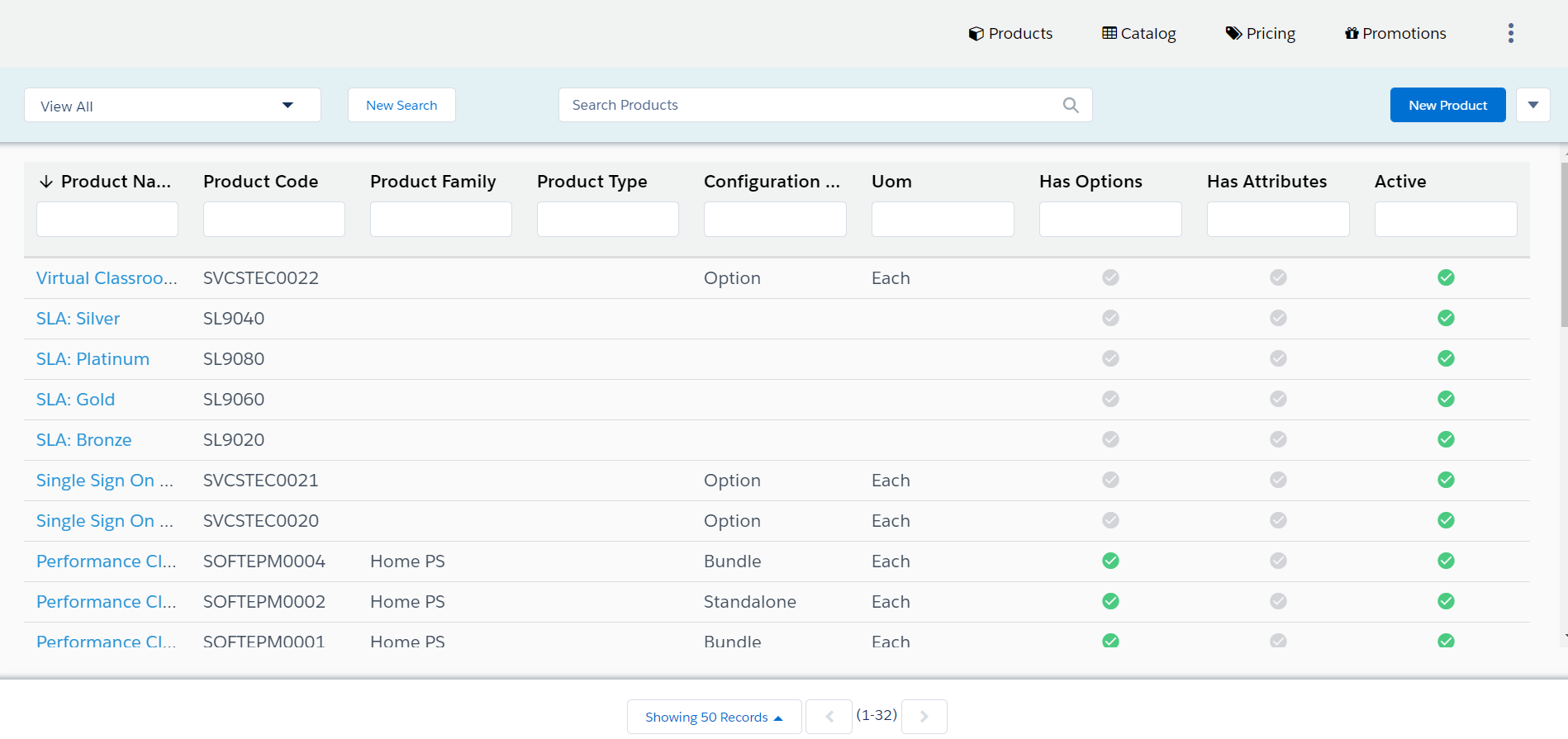
Price List Detail page
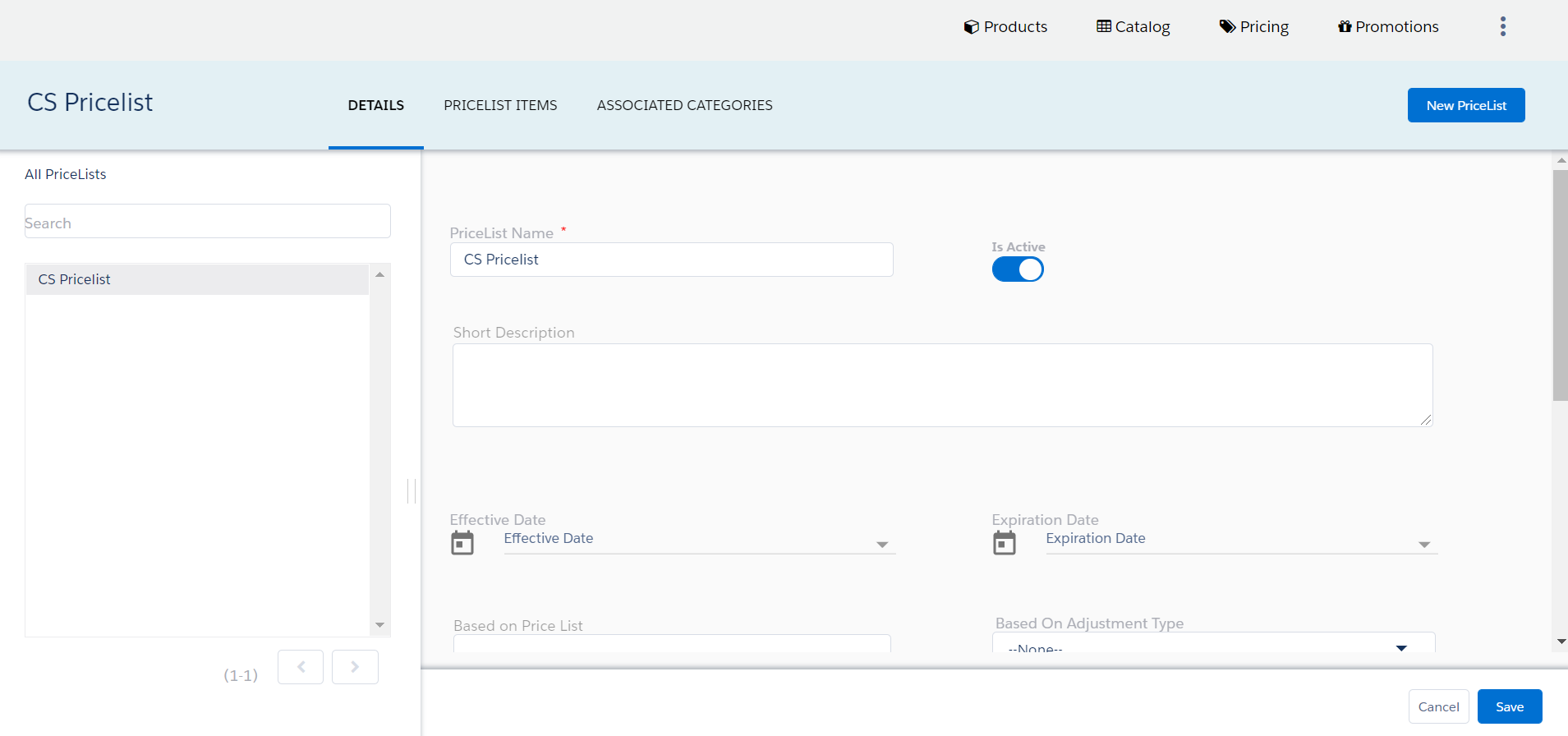
Application Management