Download PDF
Download page Version_15.2061 (February '23).
Version_15.2061 (February '23)
New Features
The following feature is new to CPQ in this release.
Ability to Decrease Asset Quantity
You can now decrease the quantity of an asset during the current term when the original quantity is no longer required. During the sale of these decrement licenses, CPQ merges the decrement quantity with existing assets (you can change the start date of the assets).
Enhancements
Display a Spinner on the Service Catalog on Click of the Add to Cart Button
CPQ introduces an admin setting APTS_EnableBlockingCallsOnServiceCatalog to display a spinner on the Service Catalog upon the click of the Add to Cart or Update buttons. When the admin setting is enabled, CPQ displays the spinner to ensure that the creation of related line items is completed for standalone products before you navigate away to a different page or click another button. Earlier, if you quickly navigated away from the Service Catalog after clicking Add to Cart, CPQ did not create related line items for standalone products.
Support for Sorting Order of Generated Documents on the Doc Gen Page
CPQ now enables you to sort the generated documents in descending order of Created Date on the doc gen page using Sort Documents Descending proposal system property. If this setting is not enabled, the documents are sorted in ascending order of creation date, by default. In addition, enabling the Sort Documents Descending proposal system property, CPQ previews the document that was generated last instead of previewing first document everytime.
If you are upgrading from the May '22 or September '22 to February '23 release of CPQ, you must remove the APTS_SortDocumentsDesc admin setting. The admin setting is no longer supported. For more information, see .Configuring Admin Settings.
Display Auto-Adjustment Lines in Read-Only Mode on the Multiple Adjustments Pop-Up
CPQ now displays auto-applied adjustments in read-only mode on the multiple adjustments pop-up. You cannot make any changes to auto-applied adjustments. CPQ enables the Save button only after you make any change to a manual adjustment line item.
Restore Asset Values on Reselection of Cancelled Options During ABO Operations
CPQ introduces a new custom setting Asset Restore Fields to restore asset values for the option line item when you reselect an option on the Configuration page. When you deselect an option and reselect it on the Configuration page during any ABO operation, CPQ restores asset values for the fields added in the Asset Restore Fields setting, for the option line item on the Cart page. However, there is an exception to restoring start and end dates during the Renew operation. CPQ restores the renewal start date and end date on reselection of an option (not the asset start and end dates) during the Renew operation.
Create a Default View for Each Flow on the Installed Products Page
The sales representative can now create a default view for each flow on the Installed Products page or from the Admin Assets View page. Earlier, there was only one default view regardless of the flow.
Identify the ABO Action Performed on the Cart Line Item
CPQ can now identify which exact ABO action happened, through the Comments field on the cart line item. When you hover your mouse on the Comments field, CPQ displays the ABO action that resulted in a specific line status of the cart line item.
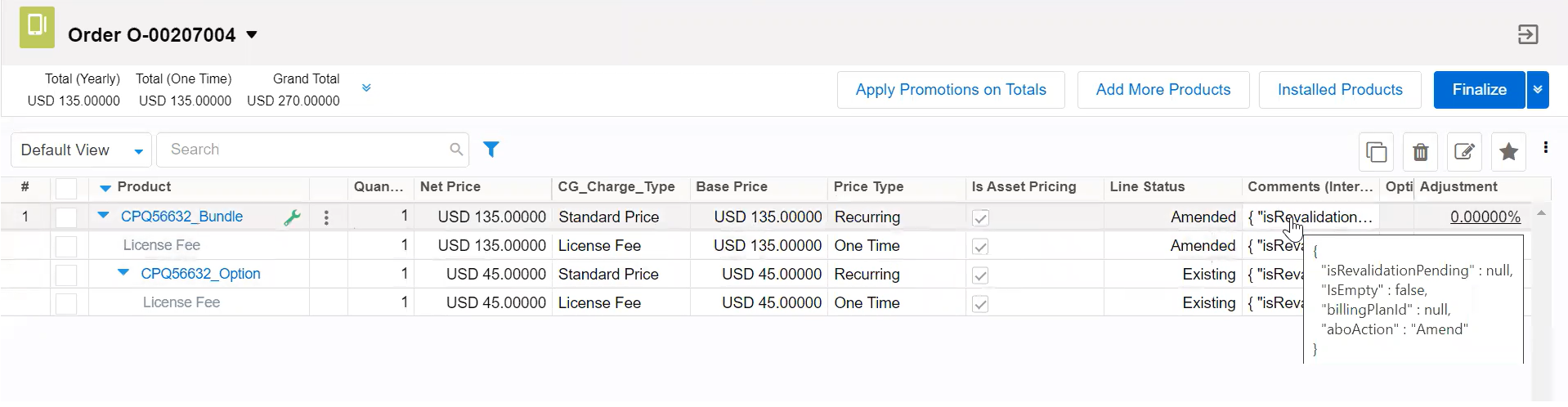
CPQ introduces the ABO Action field on the Config Asset Pricing Default custom setting to associate ABO actions with specific line statuses and the Default Asset pricing Indicator value. This allows you to override the default asset pricing configured through the global Default Asset Pricing Indicator? setting in Config System Properties and switch between asset price and PLI price based on the ABO actions and line statuses.
Multiple ABO actions can result in the same line statuses for cart line items. For example:
| ABO Action | Line Status |
|---|---|
Renew and Change (for line items when Price Type = One Time and Enable One Time Change = False) | Existing |
For the line status Existing, you can now switch between asset price for Renew and PLI price for Change. Earlier, switching between asset price and PLI price based on the same line status for different ABO actions was not possible.