Download PDF
Download page Lookup Quote and Fields.
Lookup Quote and Fields
You can lookup Quotes or Quotes fields using conversational flows in Max.
The Lookup workflow is triggered by typing in lookup queries for Quotes or fields.
Lookup Quotes with Max
When you ask Max to lookup a Quote, Max performs the following steps:
- Selects the candidate Quote. If there are no candidate quotes or the lookup query is too generic, Max displays the top 20 quotes sorted by the Last Modified Date.
- Once Max selects the candidate quotes, it fetches the following details for each quote:
- Quote Name
- Account Name
- Primary Contact
- Proposal Id
- Opportunity Name
- Quote Status
- Net Price
- Payment Terms
- Created By & Created Date
- Owner
- Last Modified Date
- After Max obtains all the information, it displays a summary of the retrieved quotes.
Conversational Flow: Lookup Quotes
The following table describes the possible conversational flow between the user and Max for looking up Quotes:
| Type of Lookup | Conversational Input from User | Response from Max | Result | Useful Tips |
|---|---|---|---|
| Single quote |
| Shows the last modified quote for the account named Acme | You can also use the following replacements for, 'Last':
|
| Shows the oldest (modified) NDA with the name matching the substring testquote. | You can also use the following replacements for, 'First':
| |
| Multiple quotes |
| Shows at the most 3 most recently modified quotes on the account Acme. | |
| Quotes created by you | show me the last 3 quotes that I created | Shows at the most 3 quotes most recently created by the user logged into the Conga CPQ system. | You can also use the term 'Authored' in replacement of the term 'Created'. |
| Shows at the most 3 quotes most recently updated by the user logged into the Conga CPQ system. | You can also use the following replacements for, 'Updated':
| |
| Shows at the most 3 quotes associated with the account Acme most recently updated by the user logged into the Conga CPQ system. | You can also use the following replacements for, 'Worked on':
Worked on can also refer to objects that the account team or opportunity team has worked on. | |
| Lookup quote within a specific time duration |
| Shows at the most 3 recent quotes created by John Snow in the past 2 months. | You can also use the following phrases for looking up quotes within a specific time duration:
|
| Shows at the most 3 recent quotes updated by the user logged into Conga CPQ in the past week. | ||
| Lookup quote based on quote data | show me the last 3 Acme Inc Quotes that I worked on in the last week having a net price between $200k to $300k and a term of at least 6 months ending in the next 12 months | Shows at the most 3 recent quotes of the account Acme Inc updated by the user logged into Conga CPQ in the past week with a net price of $200k - $300k with a term >= 6 months and end date in the next 12 month. | |
| Lookup quote sorted by specific criteria | show me the last 3 Acme Inc quote that I created in the last month with a net price between $200k to $300k, a payment term of Net 30 and that expires in the next 12 months sorted by create date in descending order | Shows at the most 3 recent quotes on account Acme Inc updated by the user logged into Conga CPQ in the past week that have a net price of $200k - $300k with a payment term set to Net 30 days and end date in the next 12 months. The resultant quotes are sorted in descending order. Max displays the most recent quotes first. | |
show me the last 3 Acme Inc quote that I created in the last month with a net price between $200k to $300k, a payment term of Net 30 and that expires in the next 12 months sorted by create date in ascending order | Shows at the most 3 recent quotes on account Acme Inc updated by the user logged into Conga CPQ in the past week that have a net price of $200k - $300k with a payment term set to Net 30 days and end date in the next 12 months.The resultant quotes are sorted in ascending order. Max displays the quotes with the oldest start date first. | ||
| Lookup quotes based on quote status | show me the last 3 quotes that I created that are in draft stage | Shows the 3 most recently created quotes by the user logged into Conga CPQ, that are in draft stage | You can also use the following replacements for, 'In Draft Stage':
|
show me the last 3 quotes that I created that are in accepted stage | Shows the 3 most recently created quotes by the user logged into Conga CPQ, that are in accepted stage | You can also use the following replacements for, 'In Accepted Stage':
| |
| show me the last 3 quotes that I created that are declined | Shows the 3 most recently created quotes by the user logged into Conga CPQ, that are in declined stage | You can also use the following replacements for, 'In Declined Stage':
| |
| show me the last 3 quotes that I created that are not yet accepted | Shows the 3 most recently created quotes by the user logged into Conga CPQ, that do not have status as accepted or declined | You can also use the following replacements for, 'Not Yet Accepted':
| |
| Lookup a quote with no specific criteria |
| Max returns the 20 most recently modified quotes | |
| Lookup latest quotes | show me the latest quotes | Max returns the 20 most recently modified quotes | |
| Lookup a given number of quotes | show me the 4 Acme quotes | Max returns the 4 most recent quotes of the Acme account | |
| Lookup a quote for an invalid account | show me the last 3 quotes on Jamba account | Max returns an error as, "I am sorry, I couldn’t find any quotes that match that description. Try refining your search by giving me more information about the quote you’re looking for". |
Lookup Quote Fields with Max
When you ask Max to lookup a quote field, Max follows the following steps:
- Selects the candidate quotes. If there are no candidate quotes or the lookup query that is too generic, Max returns an error.
- Once Max selects the candidate quote, it fetches the specific user-requested fields
- After Max obtains all the information, it displays a summary of the retrieved quotes and fields.
When returning the quote results, Max highlights the quote fields that you specifically ask for.
For example, if you ask Max to look up quotes over $5000, Max will reply as:
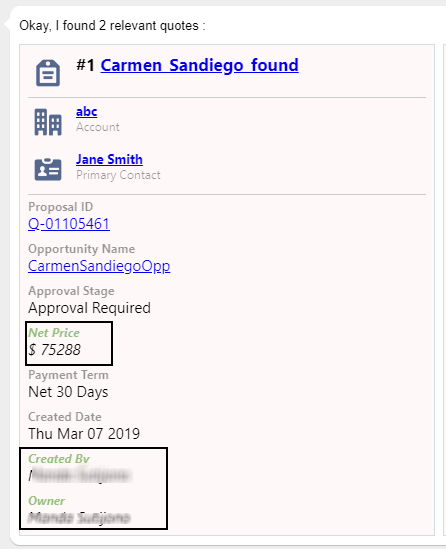
Here, the fields Net Price, Created By, and Owner are highlighted.
Conversational Flow: Lookup Quote Fields
The following table describes the possible conversational flow between the user and Max for looking up Quote fields.
| Type of Lookup | Conversational Input from User | Response from Max | Result | Useful Tips |
|---|---|---|---|
| Look up quote fields |
| Shows the requested fields and other fields that partially match the search criteria (eg: Payment Terms matches the phrase "term") for the quote on account Acme Inc created in the past week by the user logged into Conga CPQ | You can also ask Max to retrieve the following fields:
|
| Look up for a specific field in a specific quote | What is the start date on the Google quote? | Provides a specific answer to the specific question. If there are multiple answers for your question, Max displays all the relevant quotes and highlights your requested field in each quote. | |
| Look up for specific fields on specific quotes matching specific criteria, | Show me the last 3 quotes that I created in the last 2 months that have a net price between $2000 and 150k ending in Q4 2020. | MAX automatically includes all relevant details in the information display. MAX shows the 3 most recently modified quotes authored by the logged in user with the quote creation date in the last 6 months with a Net price between $2000 to $150k with a quote end date in Q3 2020. |
Looking up Quote Line Items with Max
After selecting your quote, you can also ask Max to look for Quote Line Items.
Conversational Flow: Lookup Quote Line Items
The following table describes the conversational flow between the user and Max for looking up quote line items.
| Workflow Step | Conversational Input from User | Response from Max | Result |
|---|---|---|
| Quote selection |
Looking up quote line items is a followup action for lookup quote. | Max displays the quote line item summary view. |
Once Max has fetched the quote or quote line items, refer to Follow Up Actions to understand the set of actions that you can perform on a quote or quote line item.