Download PDF
Download page Lucidchart Integration with Conga Orchestrate.
Lucidchart Integration with Conga Orchestrate
Turn your Lucidchart flowcharts into powerful business processes in Salesforce with Conga Orchestrate. Conga Orchestrate allows you to easily create new Process Definitions with each imported flowchart.
Note: This is currently a beta feature. You must have Conga Orchestrate version 14 or greater to use this feature.
To create a Process Definition from a Lucidchart diagram, see Creating Process Definitions from Lucidchart Diagrams.
Lucidchart Details
Most Flowchart Shapes, including Flowchart and Containers are supported.
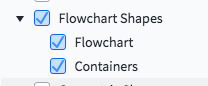
Orchestrate uses Shapes to create Steps for a Process Definition. Additionally, Orchestrate uses Swimlanes for Step Assignees and Containers for Orchestrate Stages for a Process Definition. Arrows between the Shapes indicate the flow of the Orchestrate process.
The images below indicate supported symbols. All symbols other than those with red Xs are supported.
Flowchart Shapes
All Flowchart shapes other than Connector, Or, Summing Junction, Curly Brace Notes, and Notes are supported.
Each of these unsupported shapes is created as an Orchestrate Create Record Step Type. The Shape type is imported into the Comments or Description section of each imported Step for reference.
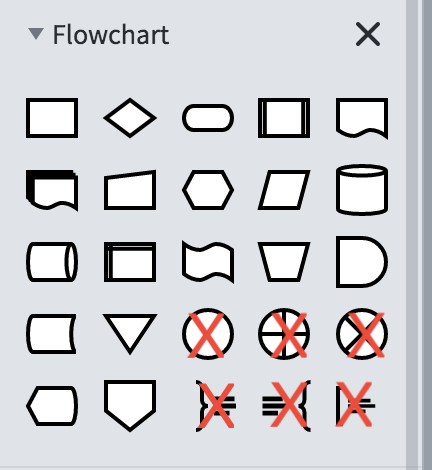
Containers
Swim Lane containers designate an Orchestrate Step’s Assignee Type. Other Containers are used to group Steps, which are imported as an Orchestrate Stage. Steps in Swim Lanes receive that Swim Lane’s labeled Assignee Type. Steps in Containers are considered members of that newly-created Stage.
Arrows leading from a Container to a Step are considered to be that Step’s Parent Stage. Arrows leading into Containers are ignored. Arrows to or from Swim Lanes are also ignored.
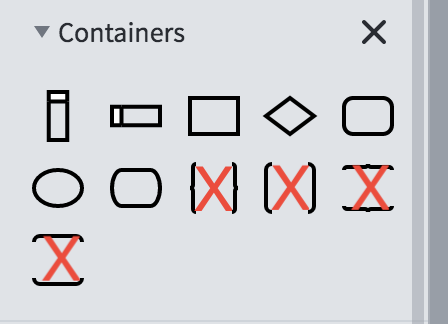
Swim Lanes
Swim Lane labels set Assignees for the Orchestrate Steps that are created. Executing User, User Id, Queue Id, User Fields, and Salesforce Account Team Roles are supported. Simply add them inside the Swim Lanes and Orchestrate imports them accordingly
Learn more about Assignee Types.
- Executing User is set to the Executing User assignee type. Type Executing User in the swimlane. This is the default assignee type if no label is specified or the options below are invalid.
- User Field is the User lookup field on the process object. Type the Label the field API name into the swimlane. It is then imported as the User Field assignee type on the process object. For example, “OwnerId” is read as ProcessObjectName__c - OwnerId.
- Queue Id: Assign to a specific queue. Type in the specific Queue Id into the swimlane. For example, 00G70000001BbgPEAS.
- User Id allows you to assign to a specific user. Type the specific User Id into the swimline. For example, 0052F000005ODDFQA4.
- Salesforce Account Team Role: If the above does not match, what you type in the swimlane is used to set the Role for the Salesforce Account Team Role assignee type.
Containers - Rectangle, Diamond, Rounded Rectangle, Circle and Pill
Each is supported to group Steps imported as Orchestrate Stages Steps. Arrows connecting the Container (Stage) to another Step are imported as a Stage Child Step.
Double Brace and Double Brackets are not supported. Arrows leading into a Container and from one Container to another are ignored.
Arrows
Ensure that each step only has one Arrow coming into it. If a step has multiple arrows coming in, the behavior during import will be unpredictable. You may have as many arrows leading out of a Step or a Container (Stage) to subsequent Steps as you would like. Additionally, an arrow coming into a Stage is not imported into Orchestrate, as Stages cannot have Parents.
Example Diagram
Below is a Lucidchart diagram that includes Parent/Child Steps (Flowchart Shapes), Stages (Containers around steps), a Stage Child Step, and Swim Lanes with examples of several supported Assignee Types.
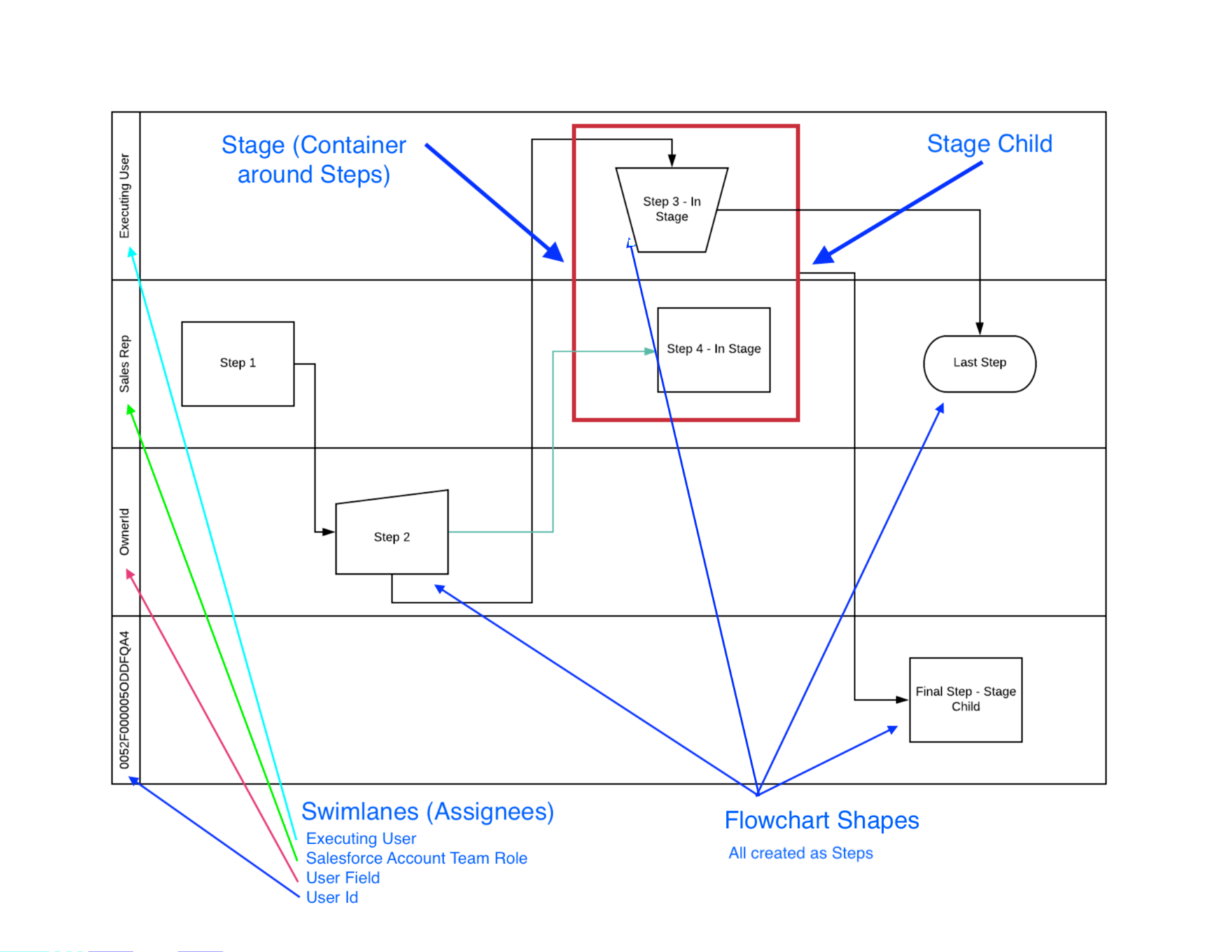
Limitations and Known Issues
- Loop back is not supported. (You may add after importing).
- More than one arrow leading into a step will be unpredictable. See note above about more than one arrow leading into a step.
- Arrows leading into Containers (Stages) and Swimlanes are not imported and may cause import issues.
- Add Step creation conditions, validation rules, approvals, checklists, and adjust due dates, etc, after the import.