Download PDF
Download page About Order Management.
About Order Management
An order is a document that serves as a confirmation of a purchase created for a customer before delivering goods or services. Conga Order Management allows customer sales and customer support representatives to manage the life of the generated order before it creates or updates an asset. Order Lifecycle Management offers a common, streamlined process for managing orders regardless of the channel used for their creation — direct sales, partner sales, telesales, digital commerce, and Electronic Data Interchange EDI — through the lifecycle of the order through fulfillment.
The three main stages of the lifecycle are:
- Order Capture: In this stage, users can create direct orders through the Order Management interface, create customer purchase orders from a quote, and create digital commerce orders.
- Order Change: In this stage, users can make changes to the configuration, pricing, shipping, promotions, change or cancel in-flight orders, and reorder before the order has created or updated an asset.
- Order Fulfillment Tracking: In this stage, the order is released to multiple fulfillment systems and locations. Order fulfillment can be tracked and managed at the order and order line item level.
Conga Order Management allows users to integrate with external systems, including ERP, logistics and manufacturing, accounting and finance, and warehouse management.
Advanced features within Order Management include the design of custom validation and enrichment rules for purchase orders, as well as automation of in-flight order changes.
The following diagram shows the interaction with different entities at various stages in the omni-channel sales process.
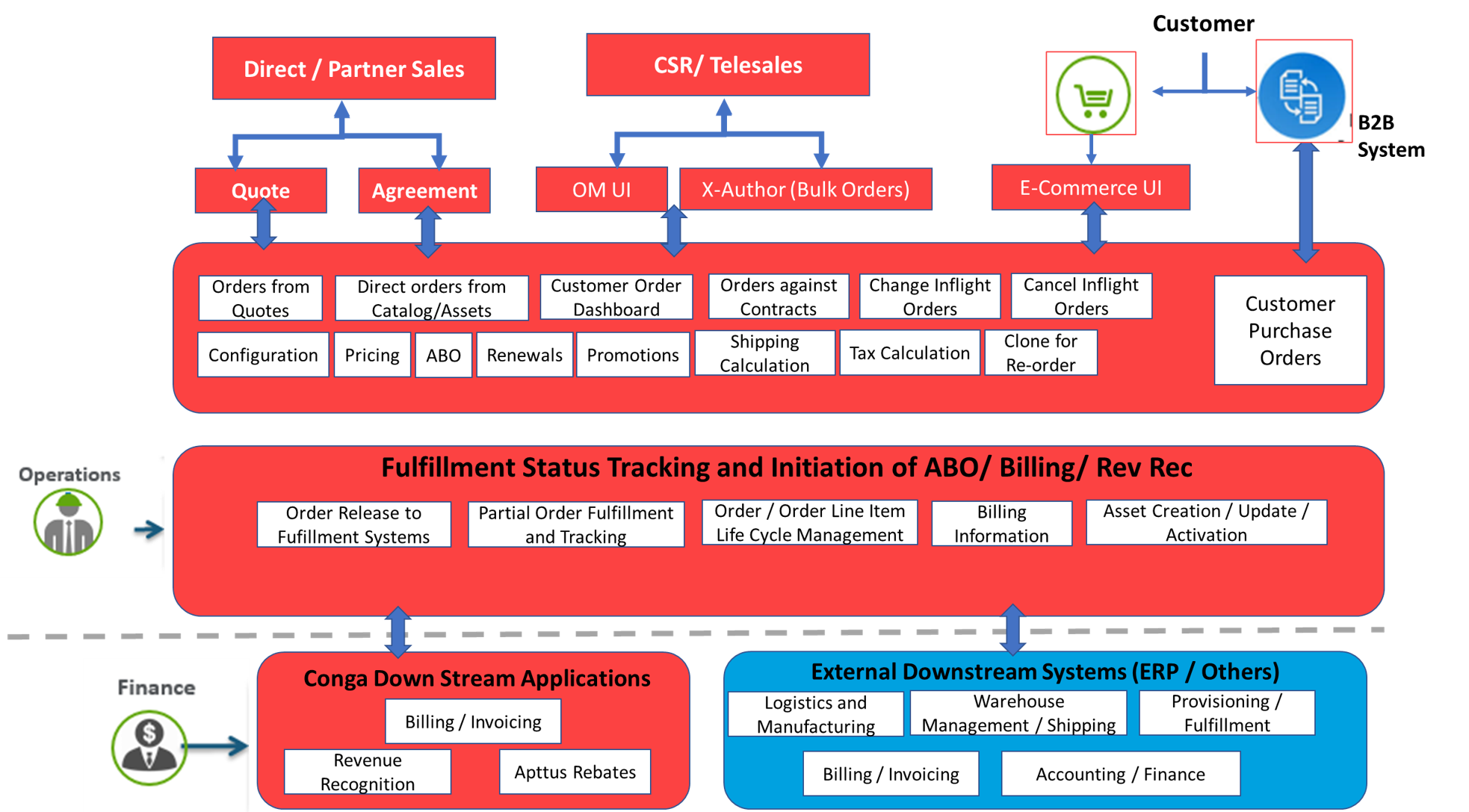
Conga Order Management allows a user to perform the following tasks:
- Managing order lifecycle and status
- Creating direct orders
- Creating partial orders from a customer price agreement (Quote/Agreement)
- Managing in-flight order changes and cancellation
- Managing distributed order fulfillment
- Activating an order
- Billing for an order
- Managing customer purchase orders
- Creating partial and split sales orders from customer purchase orders
- Creating data enrichment and validation rules for partial orders
Conga currently supports order creation through direct and partner sales and digital commerce interfaces. From the Order Management interface, customer support representatives can create orders on behalf of customers.
Key Terminology
It is important to understand how terms are used when working with Conga CPQ.
Term | Description |
|---|---|
ABO | Asset-based ordering (ABO) functionality enables the customers to manage their existing subscriptions or install base using actions such as change, renew, swap, and terminate. |
Administrators | Individual responsible for installing, configuring, and maintaining Order Management software, including creating direct orders, customer purchase orders, and managing partial order fulfillment and automation. |
Assets | Assets define a purchased product or service. An asset is associated with an account. After being processed and fulfilled, the line items associated with new quotes, agreements, or orders result in the creation of new assets, which can then be viewed or managed from the customer’s account. |
| Amend Order | An action a user can take from the order record page. You can use Amend Order to create a new version of the Order classified as an amendment with changes to the field values of the order. |
Attributes | Features of a product, such as color, size, weight, and more. |
Bundled Products | A combination of standalone products that offer added value to the customer while increasing overall sales. |
Cart | A product and pricing view for the user to review all configuration and pricing information at a glance. |
Catalog | A view that allows hierarchical categorization of products for users to search through and add to their configuration. |
Clone | To replicate a field, record, template, etc. |
| Clone Order | An action a user can take from the order record page which creates a copy of the order record. |
| Contract Price List | A price list that helps the customer keep track of specific price agreements as applicable for that account. |
| Customer Purchase Order | A customer document that represents the initial offer of negotiated types, quantities, and prices for products or services. Customer Purchase Orders can be created by sales users or administrators as sales orders for long-term contracts. |
| In-Flight Order | The flow status of an order that is in the process of fulfillment. |
| Order | A document that serves as a confirmation of a purchase created for a customer before delivering goods or services. The Order object is used in Order Management to capture and track orders created from quotes, agreements, or other sources, such as customer purchase orders. |
| Order Fulfillment Line Items | A line item on the order record that comprises order fulfillment information for the record. Order fulfillment line items are displayed in the Order Fulfillment Line Items related list. |
| Order Line Item | A line item on the order record corresponding to a product, bundle, or service that is part of the order. Order line items are displayed in the Order Line Items related list. |
| Order Line Item Status | A column on the Order Line Items related list. This status refers to the current status of the corresponding line item. The possible status values are: PartiallyFulfilled, InFulfilment, Pending, Draft, Accepted, In-Amendment, BeingAmended, Superseded, Activated, Pending Cancellation, BeingCancelled, Cancelled, and Fulfilled. |
| Order Number | The unique ID of an order. |
| Order Source | A field on the order record that specifies the source from which an order is created. For example: Account, Quote, or an Agreement. |
| Order Status | A field on the order record that denotes the status of an order that you have created or updated. The possible status values are: PartiallyFulfilled, InFulfilment, Pending, Draft, Accepted, In-Amendment, BeingAmended, Superseded, Activated, PendingCancellation, BeingCancelled, Cancelled, and Fulfilled. |
| Partial Order | An order placed against a price agreement or customer purchase order for a partial amount of the committed quantities captured for an order. |
| Price Agreement | An agreement associated with a generated contract price list that represents the negotiated pricing and quantity commitments for one or more configurations of products and services. |
Price Lists | Containers of items that are grouped in a price list. A price list controls which products are visible to the end user. A price list contains several price list items; each linked to a product. A product can be set up with one or more price list items. |
Price Matrix (Matrices) | These are an advanced pricing concept used to define tiered pricing paradigms, or complex pricing structures with multiple criteria. Common examples are pricing tiers for a product based on user count or particular customer or transactional dimensions. |
Price Rule | Represents a single rule in a price ruleset. |
Price Rule Sets | Price Rulesets are a mechanism to allow particular families, categories or groupings of products to have either line item pricing adjustments applied or summary pricing adjustments applied. Typical examples of these are volume discounting rules or promotional pricing rules. |
Product | A product or service that can be sold on its own as a standalone item, an option of other products, or as part of a bundled product. |
Product Attribute Group | Represents a product attribute group that contains attributes shared by products. |
Product Attribute Value | Represents the attribute values for a product class. For example, color has attribute values such as red, green, blue, orange and so on. |
Product Group | A logical grouping of one or more product records. This construct allows you to create combinations of products with similar characteristics/qualities for use in a Rule. |
Quote or Proposal | A structured definition of a prospective sale that contains product configurations, pricing, and customer opportunity information. |
Standalone Products | Refers to a device or software that is self-contained, one that does not require any other devices or software to function. |
For more information about terms used with Conga products, see Conga Product Glossary.