Pre-requisite:
- Promotions must be working in core CPQ / Order Management Setup.
- Ensure that Enable Promotions is set to true in the Storefront record
A promotion is a marketing technique that you apply to reduce the list price of a product or a service. You can create such a promotion and restrict the scope, limit, and benefits so your sales representatives apply this promotion to specific products, for specific customers, and for a limited period.
- Apply Automated Promotions in Cart
- Apply Coupon Based Promotions in Cart
- Apply Multiple Promotions to a cart line item
- View all Applied promotions for a given Cart
- View Details of applied promotions for a line item in the cart
- View Promotion details at the line item level for a given promotion
- View Total Promotion Discount on the cart
- Enable Disable Promotions on the Template
The promotions package is available as an add-on with the CPQ license and package. To install Promotion Management, see the Implementation and Deployment Guide.
You can define Promotions using Promotions admin. For details, refer to Defining Promotions in the CPQ documentation.
Promotions may include discounts or offers that can be given to the customers to increase sales and promote the products. Promo Code is a code to activate discounts or offers, pertaining to a promotion, on your merchant's Webstore. Once you have finalized your cart, you can enter the Promo Code and activate a promotion. You can apply multiple promotions and coupon codes with AND and OR condition through the Scope section. For more details, see Defining the Scope of a Promotion in the CPQ documentation.
For example, your merchant provides a 10% discount on your final price on Good Friday. You must enter the promo code provided by your merchant to avail 10% discount on your final price.
- After you have finalized your cart, in the Promotions section, enter the Promo Code.
- Click Apply.
A given promotion can be applied to one or more line items in a cart. Promotion can be automatically applied to the cart line items on pricing or can be manually applied by providing coupon codes depending on the type of promotion.
Ensure the following custom Setting for Promotions for using Coupon Based Promotions under Incentive System Properties:
- Allow User Override = False
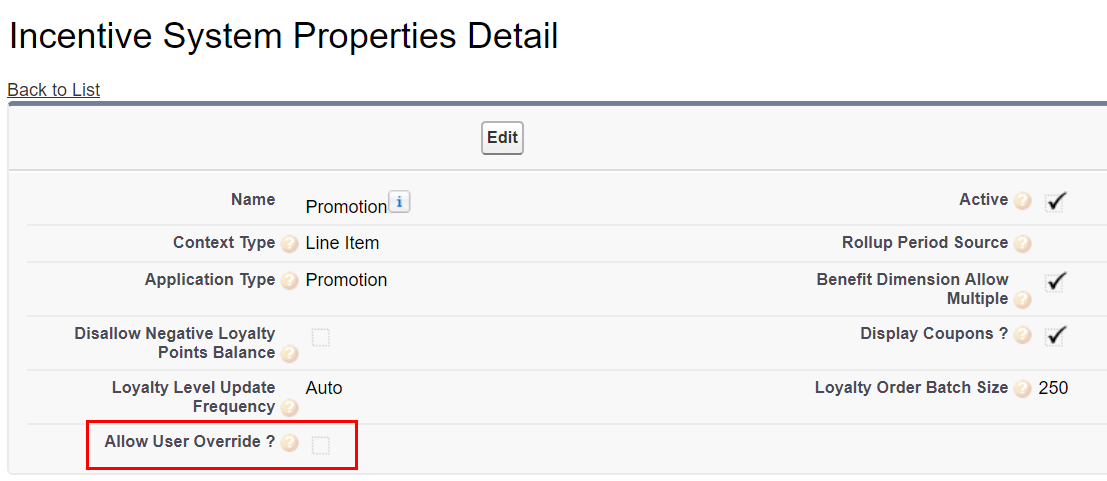
For Manually applied promotions, "Coupon Codes" are stored in the "Product Configuration" object. After setting the value in the "Coupon Codes" field and running the update price, promotions are applied. Each Line Item aggregates the total promo adjustment amount applied from one or multiple adjustment line items in the field "Incentive Adjustment Amount". If a single promotion is applied, the promotion code is also stored at the line item level, in the "Coupon Code" field. Details of the promotions applied are captured in the "Adjustment Line Item" object which is a child object of the "Line Item" object. It contains the following critical details: Promotion applied, which line item applied to, promotion amount, promotion code.