Optional Signatures give your signers the flexibility to complete a transaction without having them sign all the signature fields in their documents. This feature is useful for documents that require the signer to either accept or decline sections of a form.
At least one signer must have either a required signature or a separate Accept Only document for a transaction to be completed. This does not include the default consent form.
Creating Optional Signatures
The following code will make the Signature object optional:
If you need a comparison to the basic object creation procedure, or if this is the first time creating a transaction, see Creating and Sending a Transaction.
HTTP Request
HTTP Headers
Accept: application/json
Content-Type: application/json
Authorization: Bearer access_token
JS
Request Payload
------WebKitFormBoundary1bNO60n7FqP5WO4t Content-Disposition: form-data; name="file"; filename="optional signature basic usage.pdf" Content-Type: application/pdf %PDF-1.5 %µµµµ 1 0 obj <>>> endobj.... ------WebKitFormBoundary1bNO60n7FqP5WO4t Content-Disposition: form-data; name="payload" { "documents": [ { "approvals": [ { "fields": [ { "height": 50, "left": 100, "page": 0, "subtype": "FULLNAME", "top": 100, "type": "SIGNATURE", "width": 200 } ], "id":"signature1", "role": "Role1" }, { "fields": [ { "height": 50, "left": 100, "page": 0, "subtype": "FULLNAME", "top": 300, "type": "SIGNATURE", "width": 200 } ], "id":"signature2", "role": "Role1", "optional": true } ], "name": "Test Document" } ], "name": "Optional Signature Basic Usage REST", "roles": [ { "id": "Role1", "signers": [ { "email": "signer1@example.com", "firstName": "1.firstname", "lastName": "1.lastname", "company": "Conga Sign" } ] } ], "type": "PACKAGE", "status": "SENT" } ------WebKitFormBoundary1bNO60n7FqP5WO4t--
JS
For a complete description of each field, see the Request Payload Table below.
Response Payload
{ "id": "7g-LhL0zEzN0jZi7Yccell7y6jA=" }
JS
To make a signature field optional, apply the following format to your PDF form:
[Signer.SigStyle#.Optional]
JS
The last .Optional part is extended in order to set the signature as optional. Here are a few examples:
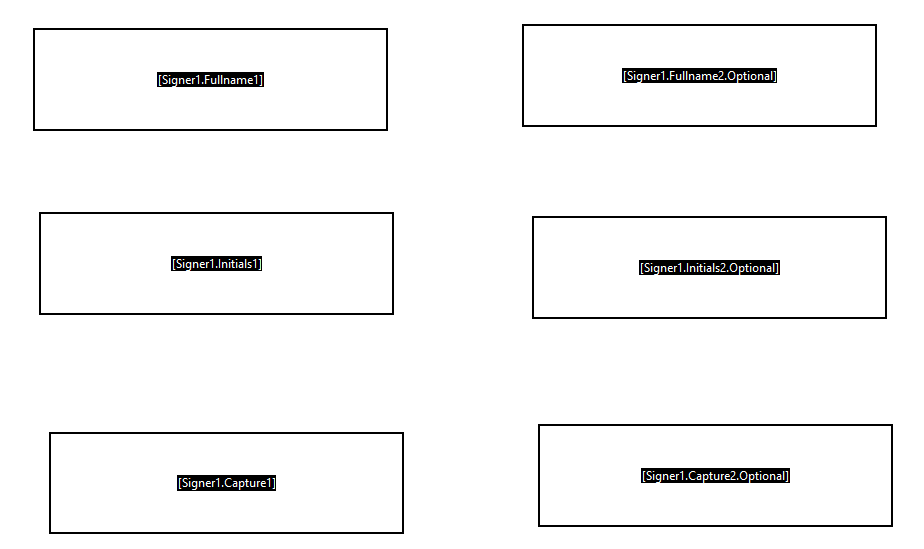
- Signatures are by default required, so only add .Optional when necessary.
- PDF form name syntax is case insensitive, including the Role Name and Custom ID of the signer.[Agent1.Fullname1.Optional] is treated the same as [AGENT1.FULLNAME1.OPTIONAL].
- This syntax extension is only available for signatures and will not be recognized when creating any other fields. Names like [Agent1.Fullname1.Textfield1.Optional] will not work.