Product Settings
For standalone products, there are no fields that you need to exclusively set for Billing. But you can manage the display of bundle products on an invoice from a field on Product Detail as explained in this section.
You can invoice a bundle product in one of the following ways:
- Invoice Each Bundle Option Item separately.
- Invoice Bundle product and Bundle Option Items separately.
- Invoice Bundle product including all options under the bundle product.
On product, you can specify a value for a Bundle Invoice Level field which defines the type of Billing Schedules generated for it and eventually its representation on the Invoice.
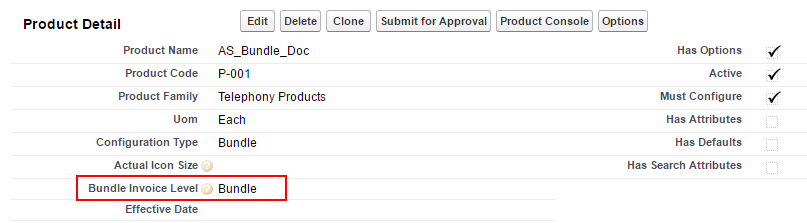
Contracted and Informational Billing Schedules
Billing Schedules drive Invoice generation. You can have two types of Billing Schedules: Contracted and Informational. Contracted Billing Schedules are included in the Invoice total whereas Informational Billing Schedules are for informational purposes only.
For more information, please refer Billing Schedules Type.
To generate Contracted Billing Schedules for Bundle
On the Product page, set Bundle Invoice Level to Bundle and set the same value of this field for all Bundle options.
This will create a contracted billing schedule for the header and informational billing schedule for all the options.
To hide informational billing schedules on the invoice or not create information schedules at all, configure Hide Informational and Do not Create Informational fields respectively on Billing Preferences.
To generate Contracted Billing Schedules for Bundle Options
Set Bundle Invoice Level to Detail and set all options to Detail as well.
This will create an informational billing schedule for the header and contracted billing schedule for all the options.
To hide informational billing schedules on the invoice or not create information schedules at all, configure Hide Informational and Do not Create Informational fields respectively on Billing Preferences.
Let us take a look at other fields on the product PLI that must be configured before Billing. Please see, Product PLI Settings.