Download PDF
Download page Billing Schedules.
Billing Schedules
Billing Schedules for a product (whether one-time or recurring) are a distribution of the net amount of a contract, based on the chosen Billing Frequency. Billing Schedules determine the amount that should be billed to the customer once or over a period of time.
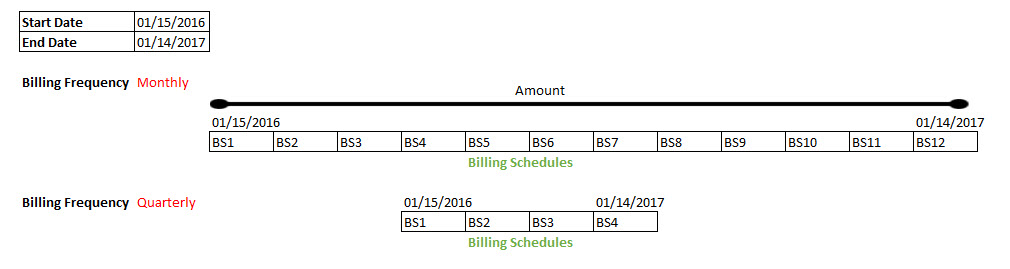
Input Required
From CPQ
| Field Name | Description |
|---|---|
| Start Date | The date when a customer starts getting billed for the purchase. This field translates to Period Start Date on Billing Schedules. This value is stored as Expected Start Date on the Proposal. |
| End Date | The date till when a customer is billed for the purchase.This field translates to Period End Date on Billing Schedules. This value is stored as Expected End Date on the Proposal. |
| Price | The total amount of purchase. |
From Product PLI (Price List Item)
| Field Name | Description |
|---|---|
| Billing Rule | For every Billing Schedule, the date when invoice should be generated is based on the Billing Rule. The field Ready for Invoice Date on Billing Schedules is processed from the Billing Rule. Following are the options for the Billing Rule:
|
| Billing Frequency | Billing Frequency is how the product price over a period is distributed and billed to an account. The Billing Frequency for a product can be set to:
For example, a product ‘Health App’ priced $3000 has the Billing Frequency set to Monthly. Monthly Billing Schedules will be created and invoiced at a price of $250/month. If Billing Frequency for the same product is changed to Quarterly, quarterly Billing Schedules will be created and invoiced at a price of $750 each quarter. |
From Billing Preferences
| Field Name | Description |
|---|---|
| Bill Cycle Start | Billing Cycle Start can be any day on which you want to bill customers. Billing Schedules are aligned on the basis of Billing Cycle Start. You can select one of the following options:
|
| Billing Day of the Month | Day of the month when you want to bill your customer. For example, to set ‘10’ as the Billing Day, select 10th of the month from the picklist. If you select End of the month, the Billing Day is set to the last day of each month as and when the schedule advances. For example, Billing Day of Month will be ‘31’ for March and ‘30’ for April. Note: This field holds significance only if you set ‘Billing Cycle Start’ to ‘Billing Day of Month’. |
| Billing Day of the Week | Day of the week when you want to bill your customer. For example, if you set it to Monday, Billing Schedules will be aligned in a Monday to Sunday weekly cycle. Note: This field holds significance only if you set Billing Cycle Start to Billing Day of the Week. |
| Proration Period Treatment | To define how you want to distribute the billing amount proportionally between the first and last Billing Schedules, select Separate Period from the picklist options.
|
Billing Schedule Alignment
Billing Schedules are aligned on the basis of Billing Cycle Start field on Billing Preferences.
Billing Schedule for an asset takes the Expected Start Date mentioned on the Proposal Line and Order Line as the starting point for generating the schedules. To align rest of the duration, it looks up to the value provided in the Billing Cycle Start. You have the flexibility to choose Billing Day from other objects such as Account, Quote/Proposal, and Order.
The Ready for Invoice Date is calculated based on the Billing Rule as follows,
- For Bill in Arrears: Ready for Invoice Date= Period End Date + 1
- For Bill in Advance: Ready for Invoice Date= Period Start Date
Use Case
Standalone Recurring product
Tier1 system sells ‘SecureDevice’ ($100/unit) which is billed monthly for a contract period of one year. The contract is in effect from 04/20/2016. The customer wants an invoice on 15th of every month.
Steps:
- Add a product ‘SecureDevice’ with List Price as $100 and Price Type as Recurring.
- Under the Tax and Billing tab on PLI, set the Billing Rule as Bill in Advance and Billing Frequency as Monthly.
- Create a new Billing Preference and set Billing Cycle Start to Billing Day of month.
- Set Billing Day of month to 15th of the month.
- Create a Quote/Proposal. Set Start Date as 04/20/2016 and End Date as 04/19/2017.
- Add the product to your cart and Finalize.
- Present the proposal and Accept it after the reviews.
- Order and Asset are created the moment a Proposal is accepted. Activate the order.
Resulting Billing Schedules
| Period Start Date | Period End Date | Ready for Invoice Date | Amount |
|---|---|---|---|
| 4/20/2016 | 5/14/2016 | 4/20/2016 | $83.33 |
5/15/2016 | 6/14/2016 | 5/15/2016 | $100 |
6/15/2016 | 7/14/2016 | 6/15/2016 | $100 |