The cancel clause approval is a setting, which when configured, enables the user to cancel the clause approval request submitted by them. This feature is enabled by default for new users having Edit, Negotiate and Negotiate plus user profiles in the OCC access mode. For existing users, you must enable this setting manually to make the clause approval cancel request available to them.
If you want to permit the cancel clause approval request feature to a user profile in the OCC access mode, then this feature must be available to all the users who have the same user profile. For these users, a cancel button is available in the smart pane when they open a document in OCC. They can use the cancel button to cancel a submitted clause approval request. Users can also use the cancel button to cancel the clause approval for a clause that is partially approved (approved by one or a few of the approvers from the list of approvers). The cancel button is not available for a clause that is either canceled, rejected or is approved by all the approvers.
If you do not want to permit the cancel clause approval request feature to a user profile, you must disable the cancel clause approval request for that user profile in the OCC access mode. If you disable the cancel clause approval request feature for a user profile in the OCC access mode, then this feature must not be available to all the users who have the same user profile. For these users, the cancel button is not available in the smart pane when they open a document in OCC.
For already existing users, you need to check the Submitter Cancel Approval checkbox if you want the clause approval cancel request to be available to them. Navigate to the OCC Access Mode Layout and check the Submitter Cancel Approval checkbox as shown in the following screenshot.
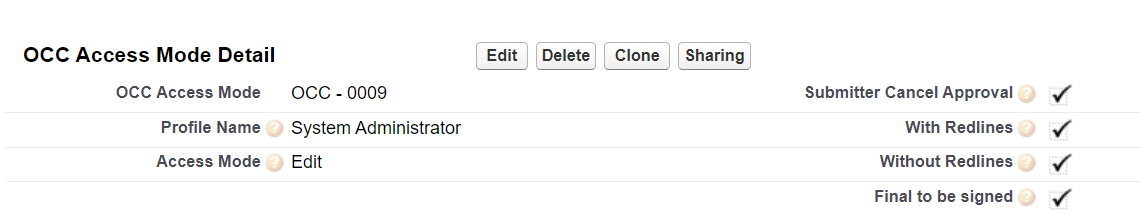
To disable cancel clause approval request for new users
- Navigate to the OCC Access Modes tab.
- Click New.
The new OCC Access Mode window is displayed. - From the Profile Name dropdown, select a user profile.
- From the Access Mode dropdown, select an access mode.
- Clear the Submitter Cancel Approval checkbox under Clause Approval Actions.
- Click Save.