With X-Author Contracts, a clause may be provided a smartness property. This can be done through either the properties in the Control Panel or using a right click on clause in the Control Panel.
A standard contracting process begins with a generated document, and ends with a final agreement. In between the initial document and the final signed agreement, the document will get redlined and negotiated. Apttus Smart Clauses can capture the differences between contracts. In the November 2016 release of X-Author Contracts, you can add smartness property to a clause in an agreement template, which after generation will make those clauses Smart.
Access to the properties of a clause can be seen and manipulated from the Control Panel. Mark as Smart is the property within the X-Author Template Control Panel that can eventually make clauses Smart. When the property is True, the clause will be Smart at generation, and if the property is False the clause will be text at generation.
Nesting Clauses in X-Author Templates
A nested clause for the purpose of X-Author Templates, is when you have inserted a clause into another clause, which then you insert into an agreement template. For example, if a clause named Governing Law-CA is inserted into a Definitions clause which is inserted into a MSA Template. In this context, Governing Law-CA is a nested clause within the Definitions clause. For the purpose of X-Author Templates, Definitions clause is denoted as a 1st level clause.
When a 1st level clause is inserted into an agreement template, there are a few things to consider.
To mark a clause as smart in a template
- Insert a clause into the agreement template using the Playbook of the X-Author Templates ribbon.
Click the Control Panel button on the X-Author Contracts Templates ribbon tab to open the Control Panel.
In the Control Panel, select the clause that you inserted into your FX2 Template.
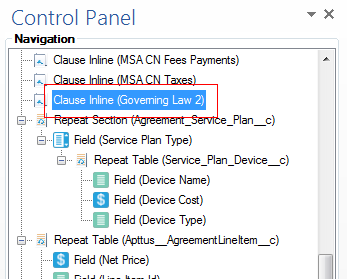
Go to the Properties section at the bottom of the Control Panel and for the Mark as smart? attribute, change the value to the desired value (False or True).
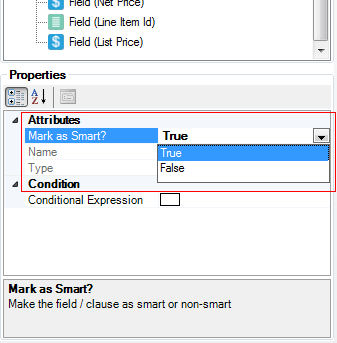
You have added or removed smartness from a clause in an agreement template.
Note
Clauses that contain images or Apttus repeating elements (e.g., repeat tables) cannot be marked as smart.