The Control Panel can be accessed from the X-Author Templates ribbon tab. The Control Panel enables you to view all of the fields, clauses, and sections within an FX2 Template.
To access the Control Panel, click Control Panel in the X-Author Templates ribbon tab and a side panel in Microsoft Word appears. The Control Panel consists of two panes: Navigation and Properties. Navigation lists all the contexts- fields, clauses, sections, and tables - in the order they appear in the Template. The properties are context aligned with the element selected in the Navigation pane or selected in the document (three-way alignment).
Within the Control Panel, you can view the fields, clauses, and sections that have been tagged within an FX2 Template.
- Fields - you can view the Field Name and the previous value of that field.
- Clauses - you can view the Field Name and the previous value of that field.
- Sections - you can view the Field Name and the previous value of that field.
- Tables - you can view the Field Name and the properties of that table, e.g. Repeating Table.
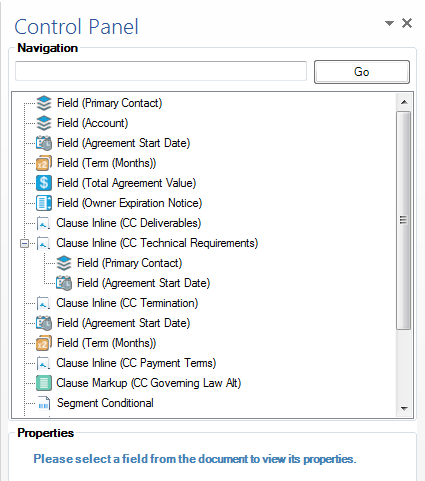
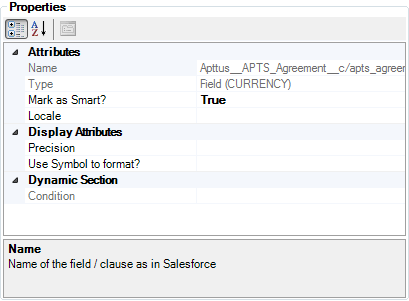
While it is open, you can move the Control Panel to other positions within Microsoft Word. By clicking and holding the grey bar titled, Control Panel, you can move the Control Panel to the top, left, right, or bottom of the Microsoft Word window.