Use Conga Keys to streamline Composer solution migration from one Salesforce org to another.
You must have Conga Composer version 8.186 (Quandary) or greater to use Conga Keys.
Conga Keys allows administrators to easily migrate Composer solutions between Salesforce orgs by leveraging the Key field on Conga Template, Conga Email Template, and Conga Query records.
The Key field automatically assigns a unique external Id to each Conga Template, Conga Email Template, and Conga Query record. The Key field allows administrators to reference Conga Templates, Conga Email Templates, and Conga Queries by an external Id that remains the same throughout different Salesforce orgs.
Conga Keys simplifies the solution migration process by eliminating the hassle of having to replace the record Id of each Conga Template, Conga Email Template, and Conga Query referenced in a Conga Solution. When migrating Conga Solution records, along with each Conga Template, Conga Email Template, and Conga Query record, Composer instantly recognizes each record by the Key field and the Conga Solutions are ready for use.
Using Conga Keys
To reference Conga Templates, Conga Email Templates, and Conga Queries in a Conga Solution with Conga Keys, use a record's unique external Id in the Key field as a parameter value for QueryId, TemplateId, CongaEmailTemplateId (CETId), or other additional Composer parameters.
Conga Keys is not supported for dynamic template, query, or email template selection when using the Lightning Component.
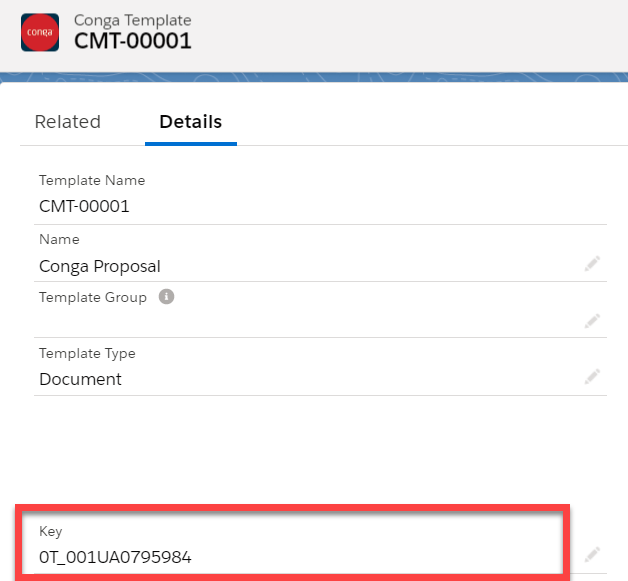
Conga Keys is available for use in the Conga Solution Manager or Composer Solutions created manually in Salesforce Setup.
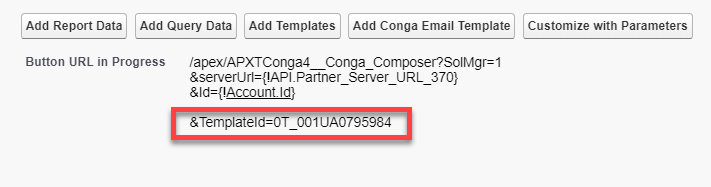
In the example above, as a result of using a Conga Template record's Key field value (as opposed to the record Id), Composer and Salesforce successfully recognize the template in other Salesforce orgs when migrating the solution.
This example is applicable to any Conga Template, Conga Email Template, and Conga Query record referenced in a Conga Solution with its respective Key field's external Id.
Once all the Salesforce records for each Conga Solution, Conga Template, Conga Email Template, and Conga Query are migrated to an org, the Conga Solutions are ready for use. The administrator does not have to adjust the record Ids referenced in Conga Solutions.
Conga Keys Setup
Salesforce orgs with new installations of Conga Composer require no additional setup to use Conga Keys.
For information on setting up Conga Keys, see Setting Up Conga Keys.
Conga Keys Details
- The Key field is available these Composer objects: Conga Template, Conga Email Template, and Conga Query
- The Key field is automatically assigned to new records or when an existing record is updated or modified.
- Parameters in a Conga Solution can have a mix of both Conga Keys and record Ids referenced as parameter values.
- Conga Keys works across all related Sandbox and Production orgs.
- It is not required to use Conga Keys in Composer Solutions.