Rollback Actual Revenue will rollback revenue for the current period.
Note
Rollback Actual Revenue will run only if Actual Revenue has been generated for the current period.
When you rollback the actual revenue, it will impact the following objects.
- Delete all Agreement Revenue Schedules in the agreement for the current period.
- Delete all Agreement Revenue Snapshots in the agreement for the current period.
- Delete Actual Revenue data from the Agreement Revenue Summary in the agreement for the current period.
RevRec Period Date is decremented to the end of the previous month. RevRec Period Number is decremented by one.
To rollback actual revenue
- Select an existing agreement.
Under the Custom Links section and click Rollback Actual Revenue.
Note
The Return button will be gray until the rollback of actual revenue is complete.
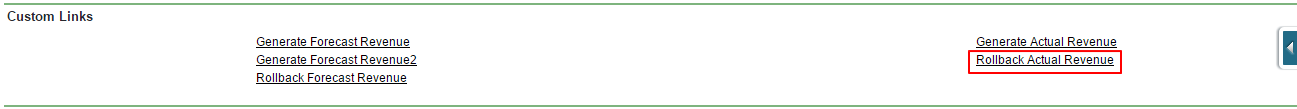
Click Return.
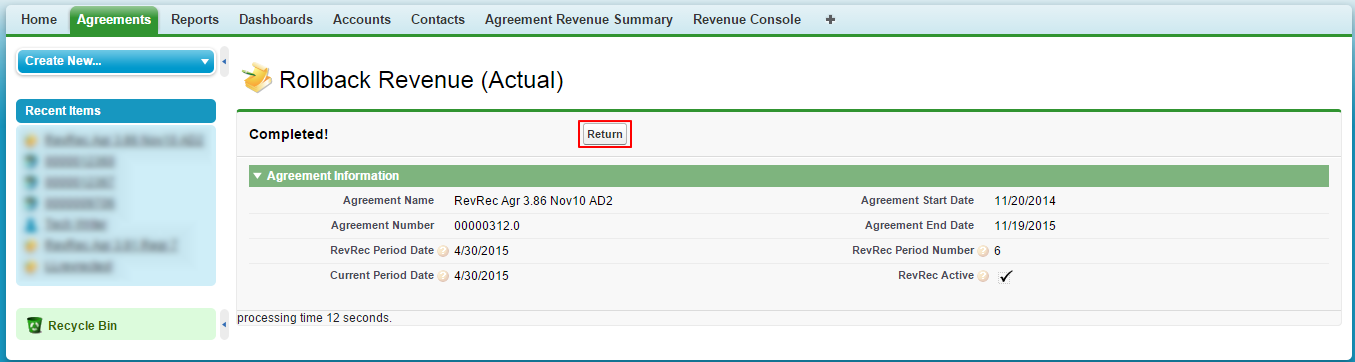
Note
The Agreement Revenue Schedules no longer reflect actual revenue for the period.